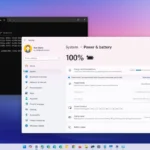Today, both Android and iOS are robust, versatile, and capable mobile operating systems that can do virtually anything you need them to — well, almost anything, if Apple would play nice. The European Union has been taking Apple to task on everything from USB-C to alternative app stores and NFC payments, and true to form, Apple hasn’t gone down without a fight. Though it gave us USB-C on the iPhone, it only allowed for the slower USB 2 connection; you have to shell out another $200 for the Pro to get USB 3 speeds. And although it allowed for third-party app stores in the EU, it still enforces terms and conditions and charges non-App Store apps for existing. Combine all that with the steep Apple Tax, limiting flagship phones to outdated hardware like 60Hz displays, and other shenanigans, and it’s looking like a great time to switch to Android.
Each manufacturer has its own Android version
Zikrieys Ahmad/Shutterstock
The first and most important thing to understand that there’s no one single “Android.” Stock Android (also known as AOSP) is the base that developers use to create their own distributions and UI skins. For example, Google Pixels run on Pixel UI, which features many of the Pixel-specific AI features like using Google Assistant for call screening. Samsung phones use One UI, which likewise has its own unique look and allows for Samsung-specific features like generative photo edits and custom AI wallpapers. Many of the ecosystem features will be limited to the associated distribution, like how Samsung DeX wants you to use your Samsung phone as a desktop.
Phone security update durations vary wildly
Coming from iPhone, you’re probably used to having approximately five to six years of software and security updates. One of the reasons you may be going over to Android is the enticing prospect of Samsung and Google phones that get a whopping seven years of updates. Unfortunately, this isn’t uniform across brands. How many years of updates you get will depend on the manufacturer, and often there will be a separate number for both software updates and security updates.
Basically, it’s a mess, and we highly recommend doing your research before committing to a brand. For all its faults, iOS is a lot more reliable in this regard, since Apple gives a pretty clear idea how upgrades will go for each device in its lineup.
You can sideload apps freely
Sideloading is the act of installing an application directly to your phone from outside its official app store. This is possible on the iPhone, but only in the European Union; it remains to be seen when (if ever) this change will come to the rest of the world. Apple isn’t known for giving away features that would make it less money — like that sweet, sweet App Store revenue — so it’s probable only local regulation in specific regions would force the change. Android users don’t have that limitation. You can sideload apps on any Android distribution to your heart’s content.
However, sideloading also comes with risks. You are effectively bypassing all the security checks that the Google Play Store implements, so you are trusting your device to, potentially, a complete stranger — one who may have nefarious intentions. It’s certainly a great reason to switch to Android, but exercise caution when you try it.
The Google is (usually) the default
Many criticize Apple for exerting as much control as it does over its users and what they can do with their phones. While that criticism is merited, Android isn’t necessarily innocent in this regard. In many ways, a Google account is effectively a requirement to make the most of your Android device.
For starters, the Google Play Store (the main place Android phones get their apps) is owned and run by Google, and you can’t use it without signing into a Google account first. You can install other app stores, sure, but most of the apps you use will only distribute their app on the Play Store. It’s fairly rare for anything other than major apps to put their downloads on, say, the Galaxy Store.
Google is the de facto default in other ways, too. Services like Find My Device or device backup require a Google account. Apps like Google Photos, Contacts, and Messages are often installed out of the box, even if there are alternatives. Most people prefer to use Google Assistant as their digital assistant, with the only major contender on Android being Samsung’s Bixby. Plus, there’s the fact that Google exerts staggering control over Android as a whole; it may be an open-source OS, but Google has a powerful sway over what it does and who can use it. If you don’t have any issue with using a Google account for most things, then you’ll be fine, but those leaning toward de-Googling their lives are going to come away frustrated.
Most devices support fingerprint and face unlock
Face ID on iPhone works incredibly well, and it has a number of brilliant features that make it a reliable and secure way to unlock your device. Alas, it is the only way to unlock any recent iPhone model; the only device that Apple currently sells with a fingerprint reader is the iPhone SE from 2022, and it looks like the upcoming 2025 SE will remove it. As wonderful as Face ID may be, it is inconvenient anytime you can’t use it; take checking notifications with your phone on your desk, or your face half covered by the pillow while lying in bed. Luckily, Android devices tend to have both.
Budget options can be excellent
After a lifetime of iPhone, you may come away with the false impression that a decent device is going to cost $800 or more. Anything less, you might assume, is going to come with major cut corners in horsepower, material quality, and features. Nothing could be further from the truth. On Android, there’s an entire category of so-called “flagship killers,” affordable devices with top-of-the-line specs. Competition in the Android sphere is, generally speaking, a lot more fierce; a manufacturer making Android phones can’t use Apple’s tactics for long without it hurting its bottom line.
For some, Android is a chance to leave behind Apple’s restrictive ecosystem; others are a bit more reticent to give up those benefits. If you liked fancy features like instant device swapping for Bluetooth earbuds or the Universal Clipboard, you’ll be happy to know that several Android manufacturers have replicated similar functionality.
Some of these ecosystem advantages can be had regardless of which Android device you own — Link to Windows and Find My Device are two examples. Quick Share also makes it easy to transfer files from one Bluetooth-enabled device to another, including from Android to Windows. And if you’d rather not be trapped in another ecosystem again, it’ll be much easier this time since you have greater control over the third-party apps that handle your data.
There exists a subset of apps targeted solely at Apple users, apps that will never see the light of day on an Android or Windows device. Some of my favorite apps are iPhone exclusives, such as Ulysses, Apple Notes, and even the flight tracker Flighty. In some cases, it’s because there’s more money to be made; remember, iPhone users spend on average seven times the amount their Android counterparts do on apps. In other cases, it’s because the app syncs its data via iCloud, and so it simply wouldn’t work on Android. Or who knows, maybe the developer simply doesn’t have the time, resources, or patience to code the same app on an entirely different platform.
Google Pixel phones are the best for A
Every company and its mother has jumped wholeheartedly onto the AI bandwagon, sometimes for better, and sometimes for much, much worse. Apple has caught a lot of flack for being so late to the party and delivering intelligence features that many feel are pretty milquetoast. The AI bubble is on the verge of bursting, but one thing can be said for sure: The Google Pixel lineup does an incredible job making machine learning actually useful in your everyday life. YouTuber Marques Brownlee has, for years, called the Pixel the “smartest” smartphone. Owners of a Pixel — including yours truly — totally agree.
The latest Google Pixel 9 series continues to innovate with things you won’t find on competing phones. The weather app uses AI to transform temperatures and indexes into plain English, Call Notes keeps handy transcriptions of all your phone calls, and Add Me lets you take group pictures without trusting your phone to a stranger. Basically, this is the phone you get if you want to experience AI’s bleeding edge.
iOS 18 brought a whole bunch of useful features, one of which made Android users try hard not to smirk: the ability to place icons anywhere on the home screen. A feature that was on Android for a decade coming to iPhone in 2024 is a clear example of how little customization iOS has compared to Android. If customization is what you desire, Android has it at a level iPhone will take another generation to achieve.
Many of the customization options are things you probably didn’t know you could do with a phone. For example, you can set up multiple profiles; two people can use the same phone while having their own separate apps and files. If you want to hand your phone off to another person — without letting them ruin, say, your YouTube recommendations — you can enable guest mode. This is just scratching the surface. Android customization goes even deeper than what we’ve mentioned, especially if you root your phone or install LineageOS.
Apple’s greed rears its ugly head most clearly when it comes to storage upgrades on its devices. Take the base iPhone 16 as an example. To upgrade from 128 GB to 256 GB, you have to pay an additional $100 — and if you want 512 GB, that’ll be an extra $300. And it’s made all the more painful by the fact that iPhones don’t support microSD cards. A shame, since you could grab a 1 TB microSD for under $100, like this SanDisk Extreme.
To be fair, many major Android flagships have the exact same pricing scheme. Even Samsung’s Galaxy S24 Ultra, a phone that costs over $1000. Ironic, considering Samsung has a whole host of budget devices that do. But at least you can find Android devices with microSD support.
Budget Android devices tend to have microSD storage. The CMF Phone 1 we’ve mentioned a couple times is one such example; you can add up to 2 TB of storage with a microSD card. Saving money is never easier if you can spend 200 bucks on a phone with flagship-killing specs, plus another 100 on a microSD that gives you more storage than you know what to do with. There’s never been a better time to get a top-of-the-line device for a good price without worrying about storage — an experience you’ll probably never get on iPhone.
Wrapping up, there is one final small (but arguably quite important) advantage that Android has over iPhone: the back gesture. On iPhone, there’s no easy, universal way to go back in apps. Some apps allow you to swipe in from the left side of the screen, but it isn’t the most convenient gesture — and it isn’t the norm. Otherwise, you’re forced to stretch your thumb and tap the top-left back button way at the top of the screen, or use Apple’s somewhat silly reachability gesture. If the lack of an actual back button has annoyed you, then Android will be a breath of fresh air. It has the same navigation gestures as iPhone, plus a lifesaver of an intuitive back gesture.
Going back on Android is as simple as swiping inward from either side of the screen and releasing. It’s that simple. The primary benefit is that it allows you to actually use your phone one-handed; no more thumb acrobatics just to get to the previous screen.
If you’re not a fan of this gesture, you could also change to two-button or three-button navigation, depending on what your phone supports. This puts the navigation bar at the bottom of the screen where it used to be prior to gesture navigation. It’s a small thing, sure, but small things — especially with phones — are often all it takes to necessitate big changes.