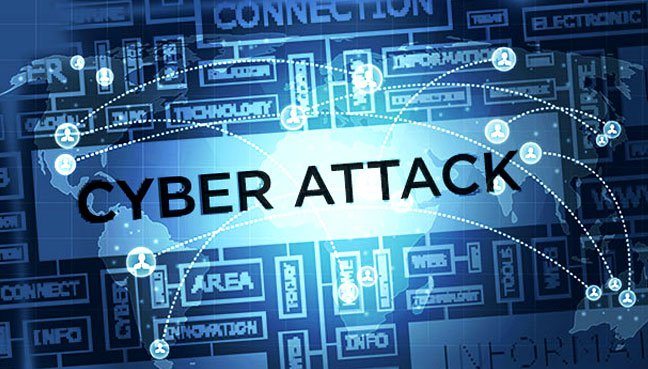
Billions of passwords are sold on the dark web every day to the highest bidder – if you’ve used the same password on multiple websites you may have had your Gmail hacked without even knowing.
Every day, lists containing thousands of passwords are sold on the dark web to criminals, fraudsters, and hackers.
Currently, there are more than 15 billion stolen passwords on the dark web, stolen from social media, online banking, and even Netflix.
For pennies, someone can get access to all of your private information and deepest, darkest secrets.
It’s why Gmail and Google users are being warned that they may have been secretly hacked without even realising, especially if you use the same password on multiple sites.
That’s because if one website is successfully breached, hackers can potentially use your password from that website to log in anywhere else you happen to use it.
The scariest part is that nobody is going to tell you whether you’ve fallen victim to a password breach unless you check for yourself.
The best passwords use a combination of letters, numbers, capitals, and special characters. The more you mix these up, the better your password will be at eluding hackers.
You also want to ensure they’re different on each website you use, and that you have two-factor authentication activated wherever possible.
This will make sure only you are able to log in to your Gmail and other websites by receiving a code to your phone after typing in a password online.
Although it’s a bit of a faff, this is one of the best ways to protect yourself. However, you still might not be safe.
How to check if your password has been stolen on Google
Using Google’s Password Checkup tool is really easy.
First, head to your Google Password Manager. You can do this by visiting passwords.google.com.
You’ll receive a prompt asking you to verify your identity. Enter your regular Google password and click ‘Next’.
You’ll be taken to the Password Checkup screen, which will show you whether any of your passwords have been compromised or stolen, how unique your passwords are, and any online accounts you have that have weak passwords in need of updating.
For pennies, someone can get access to all of your private information and deepest, darkest secrets.
It’s why Gmail and Google users are being warned that they may have been secretly hacked without even realising, especially if you use the same password on multiple sites.
That’s because if one website is successfully breached, hackers can potentially use your password from that website to log in anywhere else you happen to use it.
The scariest part is that nobody is going to tell you whether you’ve fallen victim to a password breach unless you check for yourself.
The best passwords use a combination of letters, numbers, capitals, and special characters. The more you mix these up, the better your password will be at eluding hackers.
You also want to ensure they’re different on each website you use, and that you have two-factor authentication activated wherever possible.
This will make sure only you are able to log in to your Gmail and other websites by receiving a code to your phone after typing in a password online.
Although it’s a bit of a faff, this is one of the best ways to protect yourself. However, you still might not be safe.
How to check if your password has been stolen on Google
Using Google’s Password Checkup tool is really easy.
First, head to your Google Password Manager. You can do this by visiting passwords.google.com.
You’ll receive a prompt asking you to verify your identity. Enter your regular Google password and click ‘Next’.
You’ll be taken to the Password Checkup screen, which will show you whether any of your passwords have been compromised or stolen, how unique your passwords are, and any online accounts you have that have weak passwords in need of updating.


twitter 6 Feb 2022
Fabulous, what a weblog it is! This blog presents valuable
information to us, keep it up.
Jasa89 11 Feb 2022
Hello mates, its enormous post about educationand fully defined, keep it
up all the time.
Here is my webpage; Jasa89