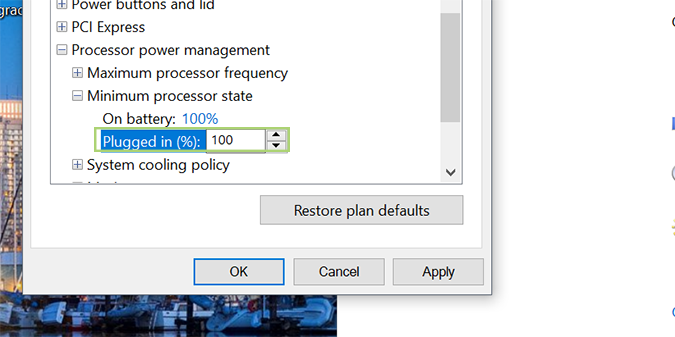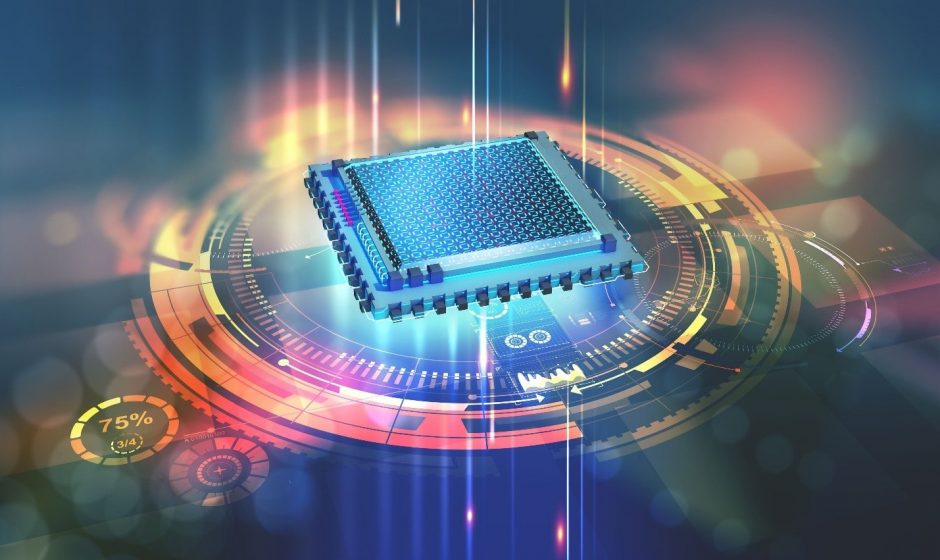For power-hungry applications, Windows 10 has the option to max out your CPU. It’s not the ideal way to run your computer all the time, but if you are wondering how to increase CPU speed in Windows 10 for brief bursts this will do the trick.
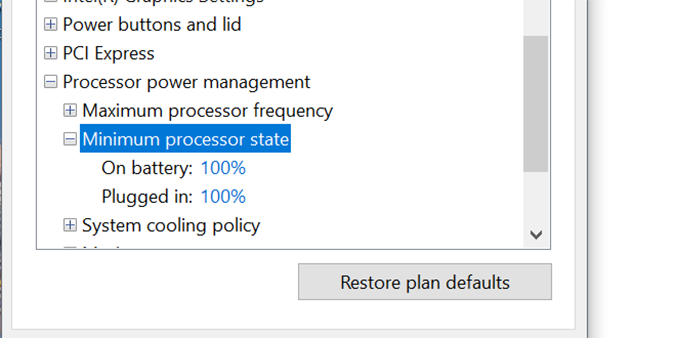
Increase CPU speed in Windows 10
1. Right click the Start menu and select Control Panel.
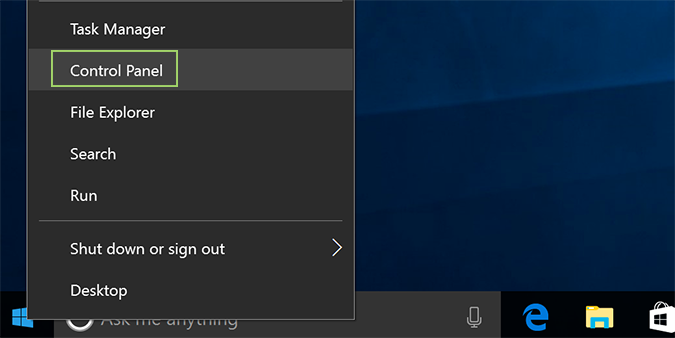
2. Click Hardware and Sound.
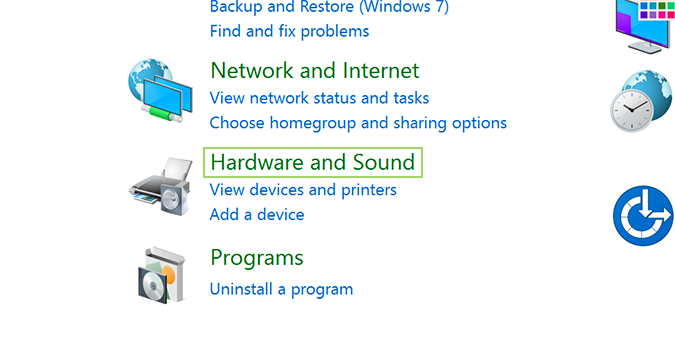
3. Select Power Options.
PLAY SOUND
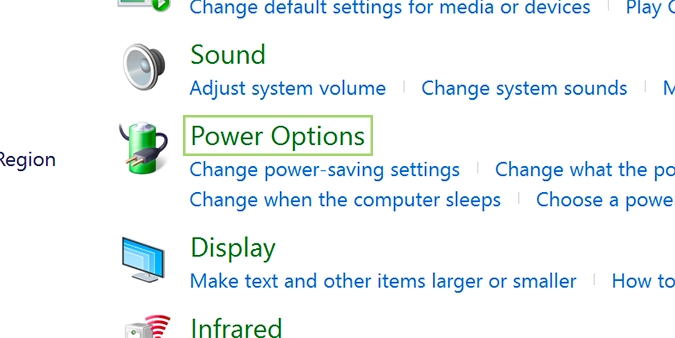
4. Find Processor power management and open the menu for Minimum processor state.
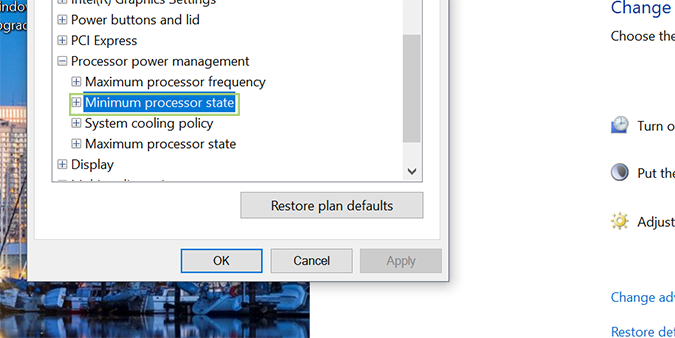
5. Change the setting for on battery to 100%.
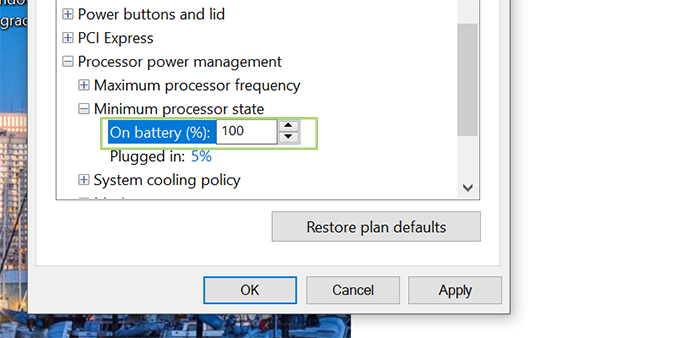
6. Change the setting for plugged in to 100%.