- Microsoft Word can be used to create brochures, flyers, digital journals, menus, event tickets, certificates, recipes, and more.
- Templates in Word make designing tasks such as business cards, event checklists, and invitation cards quick and efficient.
- Beyond typical word processing, Word offers hidden superpowers for business owners, designers, writers, and anyone seeking creative flair.
While Microsoft Word absolutely shines at writing essays, reports, newsletters, and creating resumes, many aren’t aware of its hidden superpowers. Beyond simple word processing, Word is a treasure trove of hidden use cases just waiting to be discovered. Whether you are a business owner, an aspiring designer, a budding storyteller, or simply looking to add a touch of flair to your work, Word has something for everyone. In this post, we will go over some of the unique projects you can tackle with just Microsoft Word.
10Create a brochure
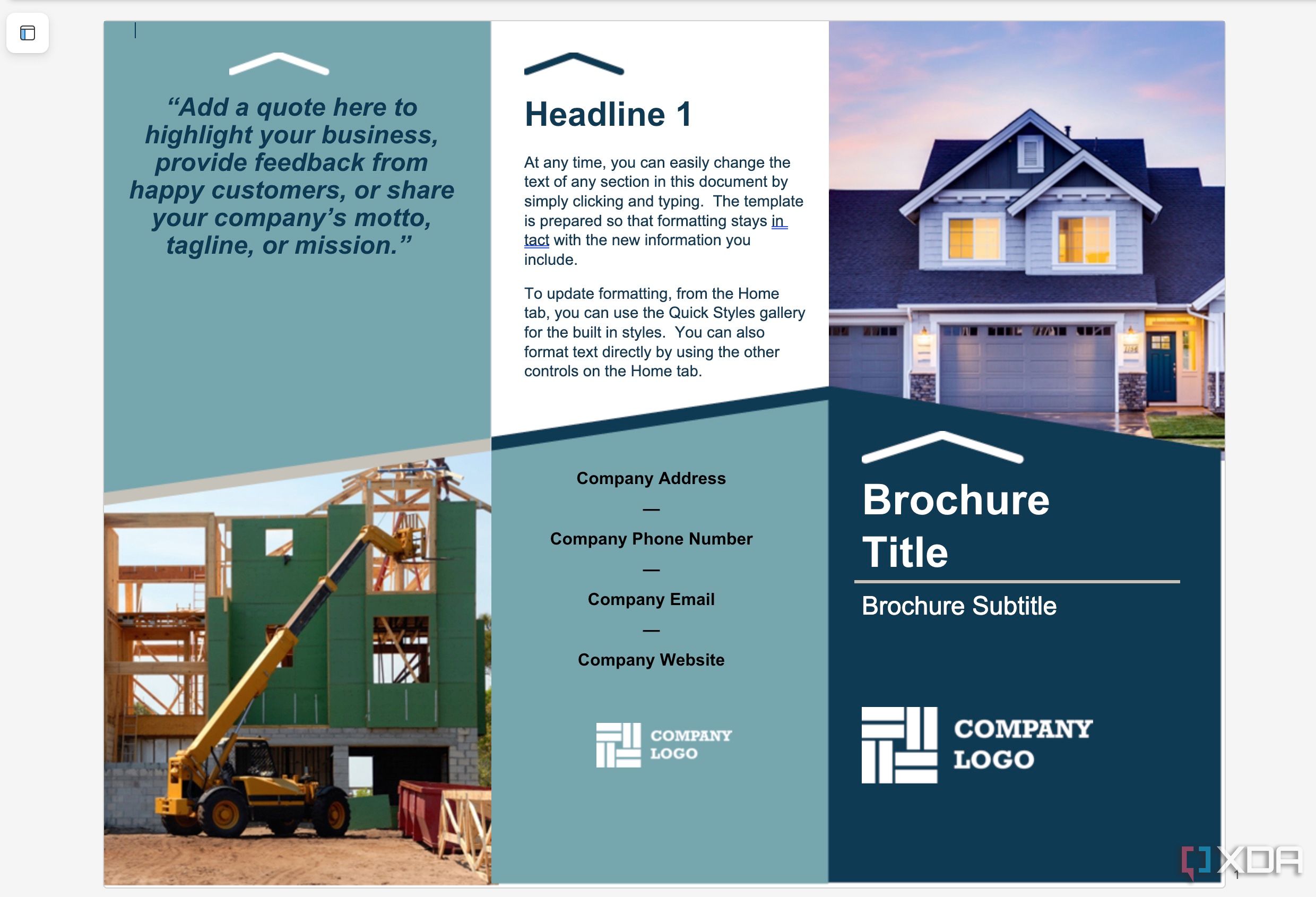
While there is no shortage of graphic design apps out there, power users can use Microsoft Word to create lovely brochures. Whether you want to promote your contracting business with a premium builder brochure, or share your product lineup with retailers, you can use pre-designed templates in Word to design a trendy brochure in no time.
You can use customizable layouts and integrate images and graphics to streamline the brochure creation process. Once you create a brochure, make sure to apply design ideas and check AI suggestions for even better results.
9Create a flyer
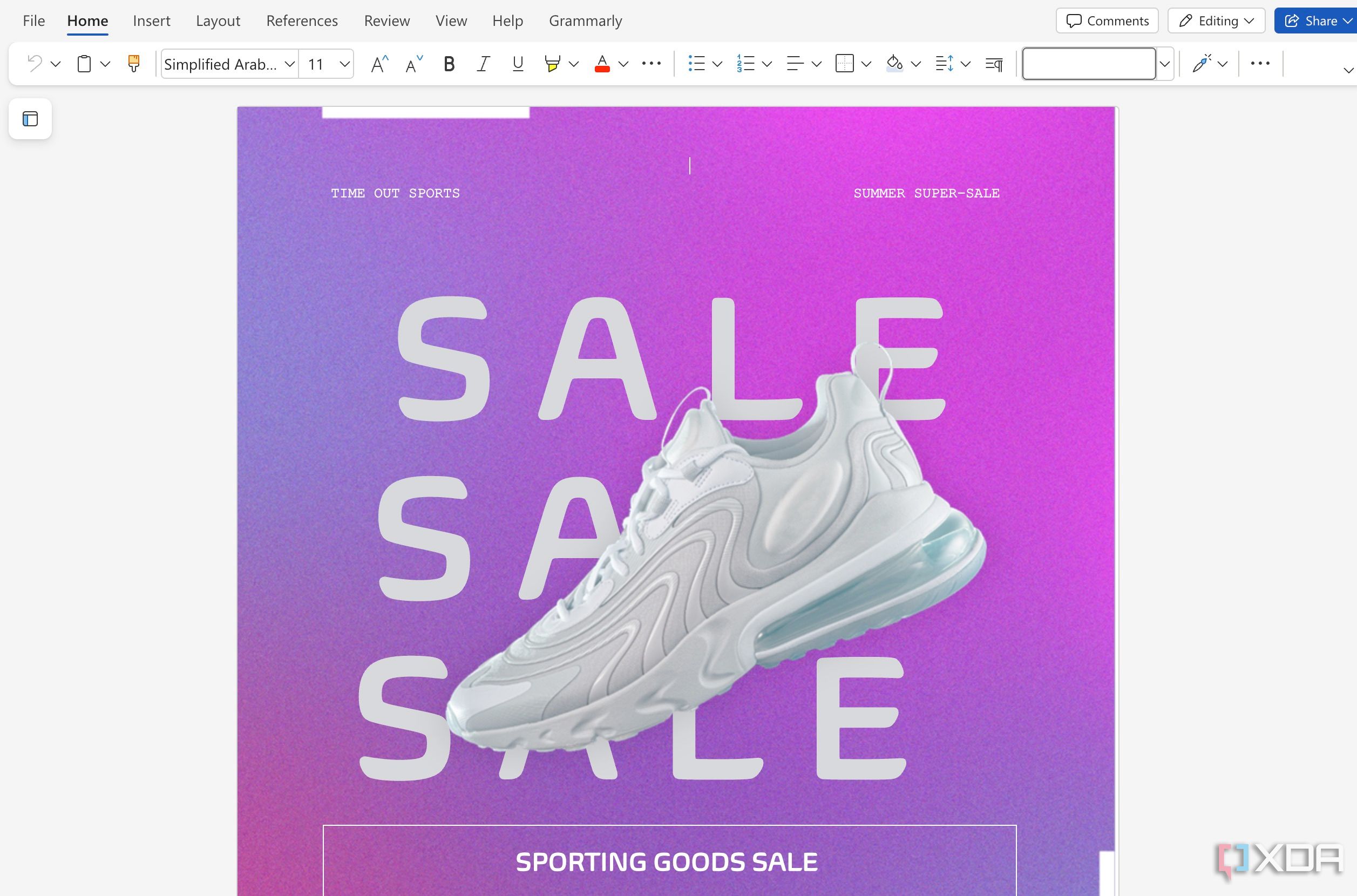
Aside from brochures, you can also create eye-catching flyers in Microsoft Word. Whether you want to create a sale banner, an opening day flyer, or a poster for an upcoming music concert, use Microsoft Word to get the job done. You can use different typography, colors, gradient themes, and much more to complete a flyer in minutes. Once your flyer is ready, print it or share it via email in PDF format. The possibilities are endless here, and it’s entirely up to your creativity and needs. As expected, Word comes with dozens of flyer templates, so you won’t need to spend hours designing a flyer from scratch.
8Start a digital journal
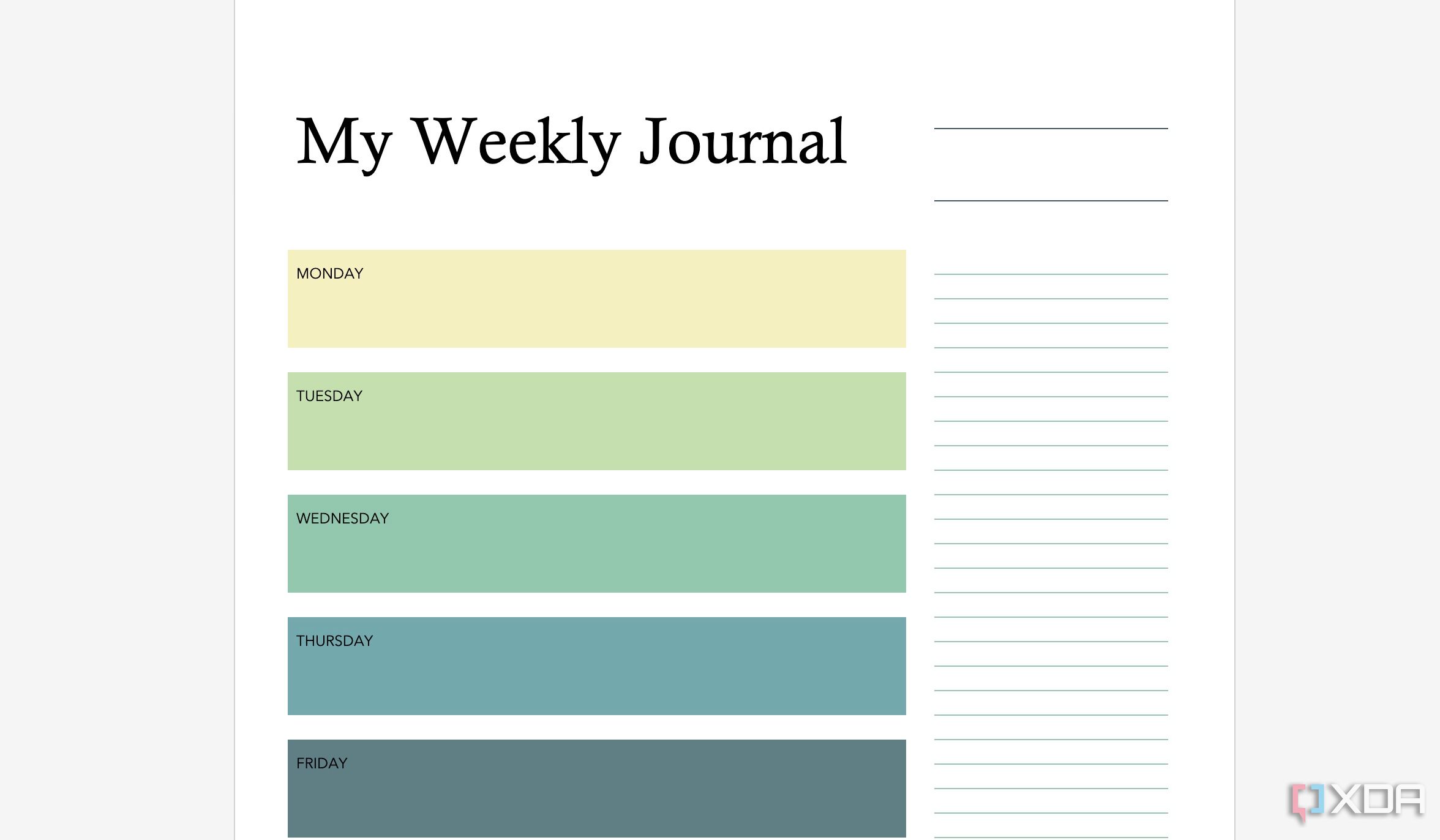
You can also use Microsoft Word as a digital journal. If you like to jot down your daily happenings with a familiar interface and formatting tools, go ahead and create a weekly journal in Word. You can craft a specific digital journal format per your needs and save it as a template to skip repetitive work. In the screenshot above, we included a weekly digital journal with different shades for each weekday. There is also an option to write down additional notes on the side.
7Style a restaurant menu
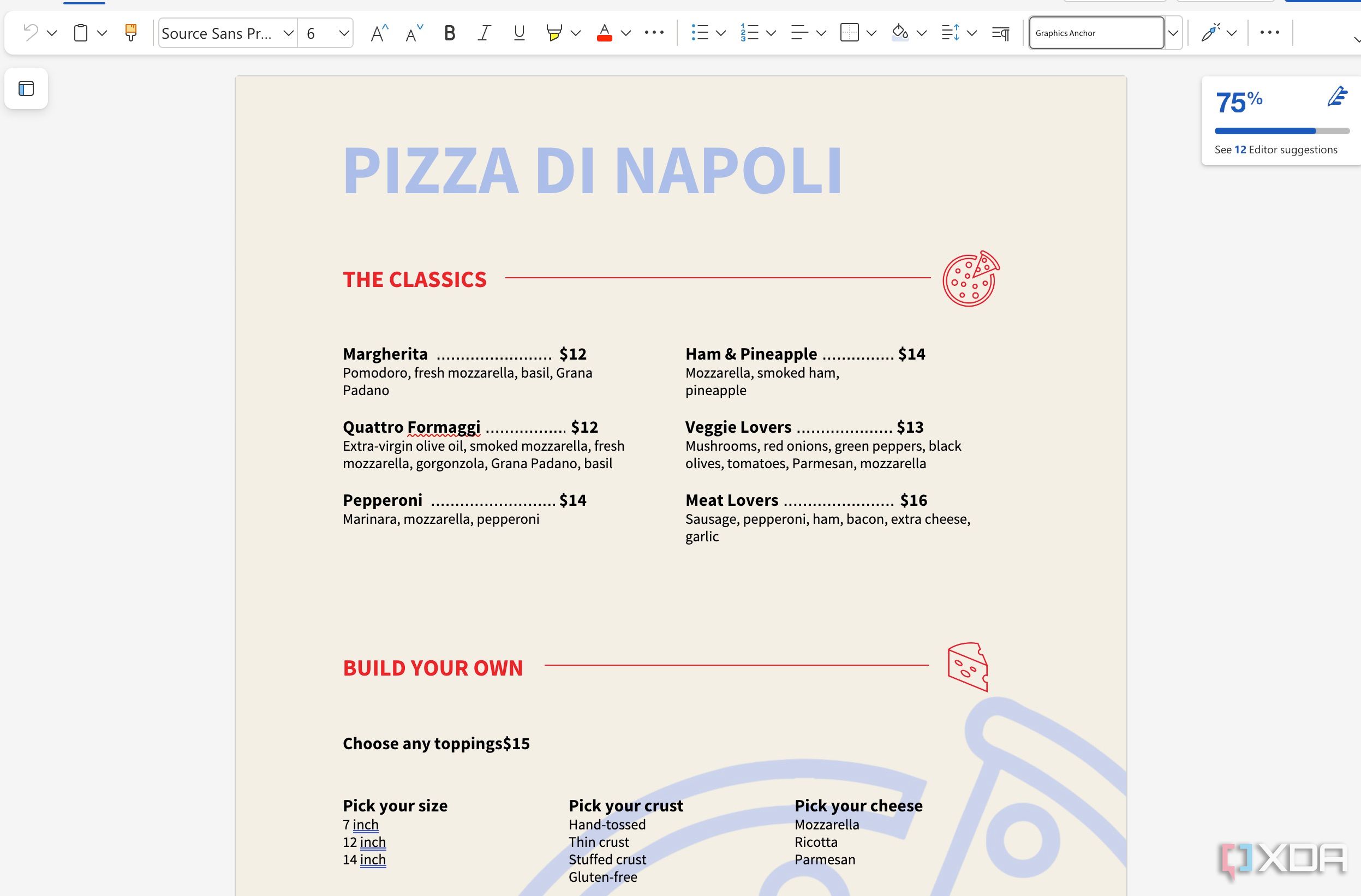
Are you opening a restaurant or café in your local area? Instead of hiring a designer or using random third-party software to design a menu, use Microsoft Word to complete the job. You can insert mouthwatering food images, icons, relevant headers, items, and price details. If you’re starting with a template, you can also tweak the menu background images to reflect your restaurant’s theme. You can easily produce stunning menus to enhance the dining experience and build your brand.
6Craft event invitation cards
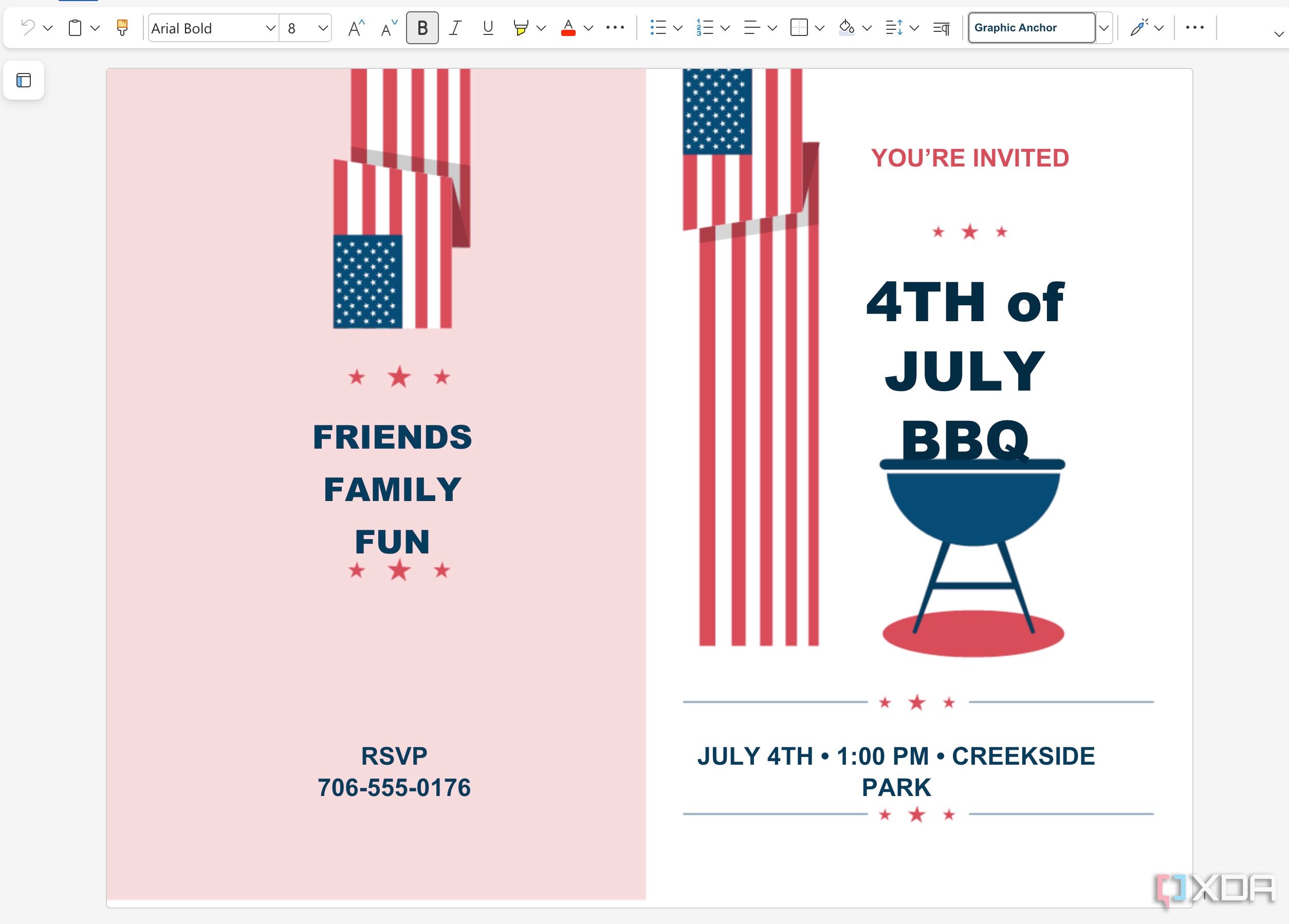
Designing invitation cards is another unique project for Microsoft Word users. You can create invitation cards for your little one’s birthday party, 4th of July celebration, election campaign event, Father’s Day brunch, even festivals like Diwali, Christmas, Holi, and more. Before you go ahead and create an invitation card in Word, look for a relevant template from the built-in library to help you get started.

5 Copilot features to up your Microsoft 365 game
Copilot’s advantage over other AI chatbots is integration with Microsoft 365 apps, and these five tips and tricks are must-know tools.
5Issue a diploma certificate
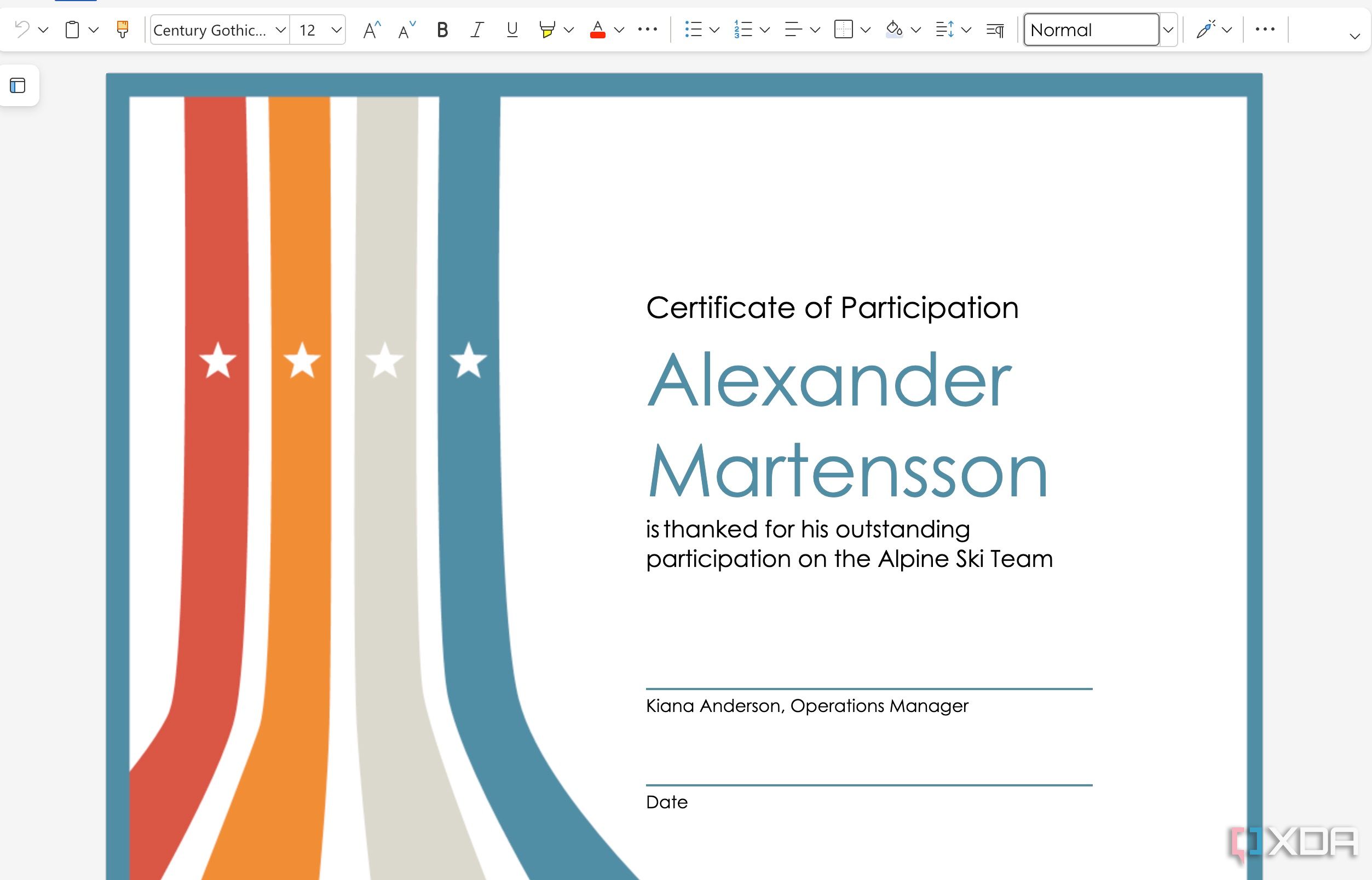
Microsoft Word is essential software for online tutors and educators. When your students complete an educational course, create a special acknowledgment award or certificate of participation for a club, class, team, or other occasion right in a Word document. You can enter a student’s name, type a congratulatory message, keep a couple of empty slots for your signature and graduation date, and complete it with other decorations. You can also insert your firm or educational institute’s logo into the certificate.
4Create concert or event tickets
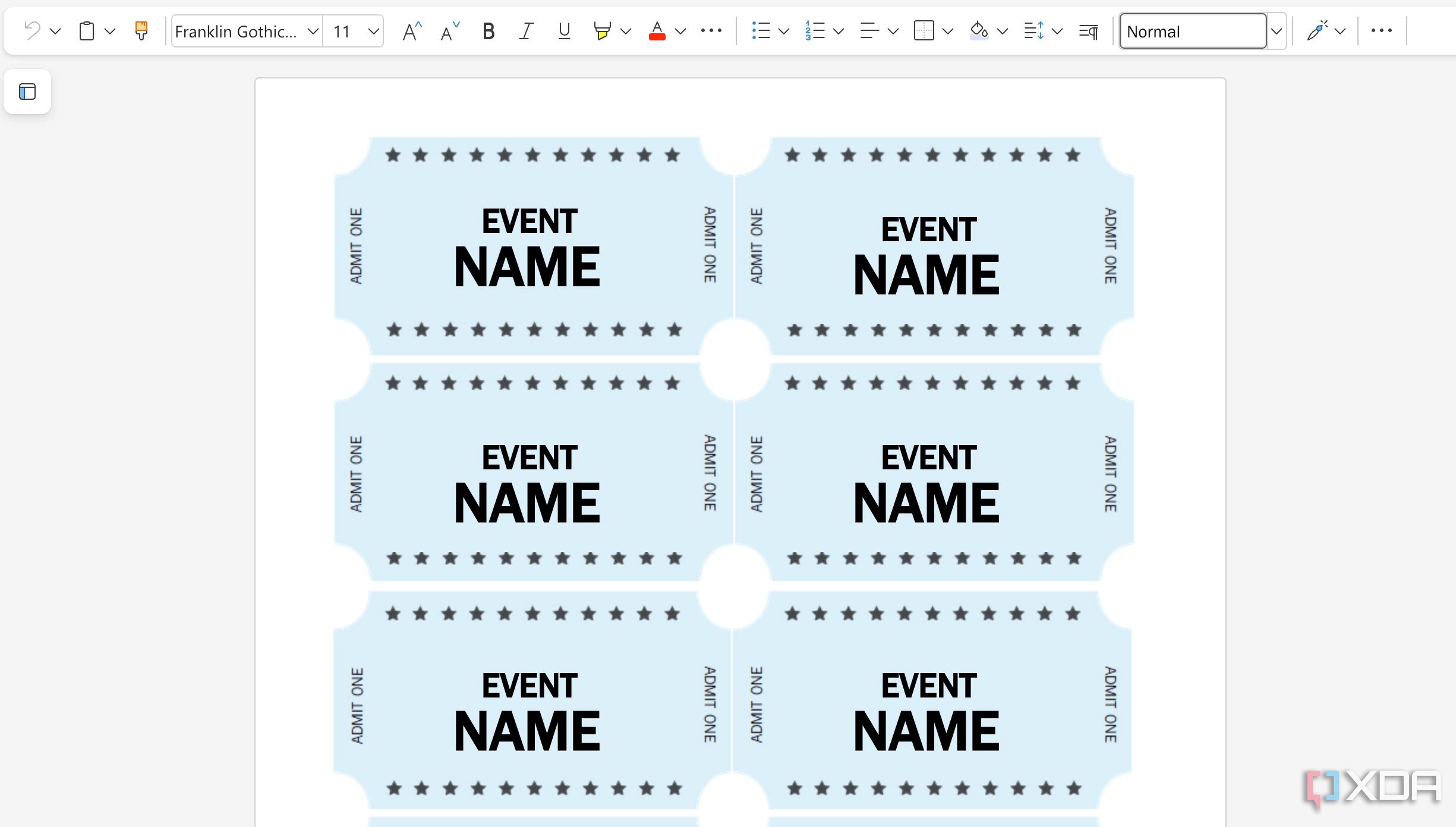
This is another unique project you can complete with Microsoft Word. If you frequently manage events, use Word to create tickets for a concert, performance, raffle, or any type of entry. You can simply create an event ticket template and save it for all your future events. You can just replace the text, or further change the font and colors to match your event theme.
Once your Word page is ready, print it out, cut it precisely, and tickets are ready for distribution. It’s entirely up to you to get creative with thousands of photos, graphics, and fonts available.
3Outline a recipe
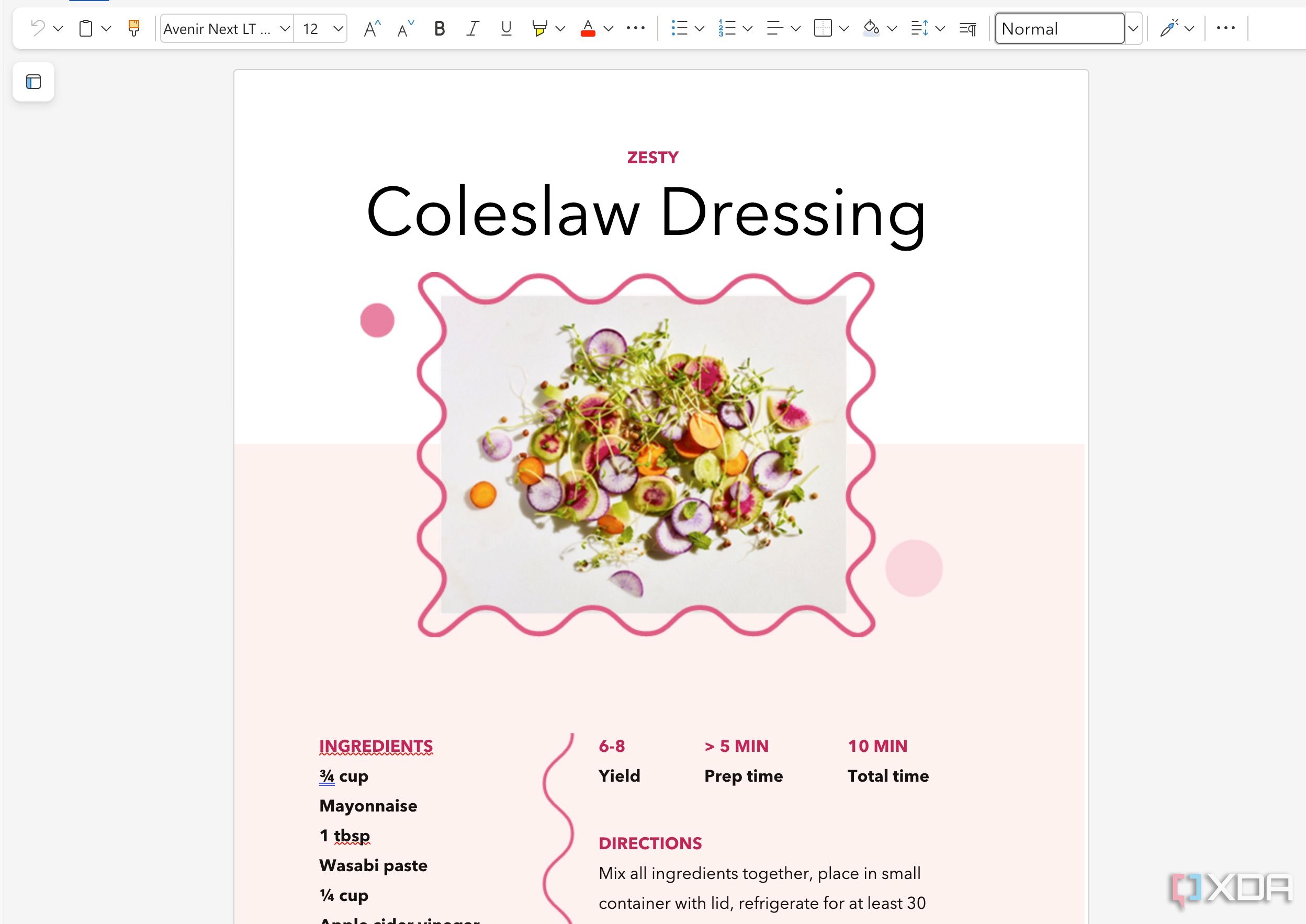
If you run a cooking class, use Microsoft Word to create a detailed recipe card. The trick is also useful for social media influencers to share unique recipes with their audience and followers. As for your recipe document, you can use a template to include the dish name at the top, insert an image, and write down the ingredients, preparation time, total time, directions, special diet information, and otherwise. You can decorate it with different backgrounds and graphics to give it a unique touch.
2Create an event checklist
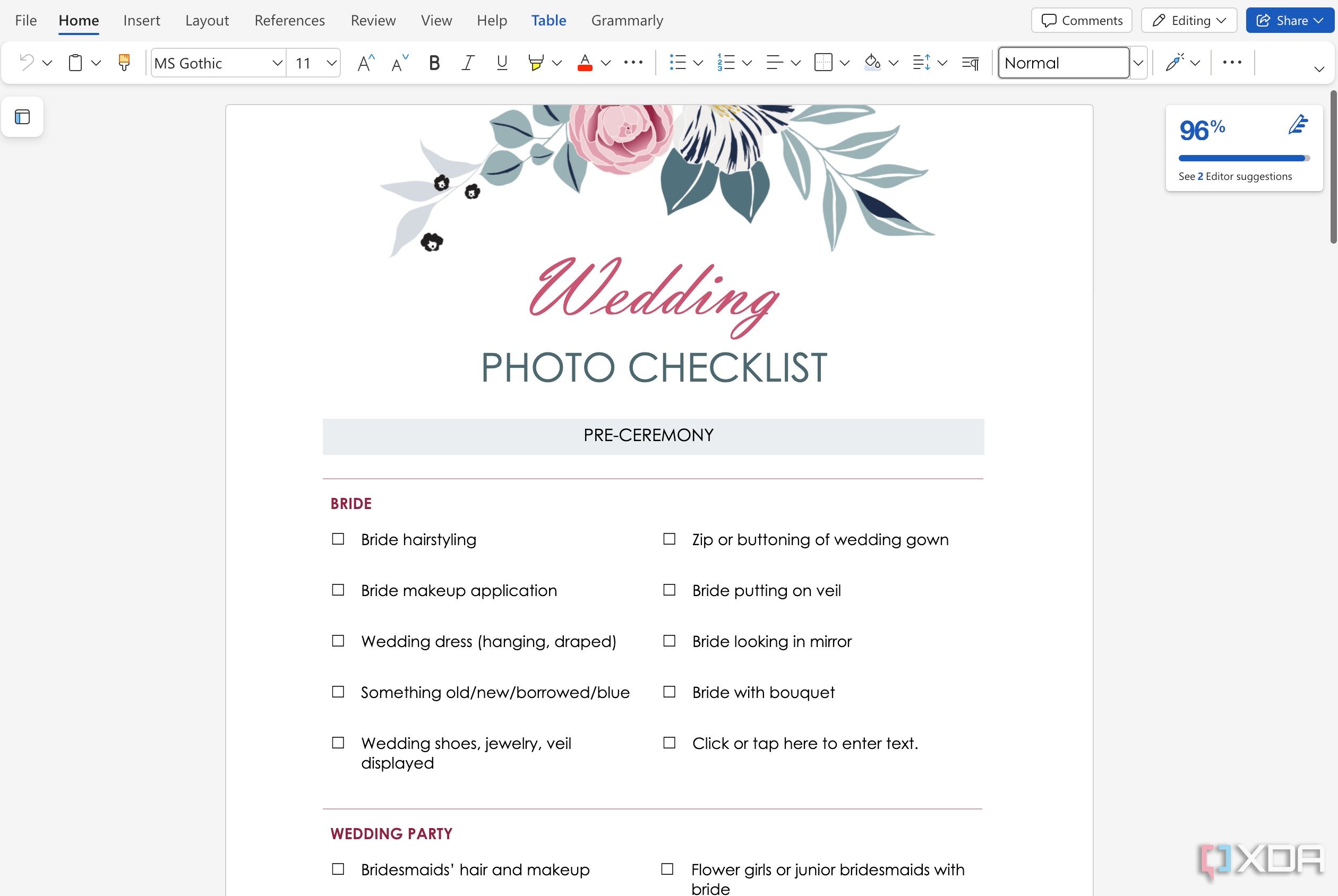
Event managers can create a detailed checklist in Microsoft Word. Whether you want to create a checklist for party planning, wedding photos, or home remodeling, jot down all to-dos in relevant headers in Microsoft Word. Once your checklist is ready, you can print the document and keep it nearby as a physical paper and pen tracker for the event.
1Design a business card
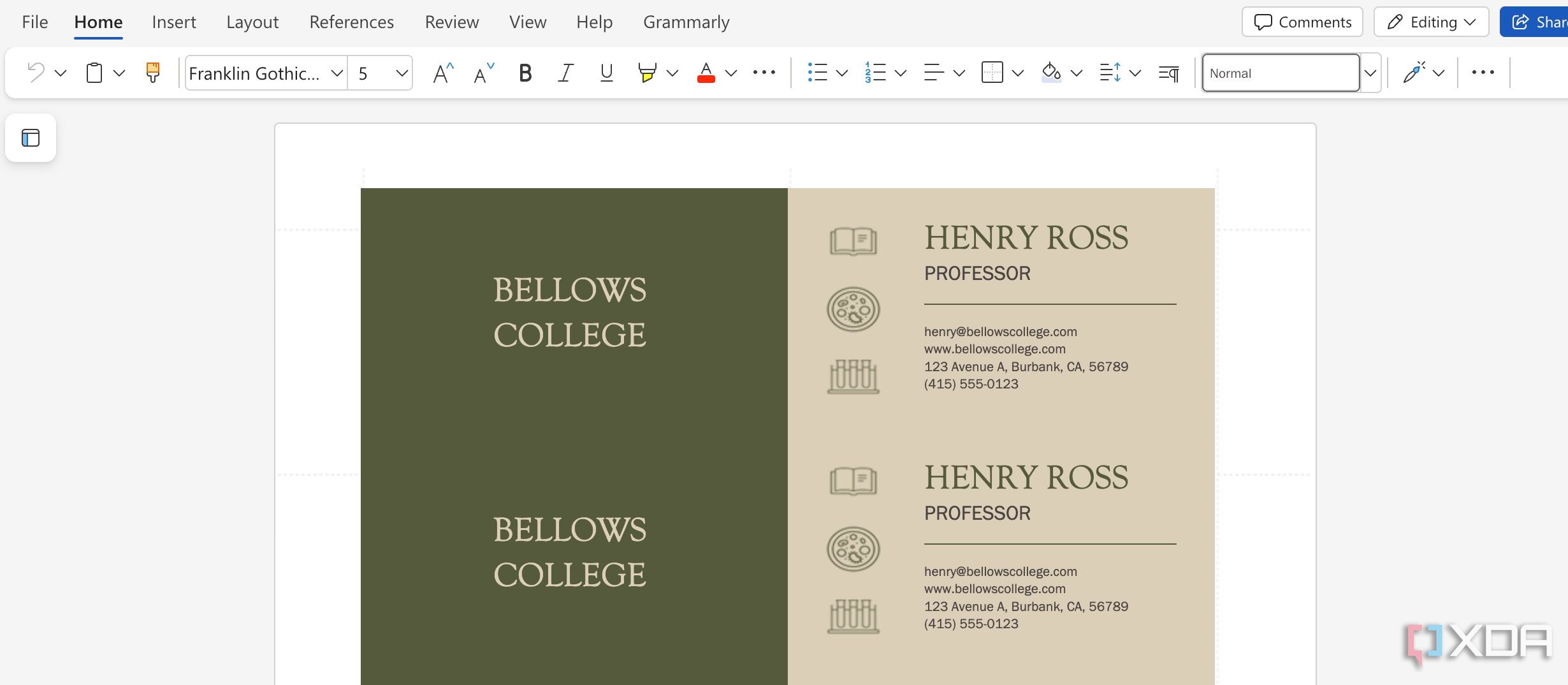
You can also get creative with Microsoft Word and design an entire business card in it. Microsoft offers several templates to get you started. Or you can start from scratch and share your Word document with a local printing company. You will be able to include the company logo, name, job title, email address, phone number, website URL, address, and all the relevant information on your business card.

Capture, organize, and leverage your knowledge efficiently using these Microsoft 365 apps
Unleash your inner creative genius
Are you tired of using Microsoft Word for the same old humdrum tasks? As you can see from the list above, Word is capable of so much more than just typing up documents. From eye-catching flyers to designing invitations, there is a whole world of cool projects that can be completed with Microsoft’s Word processing software.
In addition to these creative projects, you can also use hyperlinks, macros, and form fields to create engaging quizzes or choose-your-own-adventure stories in Word. The possibilities are endless!




