- SDRAM and DRAM are interchangeable terms for modern laptops, evolved for faster performance and lower latency.
- The type of DDR5 your laptop comes with depends more on the form factor than on the tasks it will run.
- LPDDR5 RAM is recommended for thin, light laptops focusing on mobility, while DDR5 RAM is better for performance.
When looking for a new laptop, there is a seemingly never-ending sea of acronyms and jargon terms to contend with to find the right computer for your needs. Along with the processor (CPU) and graphics card (GPU), you also need to ensure you have enough random-access memory (RAM) to comfortably run your programs. While we’re transitioning to newer technologies, you might have noticed that newer laptops either have LPDDR5 or DDR5 mentioned as their RAM type. But which is right for your needs, and why are there two different names for the hardware that serve the same purpose?

Battle of the memory generations!
RAM and its other acronyms
What is system memory?
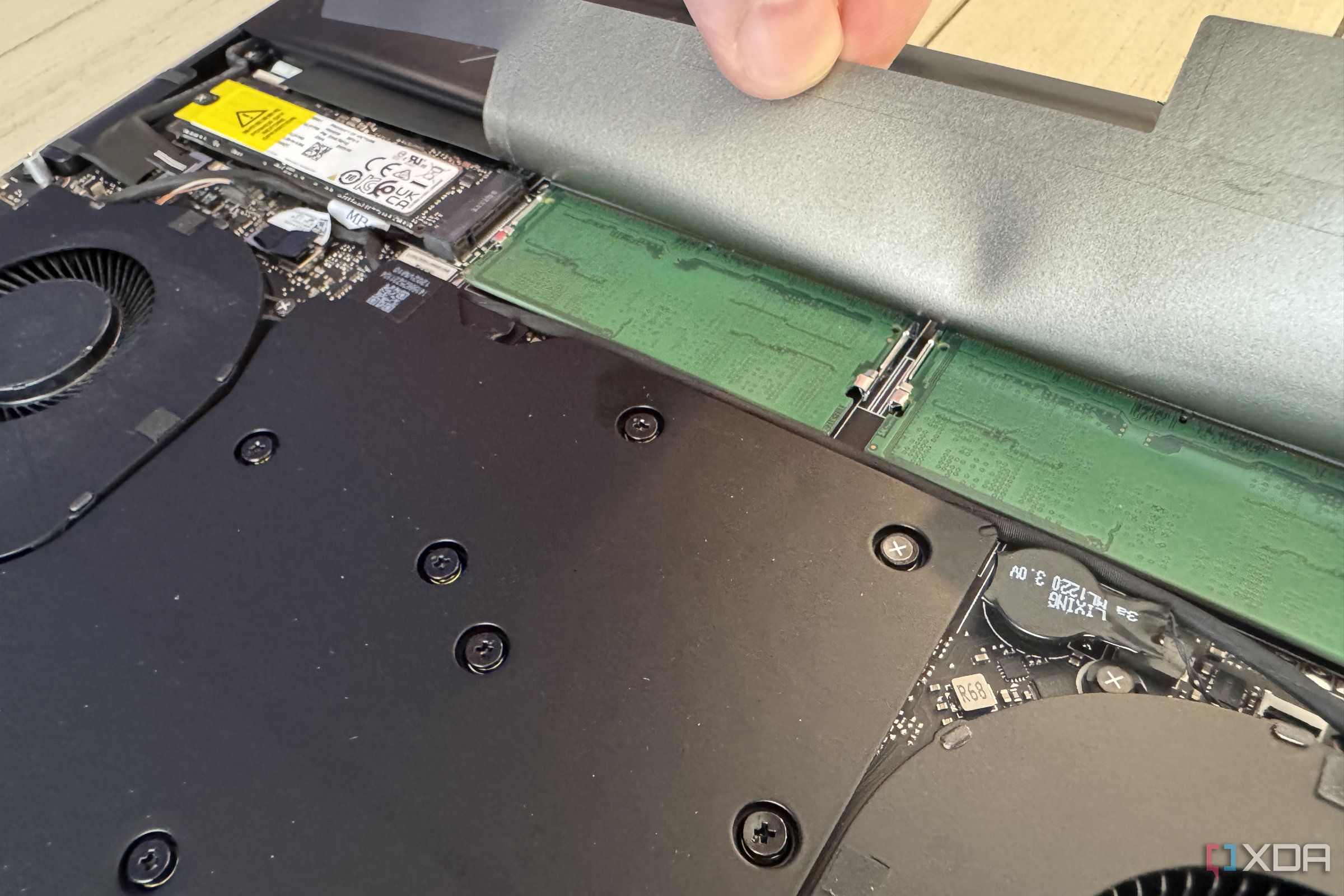
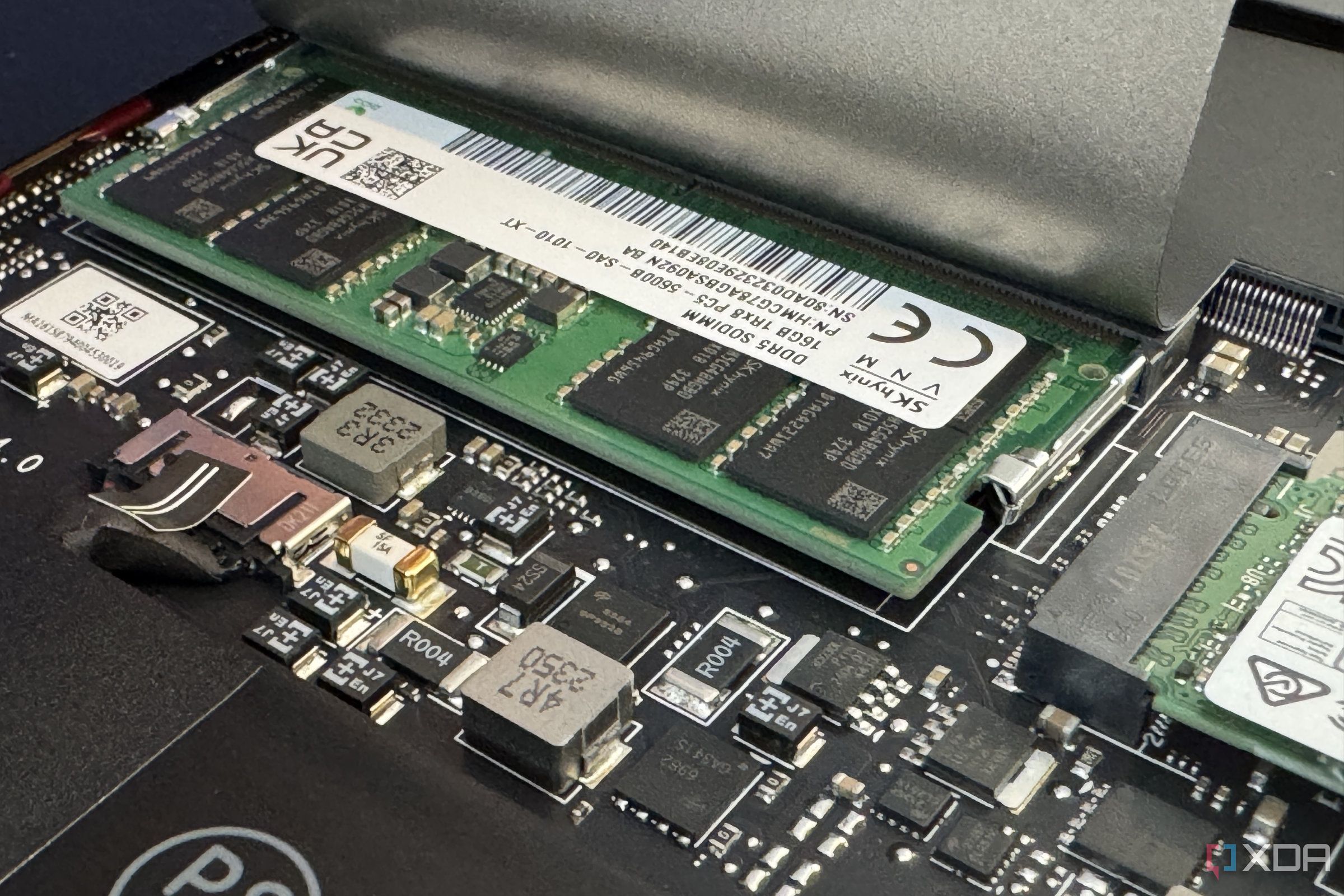
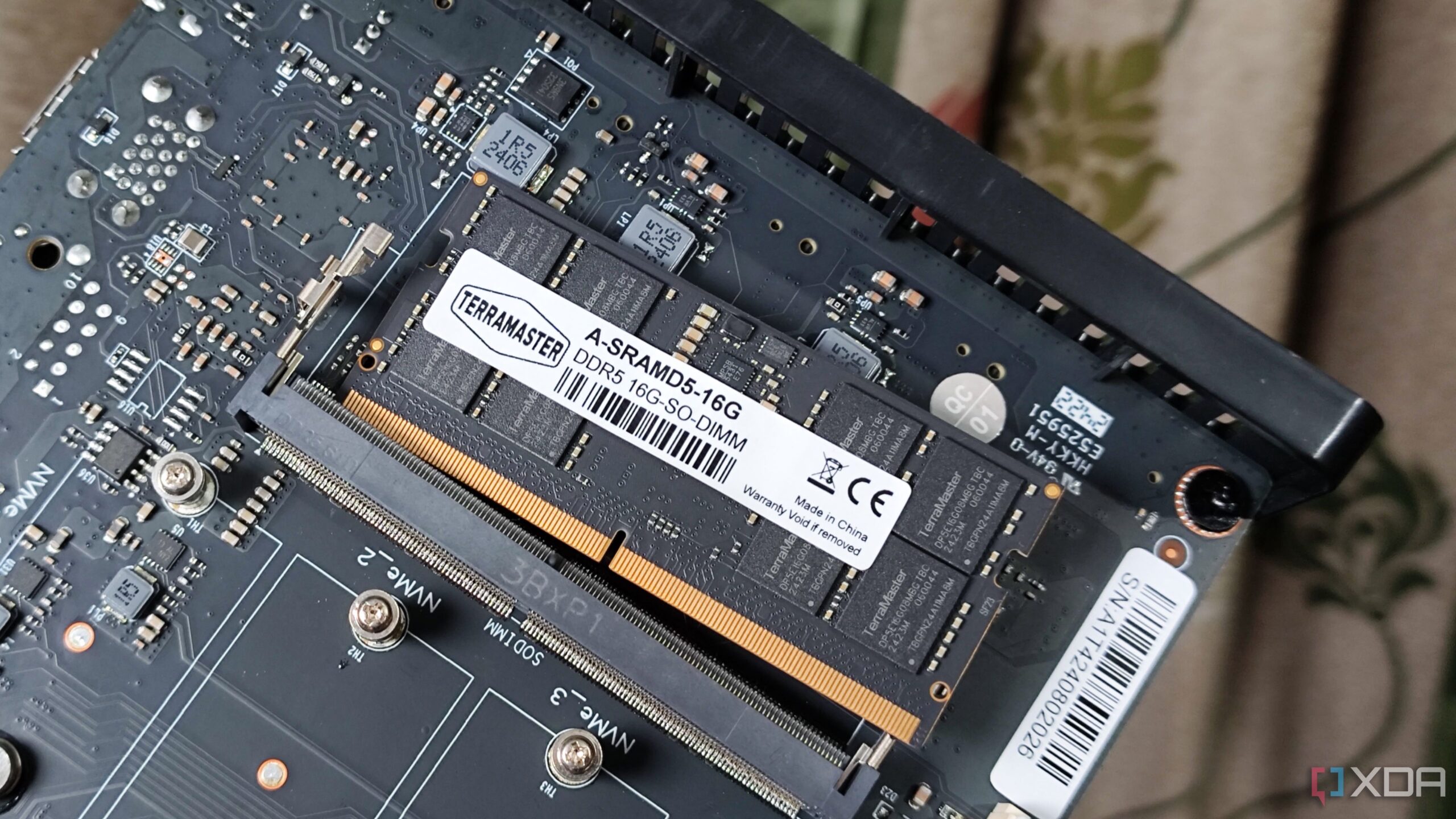


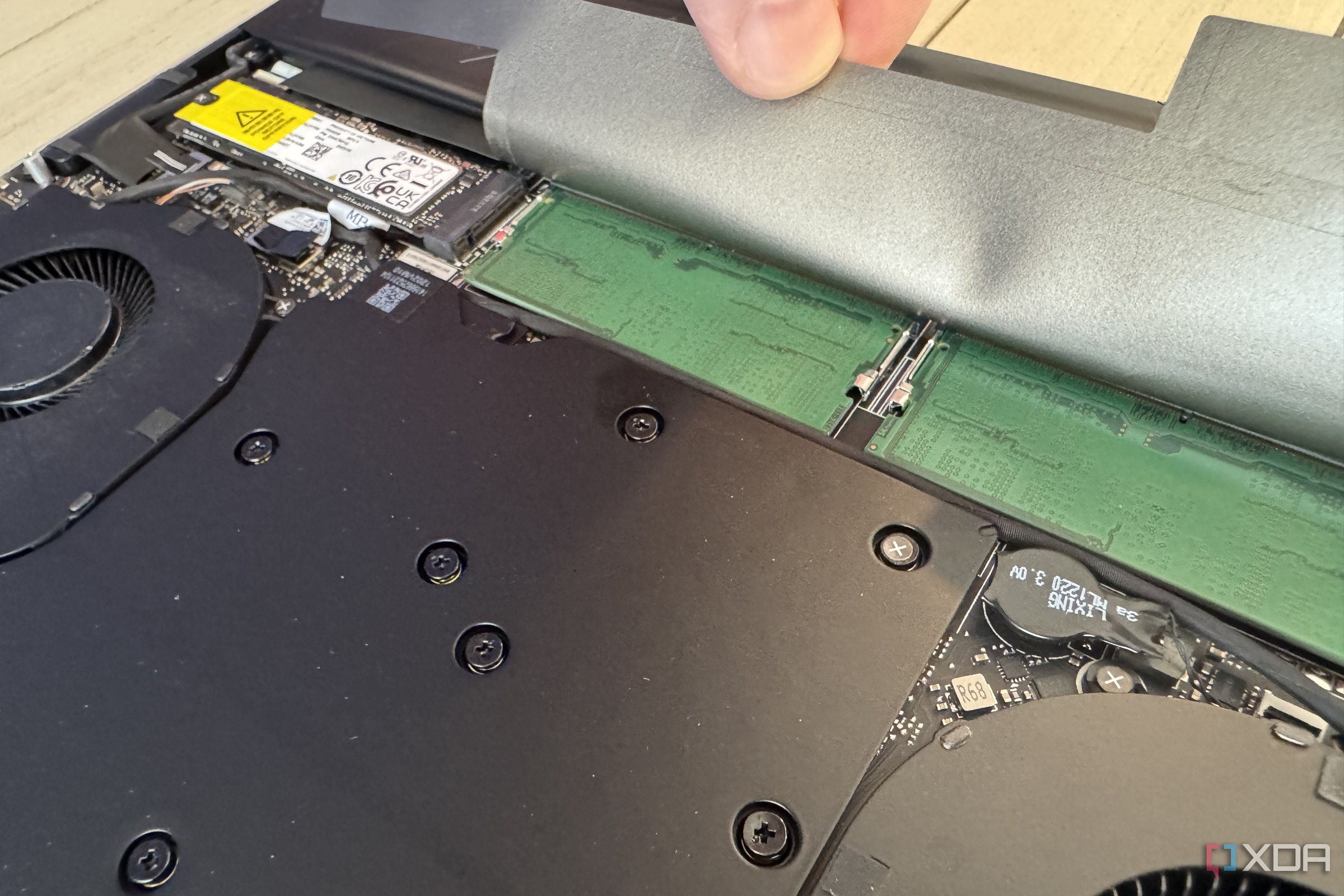
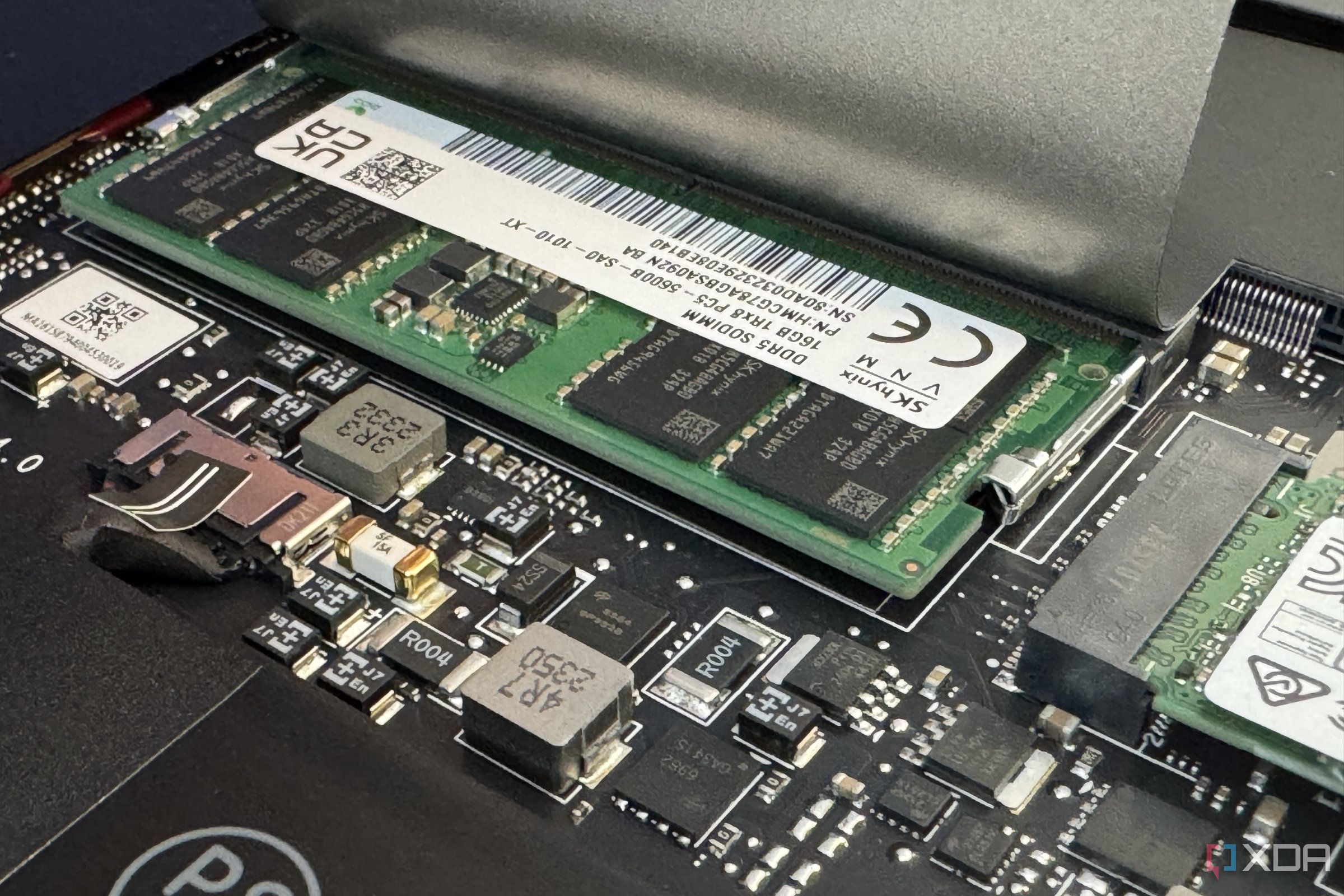
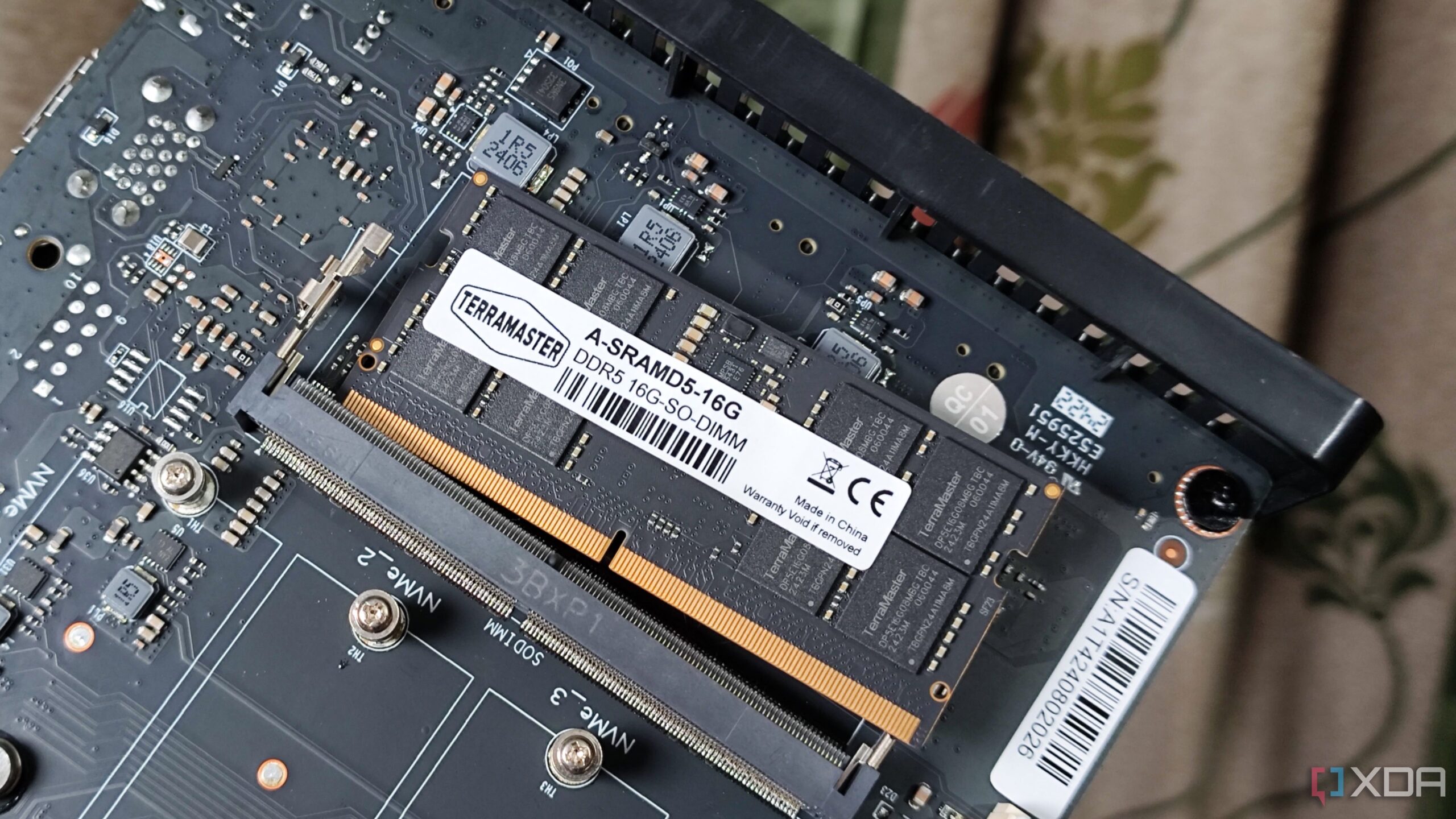


The technology that goes into PCs and other electronics is constantly changing, and it can be tough for casual buyers to keep up with the evolving acronyms and terms. And when it comes to RAM, you might encounter plenty of different names.
The general umbrella term for volatile memory is RAM, and most people will casually call memory “RAM,” no matter the underlying technology. However, if you’re looking into memory history, you’ll probably also see Dynamic RAM (DRAM) or Synchronous DRAM (SDRAM) mentioned.
- DRAM is an old technology that has essentially absorbed the SDRAM moniker, and these days the terms are interchangeable. If your modern laptop has DRAM, you can be sure it’s actually running SDRAM. DRAM traditionally operated in an asynchronous mode, meaning your CPU would have to wait around for the memory to catch up, causing performance issues.
- SDRAM was sort of an evolution of DRAM that came about a few decades ago, and it’s what you’ll now get in any modern laptop. SDRAM synchronizes with the system CPU’s clock cycle, resulting in faster performance and lower latency. Its design also allows for improved efficiency and reliability.
Bottom line? SDRAM and DRAM are now interchangeable terms, but you can be sure that any modern laptop is going to have SDRAM.
LPDDR5 vs. DDR5 RAM
Better efficiency or ultimate performance?
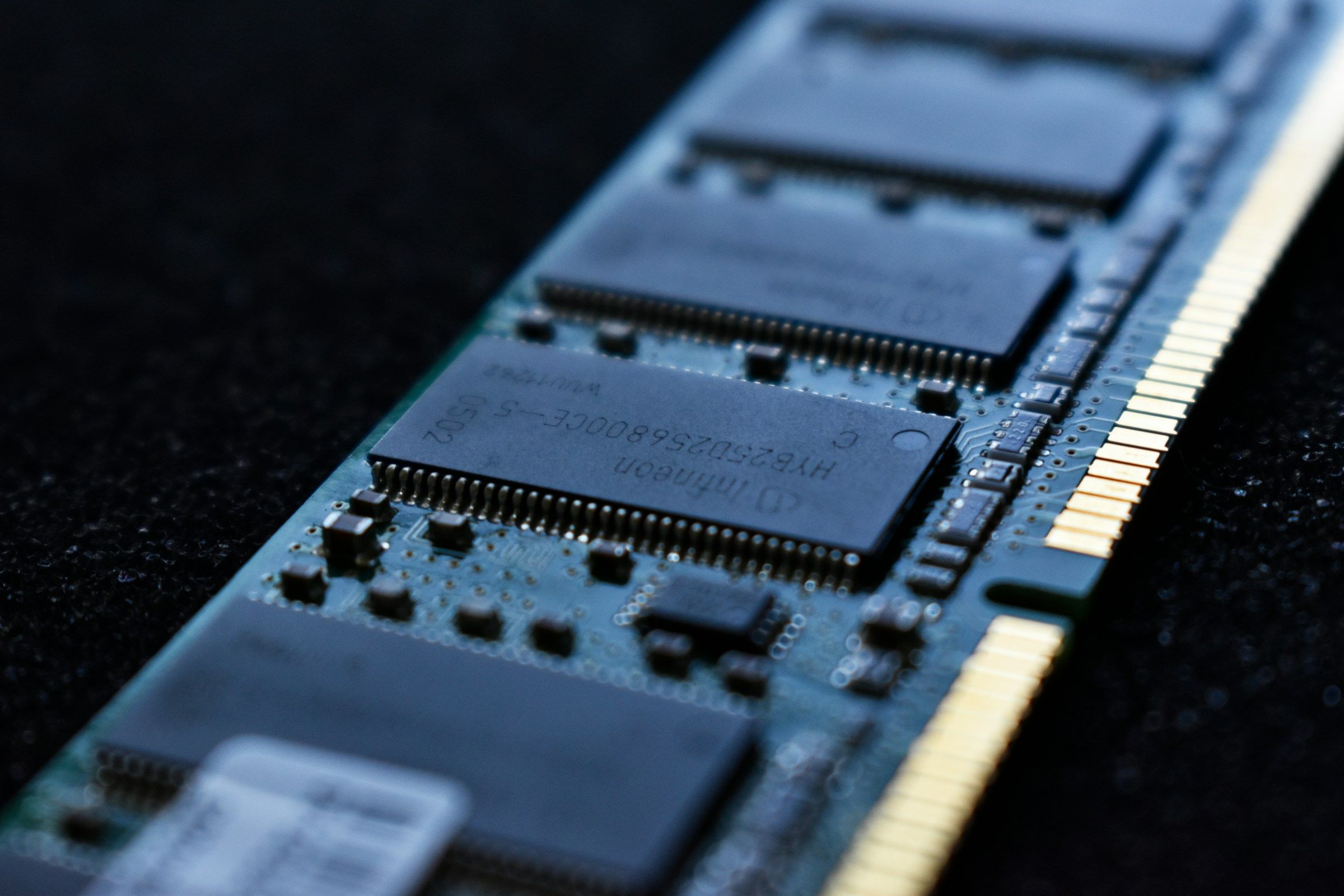
Source: Unsplash
DRAM is commonly split up into Dual Data Rate (DDR) and Low Power Dual Data Rate (LPDDR) categories. You’ll find DDR RAM inside desktop PCs and high-performance gaming or workstation laptops. On the other hand, LPDDR RAM is commonly used in mobile devices like phones and more standard laptops, where battery life and thin design are more important than outright performance.
These are evolutions of LPDDR4 and DDR4 RAM, and DDR5 and LPDDR5 will one day be replaced by DDR6 and LPDDR6. Our guide on DDR4 vs. DDR5 RAM has a lot more information. But to understand the difference between LPDDR5 and DDR5 RAM, it’s worth noting the major generational changes.
To recap here, DDR5 DIMMs (Dual In-Line Memory Modules, or what you might call a “stick” of RAM) are physically the same as DDR4, with the same number of pins. The one change is that the notch between the large and short sides of the pins is in a different position, so you can’t mistakenly put DDR5 RAM into a motherboard designed for DDR4 and vice versa. SODIMM, or Small Outline DIMM, is a more compact version designed to fit inside laptops.
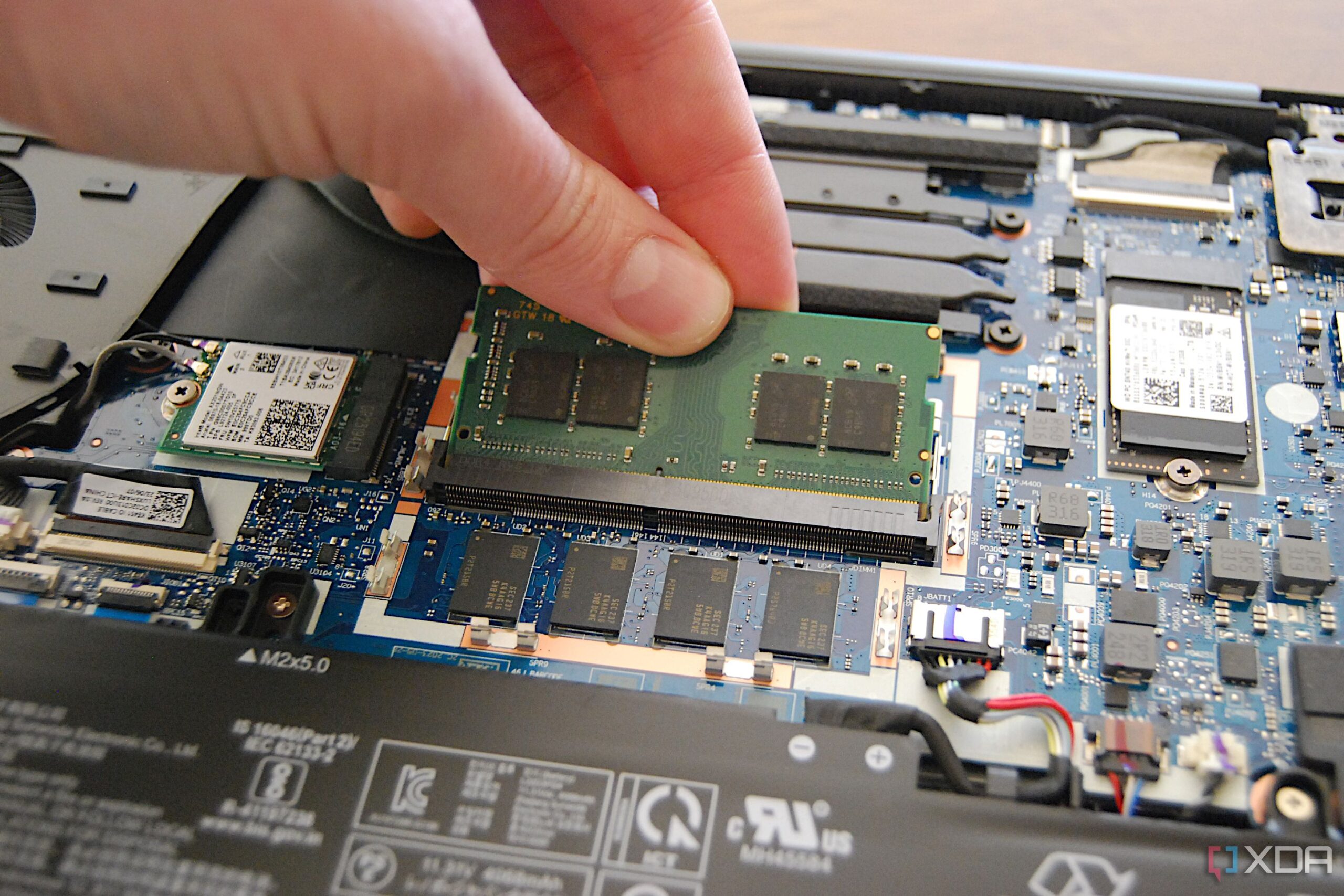
Digging in, DDR5 DIMMs have two 32-bit channels, while DDR4 has a single 64-bit channel; burst length was also doubled from 8 bytes to 16 bytes for reduced latency. The memory modules were bumped up to 64Gb chips from 16Gb chips, allowing for more memory in each stick of RAM. This means DDR5 brings faster memory speed, higher die density (for more memory per module), and a lower voltage compared to DDR4.
Getting into voltage is where we’ll really start to see the differences between DDR5 and LPDDR5. DDR5 was introduced with an operating voltage of 1.1V, lower than DDR4’s 1.2V. Of course, individual modules will run at higher voltages depending on things like overclocking and timings, but you get the idea of baseline efficiency.




