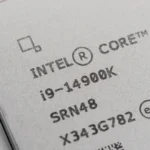- Chrome on Android is testing a drag-and-drop feature for entire tab groups.
- The feature allows movement between windows or creating new ones.
- This experimental feature, available behind a flag, simplifies tab organization.
Google is testing a new feature in Chrome on Android called ‘Tab Strip Group Drag Drop Android,’ which allows users to drag and drop entire tab groups, not just reorder them within the same tab strip.
This experimental feature, available behind a flag, makes it possible to move tab groups between Chrome windows, including those running in split-screen mode. You can also create a new Chrome window by dragging a tab group to the edge of an existing window and turn the group into a separate instance.
“Enables long-pressing on tab strip tab group indicators to start drag-and-drop,” the “Tab Strip Group Drag Drop Android” flag description in the commit message reads.
“Users can drag the tab group off the tab strip and drop it into another window in split-screen mode or create a new window by dropping it on the edge of Chrome,” the description continues.
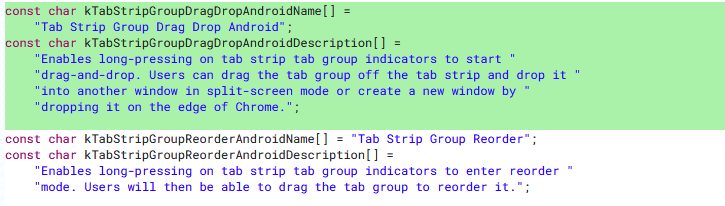
The drag-and-drop feature gives you a more user-friendly and time-saving method for organizing and moving groups of tabs across different Chrome windows. It makes the whole process a lot more simpler by dramatically reducing required steps that you need to take to do so.
Currently, most Android browsers do not offer advanced drag-and-drop functionality for tab groups, which is similar to Chrome’s experimental feature that we’re reporting here. While Edge supports tab groups on Android, Firefox does not yet offer this capability on its mobile version, though new tab management features are being tested in the Nightly version of Firefox on desktop.
Additionally, soon Chrome on Android will let users customize the New Tab Page. Google is also working on a feature for Chrome on iOS to open YouTube links in incognito mode, and on the desktop, the company has dropped the experimental Compact mode