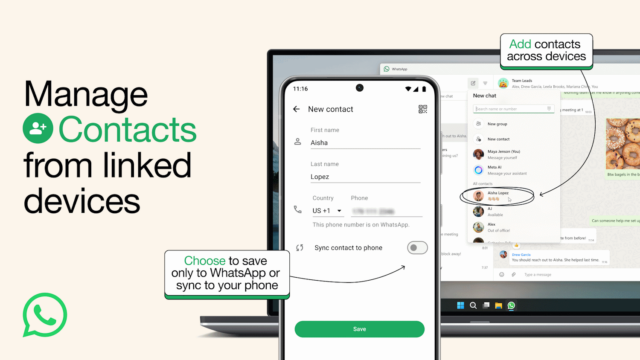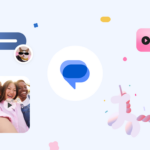Managing WhatsApp contacts has proved to be a frustrating friction point for many users, and Meta has just announced that it is taking steps to simplify things.
As well as making it possible to add contacts via the web interface and Windows app, soon it will be possible to use linked devices — not just your primary mobile — to manage them. There are also new privacy controls including the option to create WhatsApp-only contacts to keep your main address book separate. And there is more on the horizon, with contact usernames being a particular highlight.
Meta acknowledges that the options for adding new contacts have been limited until now: “the only place you were able to add contacts was from your mobile device”. But the option to use a large keyboard on a desktop or laptop means that this process will not only be much easier, but there will be more ways and places to add contacts.
There is good news for people who share a phone with someone else, as a post on the WhatsApp blog makes clear:
We’re also introducing a new choice to save a contact exclusively to WhatsApp. These WhatsApp contacts are ideal for when you are sharing your phone with others or if you want to separate personal and business contacts when managing more than one WhatsApp account on your phone.
Contacts you save to WhatsApp will be restored in case you ever lose your phone or change devices.
But what many people have been waiting for is still to come — usernames. While it is not clear quite when Meta has this timetabled for, usernames are coming “eventually. As well as being something that users simply like the idea of, if only because it will bring WhatsApp in line with so many other messaging platforms, usernames have added benefits:
These updates will also make it possible to eventually manage and save contacts by usernames. Usernames on WhatsApp will add an extra degree of privacy so that you don’t need to share your phone number when messaging someone.