The Dell XPS 16 is like nothing you’ve seen before.
KEY TAKEAWAYS
- Dell’s new XPS lineup brings a radical design change, from square keys to a capacitive touchpad and haptic buttons.
- The XPS 16 stands out with its 16-inch 4K OLED display, top-notch performance, and shockingly good battery life.
- While the XPS 16 may be the best 16-inch laptop available, getting used to the new keyboard and touchpad design may take time.
You’ll rarely see companies get experimental with their flagship laptops, particularly their larger models. But Dell did exactly that when it revealed the new XPS 13, XPS 14, and XPS 16 at CES. They all adopt the design from the XPS 13 Plus, completely abandoning the traditional form factor we’re all familiar with.
Dell’s XPS laptops always sit on our best laptops list, and they earn the spot. And while that’s still true, things are different now. The keys aren’t islanded anymore, and the function row is capacitive. The touchpad is haptic and borderless.
There’s one other thing that’s different; the screen is 16 inches. The XPS 14 and XPS 16 take the place of the XPS 15 and XPS 17. Practically speaking, I think the Dell XPS 16 is the one that replaces both of them, while the XPS 13 and XPS 14 exist in this smaller-screen category where they really shouldn’t exist side-by-side.
The most unique
8/ 10
The Dell XPS 16 is a brand-new 16-inch laptop that’s armed with the latest Intel Core Ultra processors and RTX 40-series GPUs. Compact and sleek, this premium device can also be configured to 64GB of LPDDR5x memory and a 4K+ OLED screen.
Pros
- A much-needed webcam improvement
- Display quality is top notch as always
- Performance is what you’re looking for
- Battery life is shockingly good
Cons
- Square keys aren’t for everyone
- Borderless touchpad is imperfect
Dell XPS 16 (2024) specs, pricing, and availability
The Dell XPS 16 (2024) became available on February 20, 2024, so you can buy one right now. It starts at $1,899, and that’ll get you a Core Ultra 7 155H, 16GB RAM, a 512GB SSD, integrated Arc graphics, and an FHD display.
The model that Dell sent me for review comes in at $3,399, and that includes a Core Ultra 7 155H, 32GB RAM, a 1TB SSD, a 60W RTX 4070, and a 4K OLED display.
Specifications
CPUUp to Intel Core Ultra 9 185HGPUIntel Arc (integrated), up to Nvidia RTX 4070 Laptop GPURAMUp to 64GB LPDDR5x-7467MHzStorageUp to 4TB M.2 PCIe 4.0 NVMe SSDBattery99.5WhDisplay (Size, Resolution)16.3 inches, 16:10 aspect ratio, Dolby Vision, 1920×1200 (FHD) with 100% sRGB or 3840×2400 (UHD+) with 100% DCI-P3CameraFHD (1080p) with IRSpeakersQuad speakers (10W total), Waves MaxxAudio Pro, Waves Nx 3D, Dolby AtmosColorsPlatinum, GraphitePortsThree Thunderbolt 4, UHS-II microSD card reader, 3.5mm audio jackNetworkIntel Killer Wi-Fi 7, Bluetooth 5.4Dimensions14.1×9.4×0.74 inches (358.1x240x18.7mm)WeightFrom 4.7 pounds (2.13kg)Power130W AC adapterOperating SystemWindows 11 Home or ProPriceFrom $1,899
Design
It’s not your traditional XPS

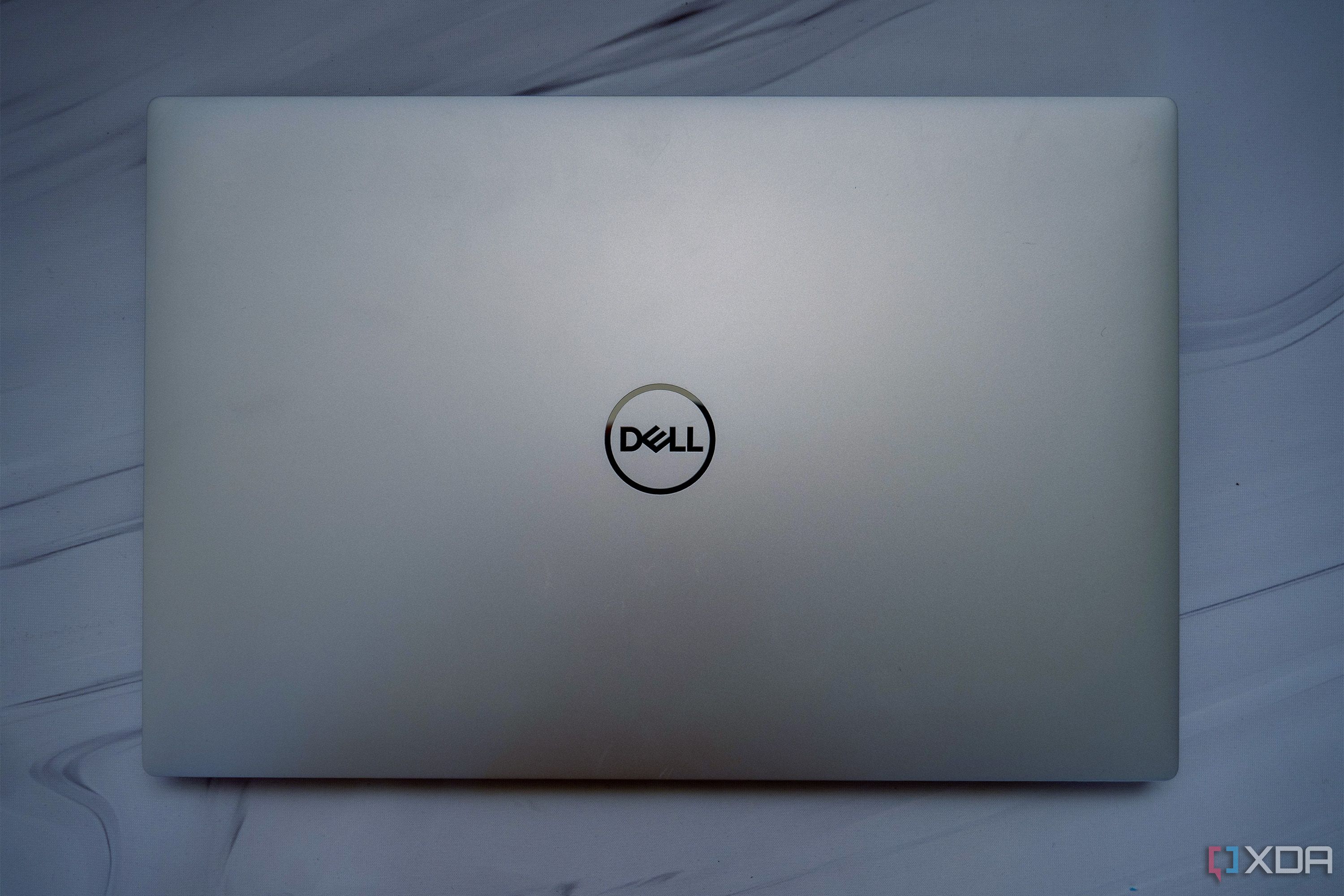

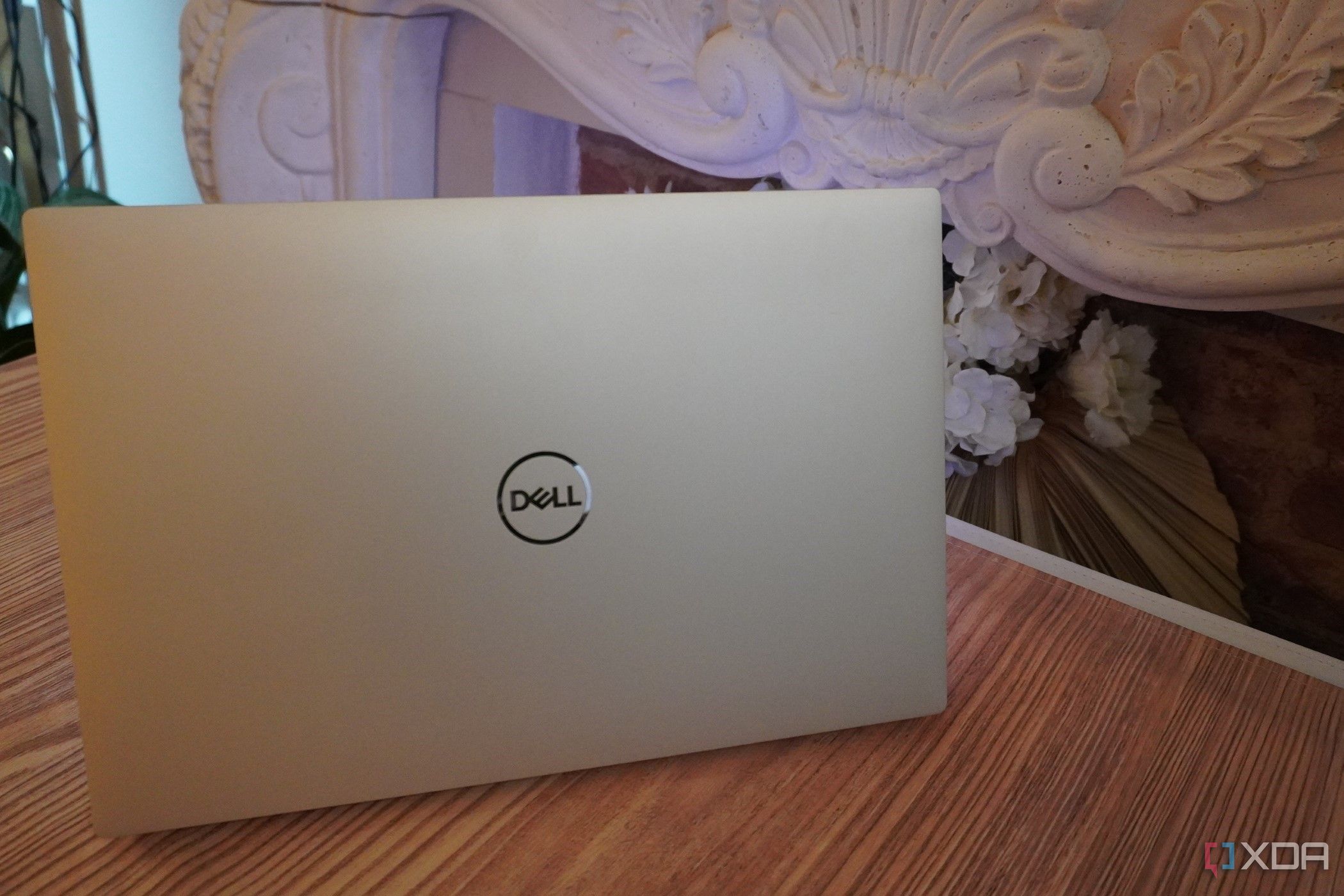


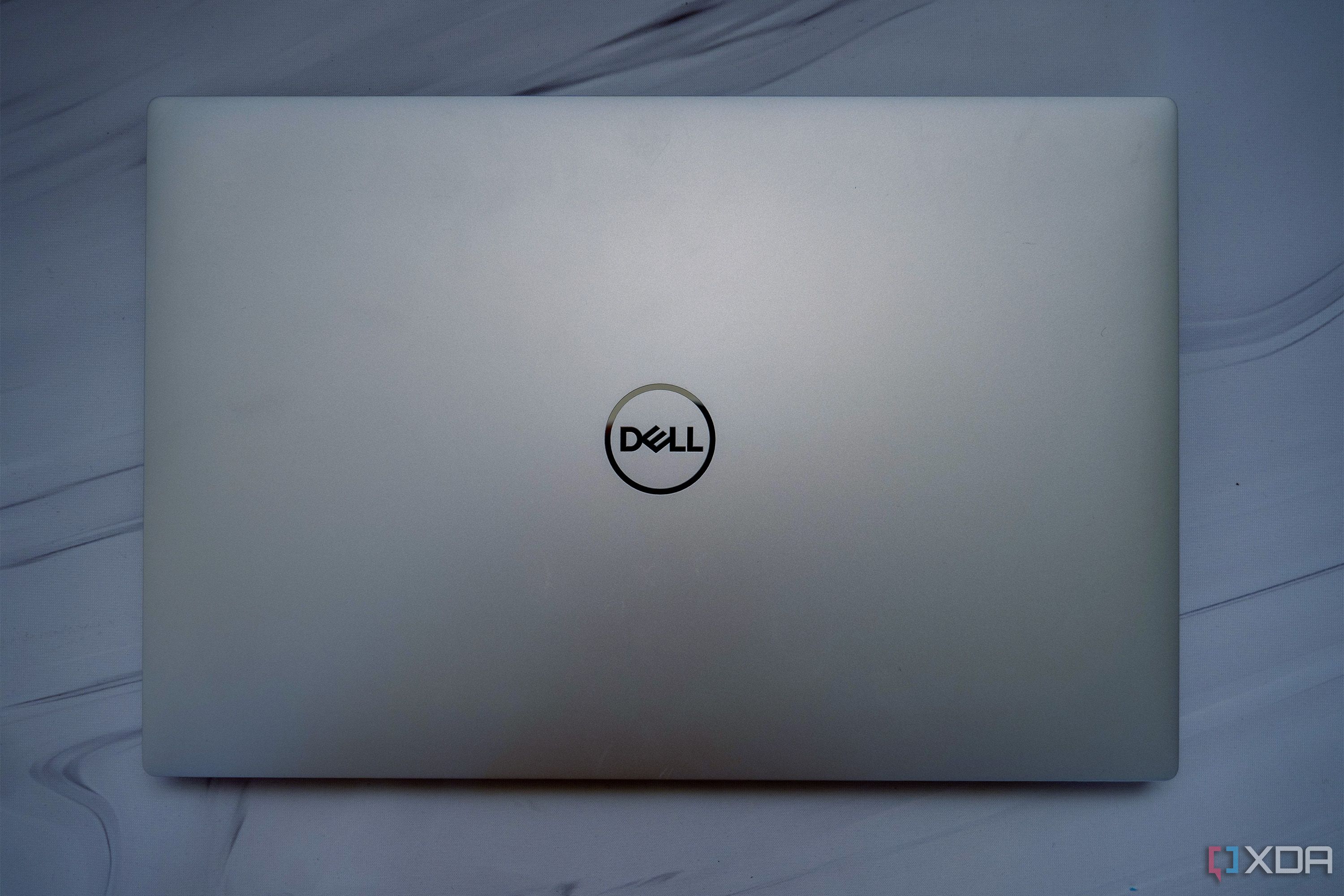

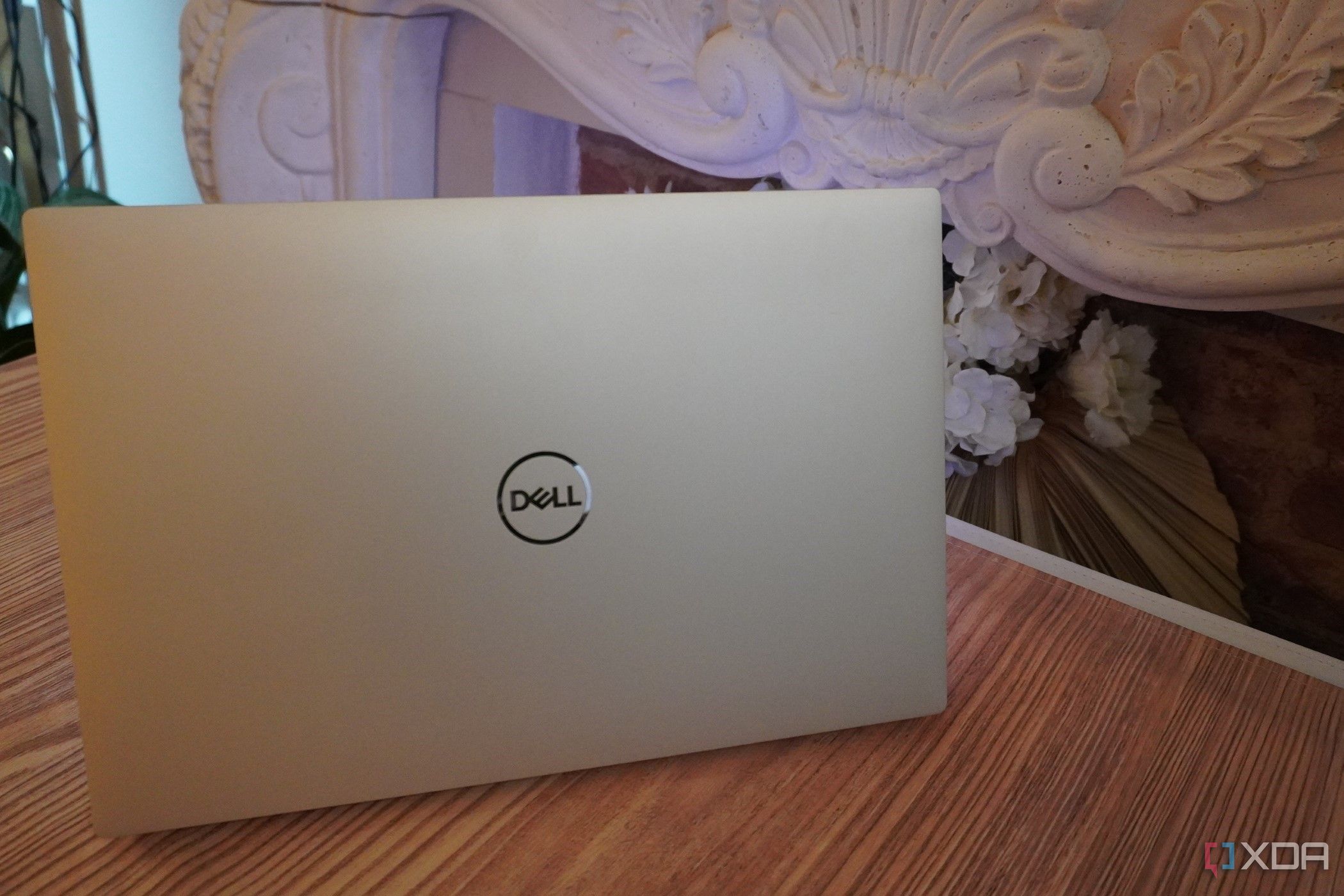

In 2020, the Dell XPS 15 got its first major redesign in five years, and the XPS 17 was released for the first time in over a decade. With the total makeover that we saw at CES this year, the XPS designs are once again aligned across the board.
From the outside, things don’t look that different. Dell sent me the Platinum model, although there’s also Graphite if you’re a fan of the darker colors. It’s similar to what we saw from the XPS 13 Plus over the last couple of years, just bigger.

RELATED
Dell XPS 13 Plus (2023) review: It still feels like the future
Dell’s new XPS 13 Plus is an incremental upgrade to an already modern take on a laptop
The sides of the XPS 15 have a matte metal finish, and the only USB ports are Type-C. All three of them are Thunderbolt 4, which is actually an improvement over the XPS 15, which had two Thunderbolt ports and a USB 3.2 port. On the right side, you’ll also find a microSD card slot and a 3.5mm audio jack.
The XPS 16 design is business on the outside, party on the inside.

One thing I love about the XPS 16’s design is that while the product is a radical redesign, it’s sophisticated on the outside. The product is stylish, while it’s not screaming for attention. Of course, if you look closely at the inside of it, it absolutely is.
Display
16.3 inches of 4K OLED










The Dell XPS 16 comes with a 16.3-inch 3840×2400 OLED display, although there’s an option for a 1920×1200 panel as well. As always, I recommend shelling out for the OLED. In fact, even before Dell used OLED in XPS, there was a notable difference in quality between the 4K panel and the FHD panel.
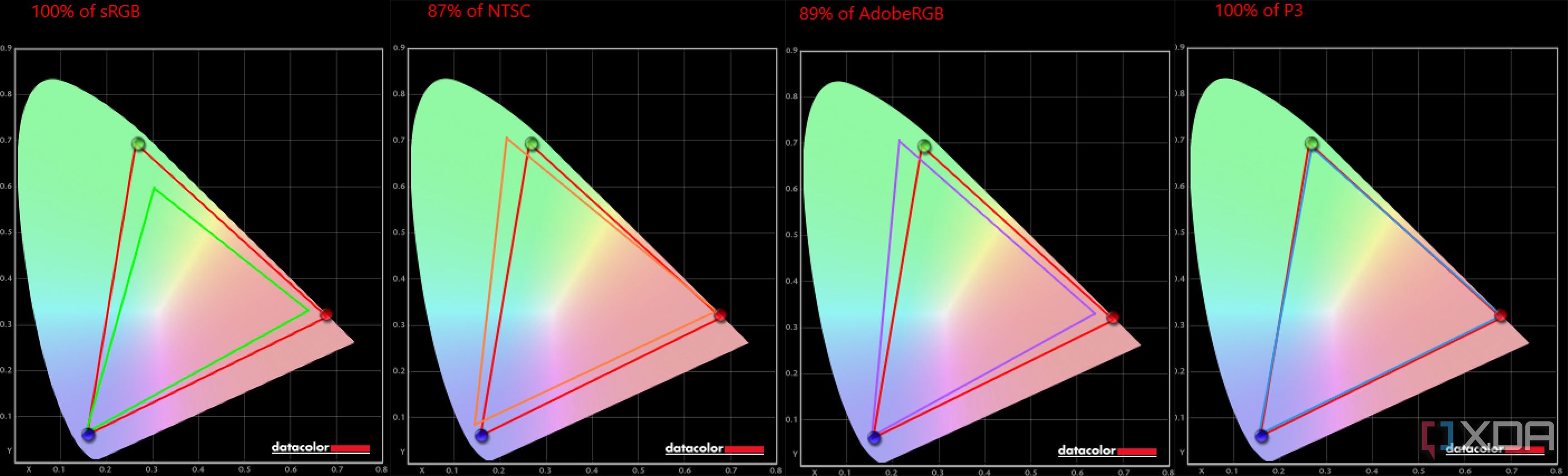
According to my testing, the XPS 16 display supports 100% sRGB, 87% NTSC, 89% Adobe RGB, and 100% P3, which is fine. That’s actually among the lower range of what I’d expect from a premium OLED display, so I was expecting a bit better.
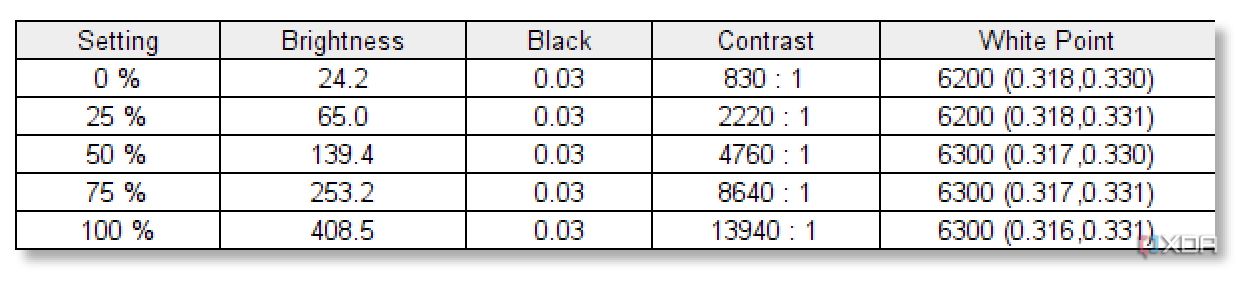
Brightness came in at 408.5 nits, which is a bit more than the promised 400, and contrast is 13940:1 thanks to the black level of 0.03. Note that the black level didn’t change when the brightness did, obviously because of the OLED technology.

Above the display is a 1080p webcam. Yes, Dell has finally started to catch up with the industry by offering Full HD. For years, it prioritized narrow bezels over webcam quality, but in the age of working from home, that’s really not an option anymore.
Dell has finally stepped up its webcam game.
Thanks to the NPU in Intel’s Core Ultra processors, it supports Windows Studio Effects, so you can blur your background on-device. Why wouldn’t you continue to just use the background blur feature in Google Meet, Zoom, or Teams? I haven’t gotten a concrete answer from anyone. Honestly, the NPU stuff is just starting to get useful, and those early implementations of it feel more like a proof of concept to show what could be done. However, if you’re planning to keep your laptop for a few years, I do recommend getting one with an NPU, because like I said, these new features are starting to emerge.
Keyboard
You won’t find another 16-inch laptop like this





This is where the radical part of the redesign comes into play. First of all, the keys aren’t islanded, meaning there’s no space between the keys. I don’t think you’ll find another 16-inch laptop like this. When companies aim to try something different, they usually do it with smaller 13- or 14-inch models.
Also, it has a haptic touchpad with no border. Obviously, the XPS 13 Plus has had both of these for a couple of years, and we’ve also seen it from the LG Gram Style, although LG had a solution where the sides lit up while you’d use it.
This all takes some getting used to, and I can’t tell you if you’ll like it. If you think you can get behind this design, go out and buy it. Almost every retailer has at least a 14-day return policy. The touchpad is particularly hard to get used to, because 98% of the time, it’s just natural muscle memory, but that other 2% of the time is so frustrating. All you have to do is drag something off of the touch-sensitive area.
Finally, it has capacitive buttons instead of a function key row, which I absolutely love. If you press the Fn key, they change from settings to F-keys. It’s a fun and futuristic-feeling feature.

And yes, it has the brand-new Copilot key, which you can either love or not use. I think that for most people, it’s replacing a button we didn’t use anyway, and if Copilot gets truly useful, we’ll be happy it’s there.
Performance
The performance and battery life remind me of a MacBook Pro
Performance from the Dell XPS 16 is about what you’d expect from something with its specs. After all, for regular productivity-related tasks, it has a newer CPU but the game GPU as last year’s XPS 17, and Intel Core Ultra is actually a bit weaker on single-threaded performance than 13th-gen was.

Dell XPS 16 (2024)
There are some key overall differences. Intel Core Ultra is the biggest change to the company’s mobile processors in decades, to the point where it’s not called 14th-gen. It’s Core Ultra (Series 1). The chips come with a neural processing unit (NPU) to handle on-device AI tasks like background blur and gaze correction, and a range of third-party apps are starting to take advantage of it as well.
The Dell XPS 16 is the first real MacBook Pro competitor I’ve seen from Windows.
Personally, I think that the Dell XPS 16 is the perfect laptop for photo and video editing. I used to call the XPS 15 the perfect combination of power and portability, but the XPS 16 adds another dimension: battery life. Historically, if you wanted a Windows laptop that had the power to edit video, you had to carry a charger everywhere you went because you were only looking at a couple hours of battery life. That changes here.
And if you’re a fan of Windows, this is a big win. Apple has been praised by reviewers for combining power and battery life by switching to its own custom Arm processors. While I’ve seen many companies, such as Microsoft and HP, throw their products against the MacBook Pro (with the Surface Laptop Studio 2 and Dragonfly Pro, respectively), Dell actually pulls it off.
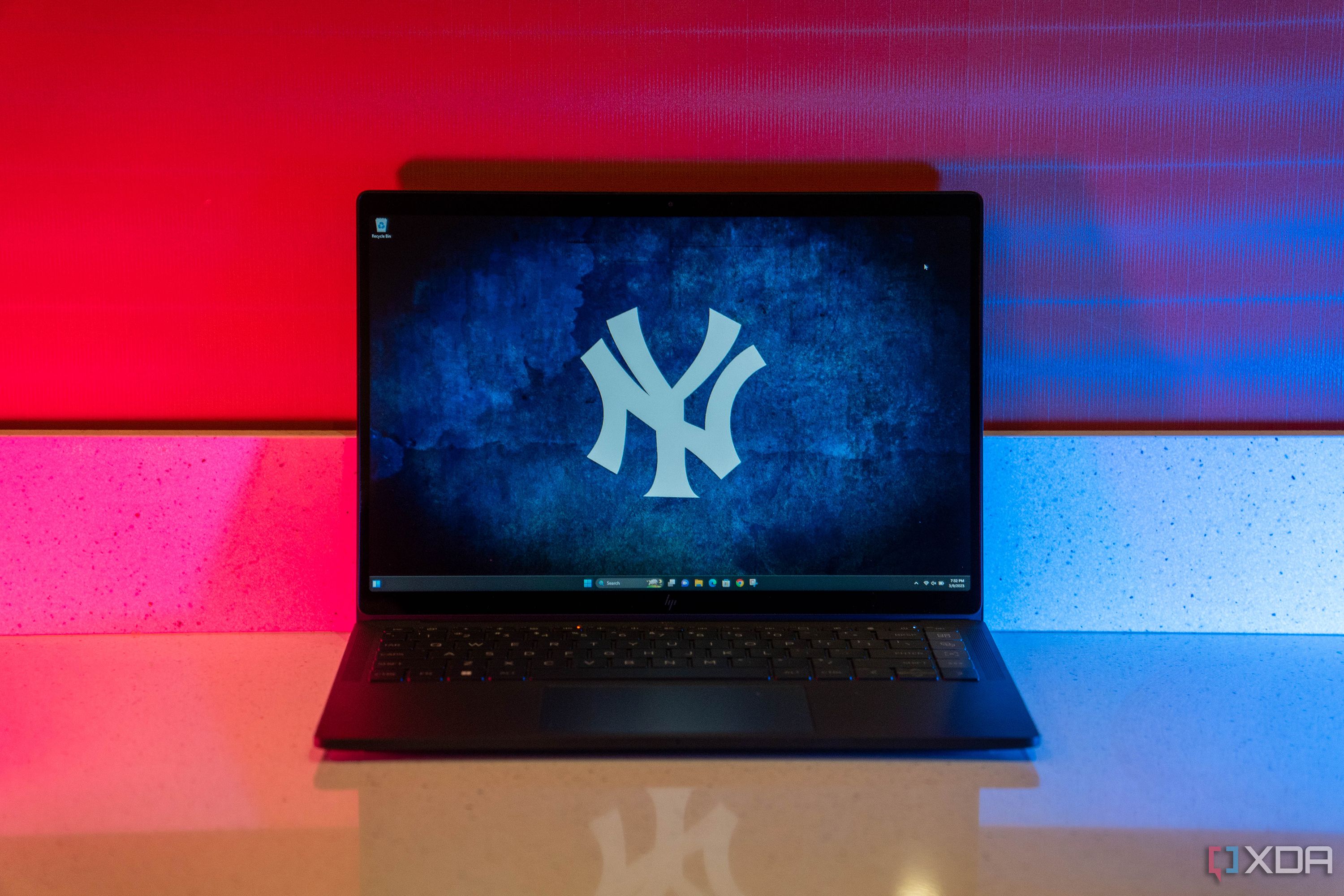
HP and AMD say that the Dragonfly Pro laptop is made to compete with Apple’s MacBook Pro, but did it succeed?
That battery life, from my testing, comes in at an average of around eight hours, or maybe a tiny bit less. As usual, I kept the screen on medium brightness, the power slider on balanced, and worked normally including writing in Chrome, and using other apps like Photoshop, OneNote, Excel, and some other productivity apps.
More specifically, my battery life readings were 413, 471, 515, and 550 minutes, so between just under seven hours to just over nine hours. Just ridiculous. Even under heavier loads, it just doesn’t seem to cripple the battery. I’m comfortable taking this places without having a charger, and that’s some high praise.
| Dell XPS 16 Core Ultra 7 155H, RTX 4070 (60W) | Dell XPS 17 (2023) Core i7-13700H, RTX 4070 (60W) | Surface Laptop Studio 2 Core i7-13700H, RTX 4060 (80W) | |
|---|---|---|---|
| PCMark 10 (AC / battery) | 6,830 / 6,409 | 7,557 / 6,839 | 7,190 / 6,841 |
| Geekbench 6 (single / multi) | 2,424 / 13,814 | 2,628 / 13,993 | 2,549 / 13,126 |
| Cinebench 2024 (single / multi / GPU) | 104 / 983 / 10,393 | 109 / 781 / 9,897 | |
| Cinebench R23 (single / multi) | 1,742 / 17,581 | 1,889 / 13,583 | 1,814 / 12,120 |
| Crossmark (overall) | 1,900 | 1,681 | 1,805 |
| 3DMark: Time Spy (regular / Extreme) | 9,187 / 4,036 | 8,793 / 4,182 | 8,886 / 4,345 |
| VRMark (Orange / Cyan / Blue) | 12,432 / 9,671 / 2,701 | 11,182 / 2,752 / 2,681 | 9,386 / 5,504 / 2,572 |
The one thing that the MacBook Pro has going for it is that performance still takes a dip on the XPS 16 when it’s not connected to AC power. It’s not as severe as it tends to be with AMD processors, but with Arm chips, this seems to be a non-issue.
Should you buy the Dell XPS 16 (2024)?
You should buy the Dell XPS 16 (2024) if:
- You’ve looked at a Dell XPS 13 Plus and thought it could be for you if it had a bigger screen and more power
- You need power on the go
- You edit photos and videos regularly
- You’re a casual gamer with a creative work flow
You should NOT buy the Dell XPS 16 (2024) if:
- You prefer islanded keys
- You’re a very heavy touchpad user
The bottom line is that the Dell XPS 16 is probably the best 16-inch laptop that you can buy, but it takes some time to get used to the keyboard and the touchpad. To be completely honest, no review is going to tell you how quickly or easily you’ll acclimate to it. All you can do is buy it, and return it if it doesn’t work out for you.
I have to say though, the performance and battery life combination is something that I haven’t seen before outside of Apple’s MacBook Pro lineup. Historically, if you had a laptop that was powerful enough to edit videos and took it on the go, you had to bring a charger. Those days seem to be over.




