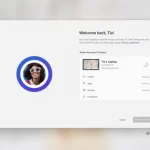Dell is regarded as one of the biggest laptop manufacturers in the world, and has several different ranges encompassing numerous products.
The XPS line is one of the most well-known, with the likes of the Dell XPS 13, Dell XPS 13 Plus, Dell XPS 15 and Dell XPS 17 all proving popular choices.
But Dell offers additional laptop ranges that target specific audiences. The Dell Latitude is one of those options, but how does it differ to the XPS series? We’ve created this guide to highlight the key differences.
Latitude is designed for business use
The Dell Latitude laptop series is specifically designed for business use. This means it prioritises security features, with the likes of fingerprint sensors and smart card readers helping to ensure sensitive data doesn’t fall into the wrong hands.
Dell SafeBIOS also helps to mitigate the risk of external BIOS attacks thanks to the integrated firmware attack detection.
With ‘Onlooker Detection’ Dell Latitude laptops can restrict the view of a stranger attempting to peer at your screen over your shoulder. The display will also automatically dim when it detects that you have moved away.
Dell XPS laptops may still offer some of these security features, depending on the model you opt for, but its focus isn’t so ardently fixated on security. XPS is instead designed for lifestyle use, as well as for creativity.
Latitude uses Windows 11 Pro
One of the most noticeable differences between XPS and Latitude is which version of Windows it uses. XPS laptops generally stick to the standard Windows 11 Home software, while Latitude instead uses Windows 11 Pro.
Windows 11 Pro is designed for business use, so there’s once again a greater emphasis on security with features such as BitLocker encryption and a Windows Information Protection data loss tool. Windows Sandbox allows you to create a temporary isolated version of Windows, allowing you to download and test a new piece of software without worry of it negatively impacting your entire PC.
You don’t need to worry about missing out on any Windows 11 Home features, as everything you get in the Home edition is also available in the Pro iteration. That gives Latitude a slight advantage over XPS, although also potentially inflates the prices since Windows 11 Pro is understandably more expensive.
XPS has more features for creators
The Dell XPS range is not only intended for home use, but also for professional creators. That means select XPS laptops can be configured with an OLED screen, which helps to improve the picture quality and colour accuracy. It’s currently not possible to buy a Latitude laptop with an OLED screen.
Some XPS laptops, typically the larger models, can also be configured with discrete graphics chips. Dell offers XPS models with up to an RTX 4080 GPU, which is one of the most powerful graphics solutions available. This drastically improves the performance for heavy workloads such as photo and video editing, as well as 3D animation.
Meanwhile, the Latitude range only includes models with integrated graphics, baked into the processor rather than being its own bespoke chip. This means the graphics performance is a lot more limited, and so is not an ideal choice for gaming or creative workloads.
Latitude is powered by Intel vPro processors
When browsing through the spec sheet of a Dell Latitude laptop, you’ll likely find that it’s powered by an Intel vPro processor. These are chips designed for business users, with enhanced security and remote management features.
Intel claims vPro chips use a Hardware Shield to protect against firmware-level attacks. vPro chips also make it easier for IT support, allowing them to remote control a laptop to fix any issues you may be experiencing. Admins are even able to push software pashes to your device remotely for important security updates.
Performance is still high enough for a smooth productivity experience, with up to i7 Intel Core processors available for the Latitude range. That said, Latitude is mostly restricted to the U-Series, which is not the most powerful in the Intel family.
In comparison, the XPS range can be configured with P-Series and H-Series Intel processors, as well as the U-Series. This ensures a higher performance ceiling, which will no doubt be useful for creative professionals and gamers. These non vPro Intel processors do miss out on the enhanced security and remote access features, but that probably won’t be an issue for individuals outside of business.
This article has been published in partnership with Dell. You can read about our partnership policies here.