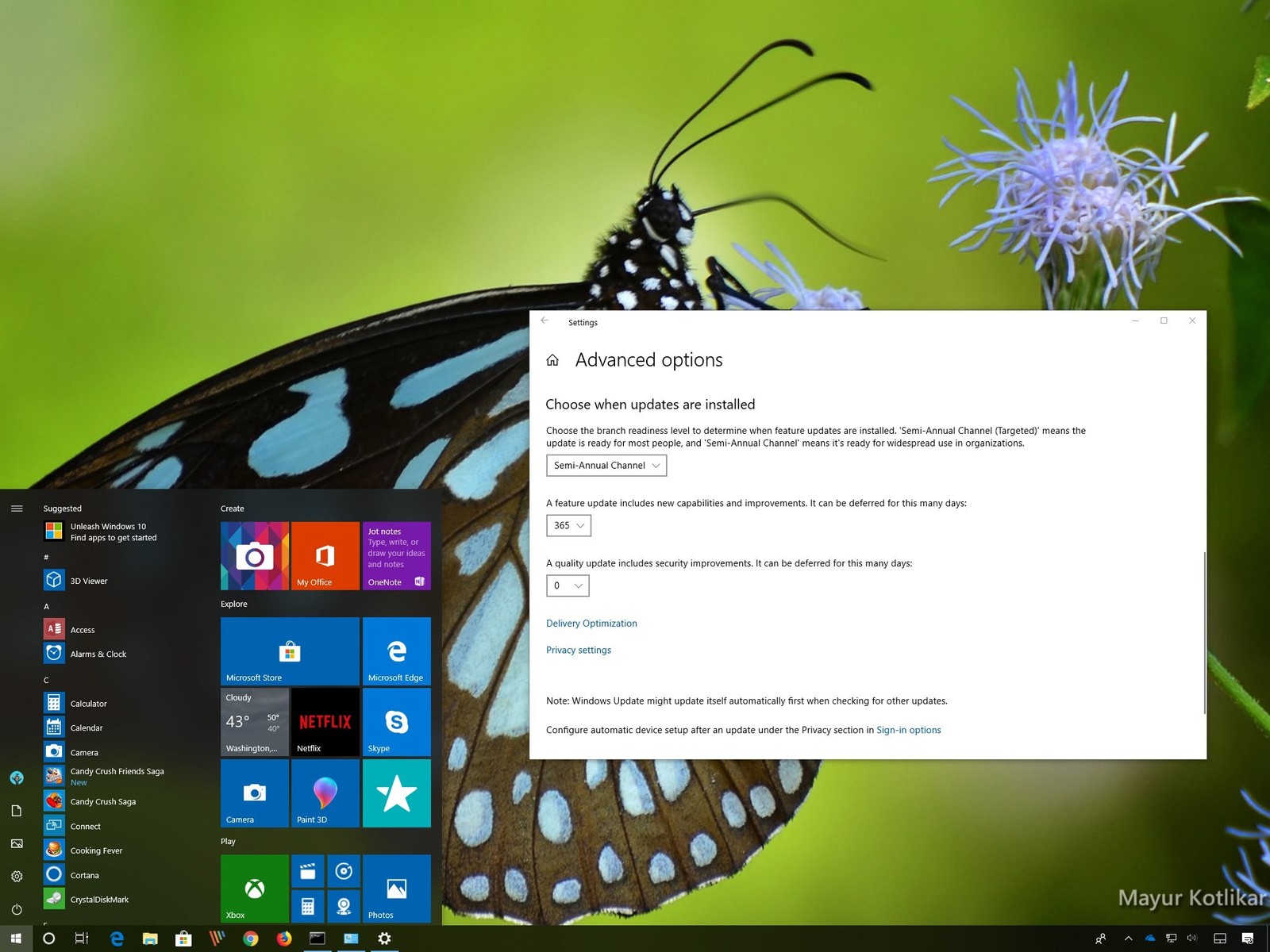With the May 2019 feature update to Windows 10 (version 1903) almost ready to hit the fan, here are the best ways to ensure you install it when you’re ready — even in the face of recent forced updates from Microsoft.
Surely you remember how the first release of Windows 10 version 1809 turned out — deleted files, panicked users, yanked upgrades that were unyanked and yanked again. Heaven knows that the release of Windows 10 version 1903 couldn’t be any worse, but there’s every reason to wait and see.
If you’re convinced that Cortana should sit in a corner by itself, your opinion may vary, of course. And there are undeniable benefits under the covers. But for 90% of us, I would guess, 1903 isn’t high on the priority list. It certainly isn’t worth thrusting yourself into the unpaid beta-tester pool at the earliest opportunity, while waiting for Microsoft to iron out its problems. Thus, for most Windows 10 users, it makes a whole lot of sense to wait and update to 1903 when you’re good and ready for it — not when Microsoft decides to push it on you. (Whatever you do, don’t manually check for updates.)
For almost everyone, the new features in version 1903, known to some as the May 2019 Update — Cortana banished, a few anemic phone extensions, newly spry response to a failed update — just aren’t worth the bother of installing and setting up an entirely new copy of Windows. (Unless you really want Candy Crush Soda Saga installed for the umpteenth time.)