The iPhone battery health remains one of the leading issues, which keeps millions of Apple users around the world worried. For numerous iPhone users, it’s quite a pain point. The ones who have been planning for making a switch from Android to iOS, are forced to rethink because of serious concerns regarding the iPhone battery health.
More often than not, people report having a way shorter iPhone battery life than expected. Users resort to social media or other community platforms to complain about a much-reduced battery health in their iPhones despite a short span of usage.
If we investigate clearly and take every other aspect into consideration, then it becomes crystal clear that for such situations only and only the user behavior should be put to blame. Let’s unearth the secrets behind the downfall of iPhone battery health and get hold of the insights that can help you prolong your iPhone battery life.
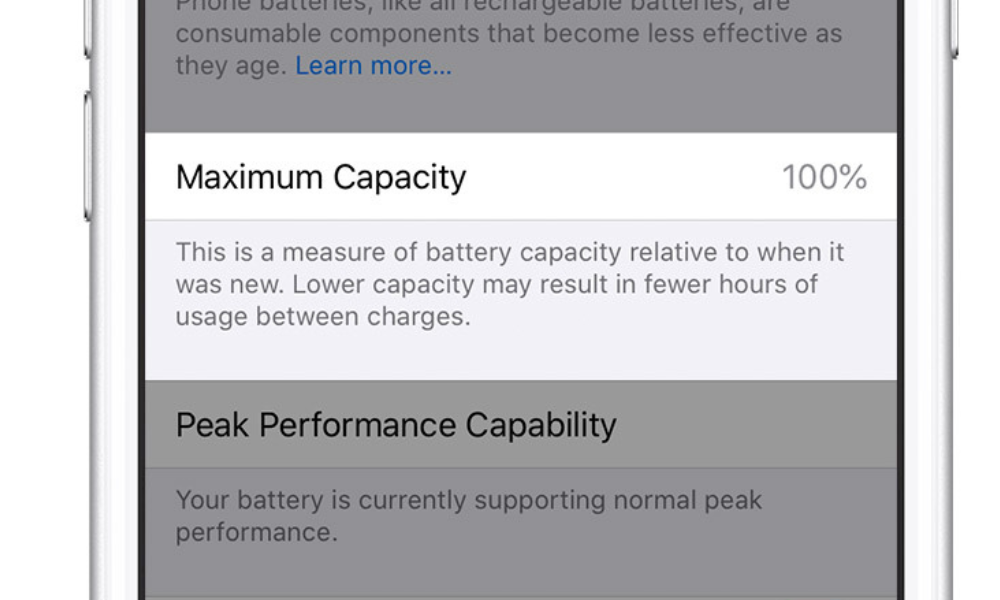
Apple says that it usually takes at least 500 charge cycles for the battery health to go down to 80%. [Image Credit: Apple]
iPhone Battery Health: An Introduction
Battery health continues to bother iPhone users like nothing else. At times, we find iPhone users getting fed up with finding charging ports almost every now and then. That means the iPhone’s battery has aged and it’s time for a replacement. Also, the battery health would be below 80% for sure.
For the uninitiated, battery health suggests the actual condition of the battery, which is directly proportional to the battery performance. The percentage refers to the maximum capacity of the battery between charges.
When you buy a new iPhone, the battery health remains 100%. With the passage of time, it drops gradually. It implies that your battery gets older due to the completion of more charge cycles.
There’s no way to stop battery aging. In a way, it’s almost similar to our lives. The only thing you can do is to slow-down the inevitable process of aging through following a good usage style. Apple says that it usually takes at least 500 charge cycles for the battery health to go down to 80%.
You can always check the current figure of your phone’s battery health. It actually helps you in many ways. Moreover, in order to take accurate measures, it’s extremely important to keep a tab on your device’s battery health. If not on a regular basis, at least once in a while.
Here’s how you can monitor your phone’s battery health. Go to Settings. Search for Battery Health. Tap Battery Health. Now you would be able to see its maximum capacity. If it’s more than 90%, then you don’t need to give it a thought. Even if it’s more than 85%, you are good to go. But if it has plummeted to 80%, then you have a reason to worry.
How Do We Damage Our iPhone Battery Health?
We ourselves accelerate the aging of our iPhone battery, unknowingly. There are a number of factors which actually dampen the battery health. In turn, they are detrimental to the overall performance of your iPhone. Let’s discuss each one of them in detail.
Overnight Charging or Charging up to 100%: This seems to be quite common among most of the users. To be very honest, a lot of people have a tendency to charge their iPhones too frequently. The habit of charging phones right up to 100% or leaving them on charging mode over the entire night, is clearly not recommended. Please note that this habit leads to a fast-paced battery aging.
At the same time, frequent charging, only to feel relieved by seeing the battery level at 100, does heavy damage to the iPhone battery life. Firstly, it doesn’t allow the battery to drain. One has to remember that these lithium-ion batteries need to drain some power, in order to continue performing at the highest level.
Completely Exhausting the Charge: This is another extreme. At times, users neglect their phone’s battery level and continue to do their stuff until the battery gets drained completely. In the long run, this could well do permanent damage to the battery and it might go beyond repair.
It goes without saying that if a user adopts both of these two problematic habits then the battery’s days will be numbered.
Exposing to Extreme Weather Conditions: One must remember that heat is extremely harmful to the iPhone’s battery. Exposing your iPhone too much in the sunlight or charging it under sunlight, is a must no-no. This will cause irreparable damage to your device. Never ever use or even keep your phone at high temperature. The same applies to extreme cold.
iPhone Battery Guide: How to Use Your Device Safely?
If your iPhone battery health plunges down to below 80%, then you have to replace it. Though Apple has a battery replacement policy for its iPhones, it comes with a steep price-tag. You can make some simple tweaks in your usage habit to ensure that your phone battery doesn’t age fast. Here’s our comprehensive iPhone battery guide.
iPhone Charging Tips: Try to charge your phone close to 85%. Even 80% is fine. But not more than 90%. Try to use it in an optimized manner. Hence, drain it up to 20% or at least 30-25%.
If you feel that for the next couple of days you are not going to use your device, then keep the battery level somewhere between 50% to 80% during the days of hibernation. Come back and check at least after a week if it needs charging.
Always use the cables from Apple or the MFi certified ones. Otherwise, your iPhone battery might be vulnerable to serious damage due to issues like overheating.
Last but not least, you should turn on the Optimized Battery Charging mode.
Change in Settings: You can use the Low Power Mode feature, even if you have a decent charge in your battery. This will help you sustain more charge for a longer period of time.
Another simple tweak which can be of great help, is Auto Brightness. Turn this on to limit unnecessary battery draining.
You can turn on the Dark Mode, which is not only a great battery saver, but also soothing to your eyes.
There are several other features that can be turned off to put a cap to battery drainage – AirDrop, Bluetooth, WiFi, Location and Background App Refresh.
Moreover, you can keep a close eye on the Battery Usage Information and make adequate changes accordingly to take care of your iPhone battery health.




