HP’s Spectre x360 14 isn’t the most exciting premium Windows laptop on the market, but the latest version is powerful, quiet, easily lasts a full day of work, and is supremely comfortable to use. It’s a near-perfect laptop for anyone who wants a straightforward, premium 2-in-1 Ultrabook.
Pros
- +Comfortable design with great build quality
- +Intel Core Ultra and Intel Arc provides awesome performance on and off the charger
- +Dynamic OLED display is gorgeous and smooth
- +Comfortable keyboard and haptic touchpad are among the best I’ve used
Cons
- –2-in-1 form factor feels a little like an afterthought
- –Limited on ports, with the odd dropjaw Type-A port making a return
- –Not the excellent value past Spectre x360s were
The world of premium Windows ultrabooks is a competitive one, with companies like Dell and Lenovo consistently offering engrossing laptops with top-notch designs and feature lists. For years now, though, HP has made a cogent case for its own addition to the market: the Spectre x360 14. Thin and light, surprisingly powerful, and refusing to compromise on any element of the experience, the HP Spectre x360 14 is a consistently awesome PC. This year, it’s somehow better than ever.
I’ve been testing the HP Spectre x360 14 (2024) for a few weeks as my primary laptop, and I’ve been pleasantly surprised at every turn by how the changes HP has made with this year’s model enhance and elevate what was already great about this laptop. Intel Core Ultra processors, the smoothest display HP has ever put into a Spectre, and one of the most comfortable keyboard and touchpad combinations of any laptop I have ever used make the latest and greatest Spectre x360 14 irrefutably one of the best Windows laptops you can buy right now. Let’s get into it.
Disclaimer: This review was made possible with a review unit provided by HP. The company did not see the contents of the review before publishing.
SPECTRE X360 14 REVIEW: PRICING AND SPECIFICATIONS
Pricing highlights
- The HP Spectre x360 14 (2024) starts at $1,449.99 with an Intel Core Ultra 5 125H, 16GB of RAM, and 512GB of SSD storage, but this model is already regularly discounted.
- All models share the same design, display, and hardware features, with mostly the processor, memory, and storage changing between configurations.
- At the high-end, the Spectre x360 with a Core Ultra 7 155H, 32GB of RAM, and 2TB of SSD storage runs for $1,899.99, firmly placing this laptop in the “ultra-premium” segment of 14-inch Ultrabooks.
- Value rating: 4/5
REVIEWED CONFIGURATION
• Display: 14-inch touch screen, 16:10, 2.8K (2880 x 1800) resolution, OLED, 48-120Hz refresh rate, 400 nits max brightness
• CPU: Intel Core Ultra 7 155H (16 cores, 22 threads)
• GPU: Intel Arc (8 cores)
• RAM: 32GB (LPDDR5x @ 7,467MHz)
• Storage: 2TB M.2 NVMe PCIe Gen 4.0 SSD
• Battery: 68WHr, 65W USB Type-C fast charger
• Dimensions: 313.7 x 220.4 x 16.9mm (12.35 x 8.68 x 0.67in)
• Weight: 1.44kg (3.19lbs)
When it debuted, the HP Spectre x360 was almost a “flagship killer,” in that it often undercut its closest competitors in price without sacrificing on features or quality. Today, that’s no longer the case. HP has firmly closed the gap between it and its rivals in every metric, and the HP Spectre x360 14 (2024) is priced just as high as the best. It’s no longer the bargain it was in the past, but the pricing isn’t exorbitant for the features and experience you’re getting.
The HP Spectre x360 14 technically starts with a basic Intel Core Ultra 5 125H, 16GB of RAM, and 512GB of SSD storage.
Of course, you can actually go even more expensive if you configure your own laptop from scratch at HP, going as high as $1,989.99 if you want Windows 11 Pro, Wi-Fi 7 and Bluetooth 5.4, and the optional HP MPP2.0 rechargeable stylus included in the box alongside the standard 65W USB Type-C fast charger.
My recommended configuration for the HP Spectre x360 14 is one step below the model I reviewed, halving the RAM and storage in exchange for significant savings. Best Buy gives you the best price, but HP throws in the rechargeable stylus as an added goodie. Alternatively, you can configure your own model and potentially save even more.
SPECTRE X360 14 REVIEW: DESIGN AND BUILD QUALITY
Design highlights
- Outwardly, the HP Spectre x360 14 hasn’t changed much and still boasts a rounded aluminum body with cut corners.
- It’s not the flashiest or most modern design, but the build quality is great, and the laptop is comfortable to use and hold.
- Ports are rather limited, though; the 2-in-1 design feels a bit like an afterthought, and attaching the magnetic stylus blocks one of your two USB Type-C ports.
- Design rating: 4/5
DESIGN OVERVIEW
• Materials: Sandblasted aluminum body with recycled materials, ocean-bound and post-consumer recycled plastic in keycaps & other components, anti-reflective Gorilla Glass NBT
• Design features: Keyboard backlighting, cut back corners, magnets on side & front for keeping lid close & attaching stylus, front-facing subwoofers
• Dimensions: 313.7 x 220.4 x 16.9mm (12.35 x 8.68 x 0.67in)
• Weight: 1.44kg (3.19lbs)
• Ports: 2x USB Type-C Thunderbolt 4 w/ Power Delivery 3.0 & Display Port 1.2, 1x dropjaw USB Type-A 3.2 Gen 1, 1x 3.5mm audio jack
The HP Spectre x360 14 didn’t boast the most modern or premium design last year, and nothing has changed on that front this year. That doesn’t mean this is a bad-looking laptop, though; the all-aluminum body is immaculately constructed with gently rounded edges and HP’s iconic cut corners (if this had turned out to be a bad laptop, the “HP cuts corners in more than one way” headline would’ve written itself). It’s a supremely comfortable laptop to hold and use, and it feels premium all throughout (apart from some minor flex in the display between the hinges and on top of the lid).
Ports are very limited, though, as HP prioritized a razor-thin design instead. That means you get two Thunderbolt 4 for all your data, video, and docking needs (with one tucked into a corner), as well as a single, odd dropjaw USB Type-A port. I’m glad the Type-A port is here, but the dropjaw mechanism is an unnecessary moving part and a minor inconvenience. Also, magnetically attaching the optional active stylus to the Spectre x360 14 via the magnets on the edge actually completely blocks one of your two USB Type-C ports, which is a very odd afterthought.
Again, HP deserves top marks for the construction and comfort of this laptop, as both are best-in-class. The aforementioned issues, combined with the 2-in-1 design feeling almost like an afterthought, knock it down a peg, though. Tiny rubber feet around the keyboard protect it when the laptop is in studio mode, but there are no such feet along the outside of the laptop to protect the aluminum edges (or your desk) in tent mode. There are also no volume or power controls apart from what’s on the keyboard, which is disabled in any posture but the laptop mode — that means if your laptop falls asleep in one of those other three postures, for example, there’s zero way to wake it back up without folding it around to activate the keyboard.
Razer USB Type-C Dock
The HP Spectre x360 14 is a little limited on ports, but that weakness is easily rectified with one of the best USB Type-C docks on the market. Add 11 additional ports and enjoy fast pass-through charging with Razer’s premium accessory. You can read our Razer USB Type-C Dock review for more info.
SPECTRE X360 14 REVIEW: DISPLAY QUALITY
Display highlights
- HP has updated the already-great OLED display of the Spectre x360 14 with a dynamic refresh rate.
- Solid brightness, fantastic color accuracy, and that dynamic refresh rate lead to excellent picture quality and improved efficiency.
- HDR support isn’t particularly useful here, but you do get responsive multitouch and stylus support.
- Display rating: 5/5
DISPLAY OVERVIEW
• Display type: 14-inch, 16:10 aspect ratio, UWVA OLED, touch
• Display specs: 2.8K (2880 x 1800) resolution, 48-120Hz dynamic refresh rate, 0.2ms response time, 400 nits max brightness (standard), 500 nits max brightness (HDR), 100% DCI-P3 color gamut
• Display features: Low Blue Light, anti-reflective Corning Gorilla Glass NBT, multitouch support, stylus support
HP is one of several companies fully embracing the OLED hype in its premium laptops, and I’m all for it. This is another excellent example, part of a new generation of ultrabook panels with dynamic refresh rates. In this case, the HP Spectre x360 14 (2024) can slide between 48 and 120Hz depending on the content on the screen, helping conserve battery life.
Combined with vibrant (and accurate) colors, respectable standard brightness, the expected perfect contrast, and the joint combination of multi-touch and stylus support, there’s really little to complain about.
| Setting | Brightness | Black | Contrast | White point |
|---|---|---|---|---|
| 0% | 20.8 | 0 | 0:1 | 6,300 (0.317, 0.330) |
| 25% | 58.7 | 0 | 0:1 | 6,300 (0.317, 0.331) |
| 50% | 151 | 0 | 0:1 | 6,300 (0.317, 0.330) |
| 75% | 239.3 | 0 | 0:1 | 6,300 (0.316, 0.329) |
| 100% | 382.6 | 0 | 0:1 | 6,400 (0.315, 0.329) |
As you can see above, the HP Spectre x360 14 boasts picture-perfect color accuracy on top of its low minimum brightness for dark environments, high enough max brightness for use outdoors, infinite contrast levels, and remarkably consistent white balance across brightness levels. This is all on the default color profile; the myHP app features a ton of different profiles that shift the white balance and brightness levels or tweak the color profile. From my testing, though, the default profile is going to be the best for most people and for most work.
The Spectre x360 14 does support HDR content, although it was a little finicky to get working. On top of that, a peak brightness of just 500 nits limits the effectiveness of displaying HDR content. The display is vibrant and punchy enough with its standard dynamic range that you’d be fine simply forgetting HDR support is here. It is IMAX Enhanced, though, if you care about that.
SPECTRE X360 14 REVIEW: PERFORMANCE AND THERMALS
Performance highlights
- The Spectre x360 14 (2024) is one of the first devices touting new Intel Core Ultra chipsets, and the resulting performance is impressive.
- This laptop is fast and responsive in all tasks while also staying cool, quiet, and efficient.
- Light gaming is even possible with the new Intel Arc integrated GPU, which feels odd on an Ultrabook that’s so thin and light.
- Performance rating: 5/5
PERFORMANCE OVERVIEW
• CPU: Up to Intel Core Ultra 7 155H (up to 4.8GHz w/ Intel Turbo Boost, 16 cores, 22 threads)
• GPU: Intel Arc (8 cores)
• RAM: Up to 32GB (LPDDR5x @ 7,467MHz)
• Storage: Up to 2TB M.2 NVMe PCIe Gen 4.0 SSD
The HP Spectre x360 14 (2024) is my first personal experience with Intel’s latest generation of mobile CPUs, and I have to admit I’m already enamored with what these chipsets are seemingly capable of. This laptop boasts the Intel Core Ultra 7 155H (one step down from the most powerful Intel Core Ultra 7) alongside the new Intel Arc integrated graphics and plenty of high-speed RAM and storage. It’s also Intel Evo certified, guaranteeing minimum performance, responsiveness, and efficiency.
The synergy between these potent components makes the Spectre x360 14 an absolute joy to use. It’s fast no matter what you throw at it: fast to turn on, fast to log you in, fast to open apps, fast to multitask. It maintains this speed both on and off the charger with only minimal dips in overall performance (nothing that you’d notice) and is more than capable of tackling some intense tasks like photo and video editing and even light gaming. All of this is in a 2-in-1 laptop less than 17mm thick.
Image 1 of 7
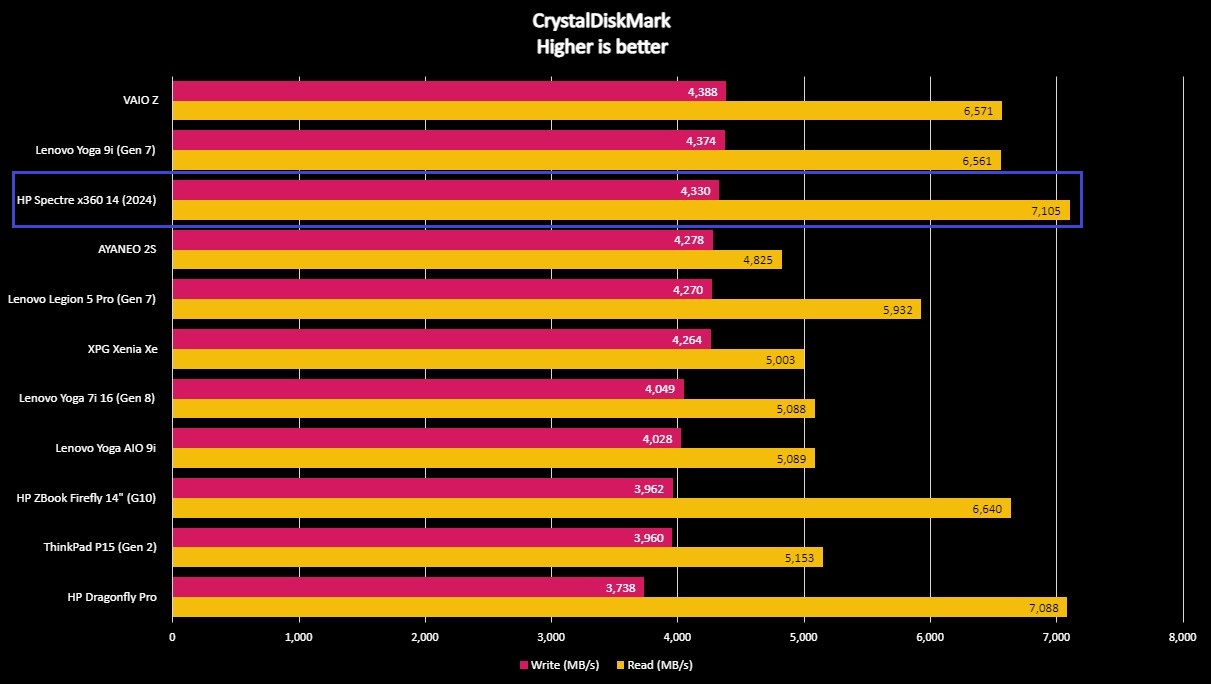
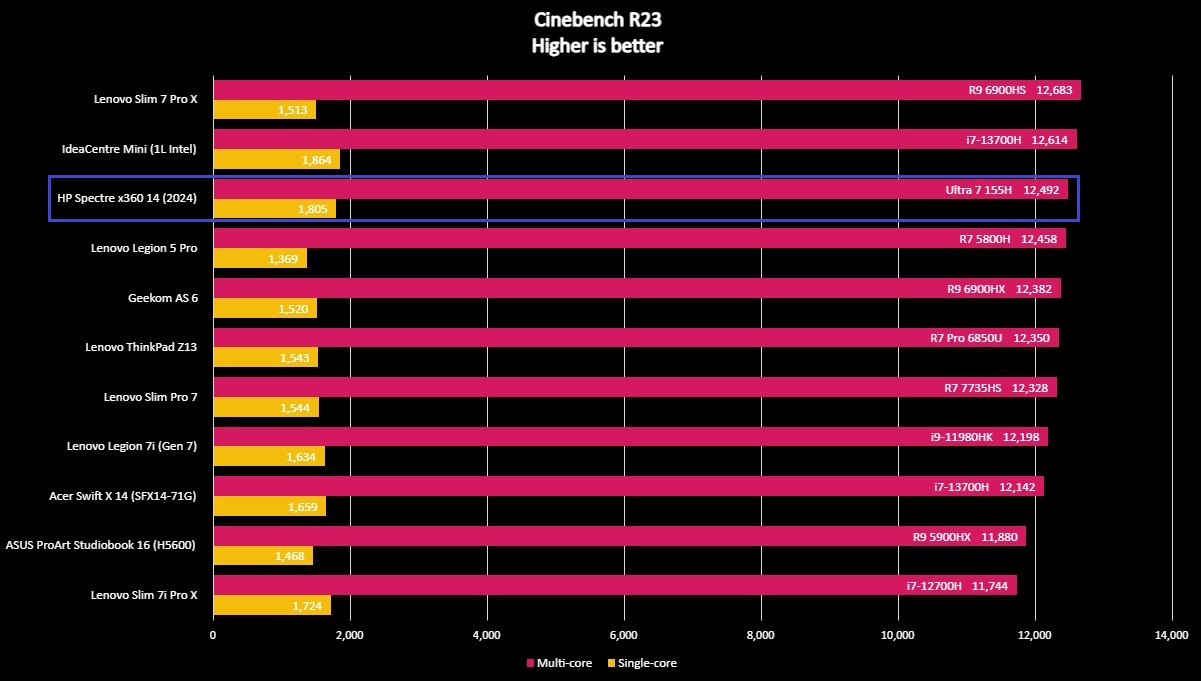
You can look at the screenshots above for some hard numbers on how the new HP Spectre x360 14 performs. To summarize, though, it’s better than any Ultrabook this thin has a right to be. More than that, it’s extremely quiet; I had to really push this laptop to get the fans to spin up at a noticeable volume, and even then, the noise was easily drowned out by music, typing, or even background noise like the A/C. While the area above the keyboard can get warm to the touch, it was never hot, and I never noticed thermal throttling.
If that wasn’t enough, you can actually game on this laptop. No, it’s not going to blow any dedicated gaming PC out of the water, but I was able to get a stable 48 FPS average in Forza Horizon 5 on Medium settings, and in Counter-Strike 2, I achieved a consistent 80–100 FPS on Medium settings with minimal latency. It was more than playable — I had a great time in CS2 on this laptop.
SPECTRE X360 14 REVIEW: BATTERY EXPERIENCE
Battery highlights
- Battery life with the Spectre x360 14 can be extraordinary, but at the very least is enough for a full day of work.
- In PCMark 10’s Modern Office battery test at 50% brightness and otherwise default settings, the Spectre x360 14 lasted a staggering 11 hours and 54 minutes.
- At 60-75% brightness, I was regularly able to get 7 and 1/2 hours of consistent usage, with lots of multitasking and web browsing.
- Battery rating: 4.5/5
Premium thin-and-light Windows Ultrabooks are great for portability, but they’re generally not known to be battery champions. The HP Spectre x360 14 (2024) doesn’t completely change the game in this department, but it does boast impressive endurance that will regularly get you through a day of work away from the charger with regular mixed usage and default settings.
You can see in the below graph that the HP Spectre x360 14 performed very well in PCMark 10’s standard battery test, and that was with the display brightness at 50% (150 nits, which was comfortable enough for office use during the day), the default Balanced / Smart Sense performance profile, a dynamic 60-120Hz refresh rate, and keyboard backlighting enabled. Performance was also great during this test, showing how efficient Intel Core Ultra can be even when off the charger.
In actual usage, though, matters are obviously more complicated. I like a brighter display, for example, so I usually used the HP Spectre x360 at ~200 nits. I also wasn’t in the habit of giving the laptop “breathers” in between tasks, often using it nonstop for web browsing, heavy multitasking, and photo editing. With my workflow, though, I could regularly get well over 7 hours of solid usage (closer to six if I really pushed the laptop performance-wise with higher display brightness). Running a Windows Battery Report matched my observations with a 7.5-hour estimation.
From day one, I was happy with the Spectre x360 14’s longevity, especially given how cool, quiet, and fast it remains no matter how low that battery level gets. Of course, you can drag out the Spectre x360 14’s endurance much longer by lowering the display brightness or refresh rate. The Intel Core Ultra 7 powering this laptop is so fast and efficient, too, that you can honestly use the Spectre x360 14 in its “Power Efficiency” performance profile full-time and not struggle under the slowdown. That’ll definitely squeeze more life out of this battery.
I’d like the USB Type-C charging to be a little faster than the standard 65W we see with most Ultrabooks, but that’s more of a wish than a complaint. At least HP’s included charger feels very premium with a lovely braided cable.
SPECTRE X360 14 REVIEW: KEYBOARD AND TOUCHPAD
Keyboard highlights
- The keyboard and touchpad combo on the HP Spectre x360 14 is among the best I’ve used on any laptop.
- The keyboard is comfortable and responsive, and the touchpad is smooth and gloriously tactile.
- My only complaint is that HP doesn’t borrow an Fn key trick from other manufacturers, and there’s no easy way to quickly toggle the touchpad on and off.
- Other hardware rating: 5/5
I absolutely adore the keyboard on the HP Spectre x360 14 (2024). The layout is great, the keys are large and spacious with a clear, easy-to-read font, the backlighting illuminates all symbols and letters, and the typing action is tactile, responsive, and comfortable. For years, Lenovo has been the benchmark for a great laptop keyboard, but I honestly might have to give that title to HP just for this laptop.
If I could suggest two changes to HP, though — borrow from companies like Razer and Lenovo and highlight all keys that have a secondary Fn function when you hold down the Fn key, and add an easy shortcut to toggle the touchpad on and off.
As for the touchpad, it’s also top-notch. It’s large and smooth, Microsoft Precision drivers guarantee flawless gestures and tracking performance, and — most importantly — it’s a haptic touchpad. That means there are no physical buttons here; the touchpad simply vibrates to simulate a button press… And it is genuinely better than any traditional touchpad I’ve ever used. The haptics here are tight, precise, and immediate, and HP has even baked in extra functionality to let you change the brightness and volume levels by swiping on either side of the touchpad. Zero complaints here.
SPECTRE X360 14 REVIEW: OTHER HARDWARE
Good speakers, good webcam, good mics, good biometrics, good stylus, good wireless performance… the Spectre x360 14 just doesn’t miss.
Other hardware highlights
- The HP Spectre x360 14 doesn’t trip in any category; it’s just great all around.
- The new 9MP front-facing webcam is definitely a step up over many other laptops, but it’s not quite the generational leap HP suggests it is.
- The quad speakers are also very, very good, although they have a tendency to sound hollow at higher volumes.
OTHER HARDWARE OVERVIEW
• Camera & mic: HP Wide Vision front-facing camera (9MP, up to 4K @ 30 FPS), IR sensor for Windows Hello biometric authentication, camera shutter, HP AI features, dual-array microphones
• Audio: Quad speakers (2x top-firing tweeters, 2x front-firing subwoofers) tuned by Poly Studio, DTS:X Ultra support
• Wireless: Wi-Fi 6E AX211 (2×2) & Bluetooth 5.3 or Wi-Fi 7 BE200 (2×2) & Bluetooth 5.4
• Other features: Fingerprint sensor in power button, haptic touchpad, backlit keyboard, MPP2.0 stylus support
If you ask me to evaluate any one part of the HP Spectre x360 14, you’re not likely to hear many negatives from me. It doesn’t feel like HP compromised anywhere to achieve the Spectre x360 14’s slim profile, with quality across every category being exactly what I expect from a premium Windows laptop. For example, Windows Hello support is here through facial recognition and a fingerprint sensor embedded in the power button, and both are quick and reliable.
The new 9MP webcam won’t blow your mind, but it still more than keeps up with other great laptop webcams with awesome detail (4K support helps with that) and solid color reproduction. With various AI features from HP aiming to improve low light performance, help maintain your eye contact in video conferences, add background blur or keep you in the center of the frame, and even wake up or put to sleep your laptop when you approach it or walk away. The dual-array microphones are also solid.
The new quad speaker setup tuned by Poly Studio sounds shockingly great for such a slim laptop, with the front-firing subwoofers being perfectly placed for solid stereo separation. These speakers get loud, and the bass is better than such a thin laptop has any right to put out. These speakers can sound quite hollow with music, though, especially at higher volumes.
Finally, wireless performance has been flawless for me. By default, the Spectre x360 14 boasts Wi-Fi 6E and Bluetooth 5.3, which works fine for most people, but you can pay a little extra straight from HP to future-proof your laptop with the latest Wi-Fi 7 and Bluetooth 5.4.
SPECTRE X360 14 REVIEW: SOFTWARE
Software highlights
- Windows 11 works great on the HP Spectre x360 14, and HP has enhanced that experience with plenty of its own features.
- However, like always, HP’s apps are far too numerous and fragmented, leading to a compromised experience.
- There are also several annoying preinstalled apps, including buried promotional weblinks, that require diving into File Explorer to remove.
- Software rating: 4/5
It shouldn’t be any surprise that Windows 11 is fantastic on the HP Spectre x360 14 (2024). It works great, and HP has enhanced that experience with its own AI features and options. Unfortunately, this area is probably where this laptop trips up the most. HP’s apps are numerous (I counted 10 in addition to the usual audio, wireless, and Intel management apps), fragmenting all the features and important information and making the laptop feel bloated (and the individual apps honestly don’t feel great to use).
There are also other preinstalled apps, like McAfee and promotional links, that can only be uninstalled by deleting the source file in File Explorer. It’s annoying and one area HP can improve a lot.
SPECTRE X360 14 REVIEW: COMPETITION
In the market for a premium Windows laptop? You’re likely looking at one of three companies, and each has incredible options that Windows Central unreservedly recommends. The Dell XPS 14 (9440) is the latest arrival to the scene, competing with the HP Spectre x360 14 (2024) with one of the most premium and futuristic designs of any laptop you can buy and the option for a powerful NVIDIA GeForce RTX 4050 GPU. It’s a lot more expensive, though, and it’s not a 2-in-1.
If you want a 2-in-1 convertible, the Lenovo Yoga 9i 14 has regularly been a top contender for our favorite Windows laptop with its gorgeous, intelligent design that feels right at home as a tablet or laptop. It has also been updated with Intel Core Ultra, making it a great alternative to the HP Spectre x360 14… And you may be able to save a little cash.
For some serious savings, though, I’d recommend the ASUS Zenbook 14X OLED (UX3404). It’s not an Intel Core Ultra laptop, but it still delivers very impressive performance and an all-around awesome experience for a decent bit less than a comparable HP Spectre x360 14. It’s also not a 2-in-1, but that OLED touchscreen is glorious.
SPECTRE X360 14 REVIEW: SCORE CARD
| Attribute | Rating | Notes |
|---|---|---|
| Value | 4/5 | The Spectre x360 14 is no longer as competitively priced, but the overall quality and premium experience is still worth the asking price. |
| Design | 4/5 | The design may not be fresh, but the Spectre x360 14 is built well and feels great to use — although its 2-in-1 form factor feels a little like an afterthought. |
| Display | 5/5 | The Spectre x360 14 boasts another excellent OLED display with fantastic sharpness, smoothness, color accuracy, and contrast. Its only weakness is HDR content. |
| Performance | 5/5 | Intel Core Ultra and Arc graphics offer a flawless, smooth experience in all tasks, including light gaming and video editing, all while staying cool and quiet. |
| Battery | 4.5/5 | This laptop isn’t pushing the bar higher for battery longevity, but it can still make it through hours of regular usage on default settings, and performs great the entire time. |
| Other hardware | 5/5 | The keyboard and touchpad combination is among the best in the industry, and the Spectre x360 14 doesn’t miss in any other category, either. |
| Software | 4/5 | Windows 11 feels great, but HP’s added features are buried and split across far too many apps on top of other preinstalled bloat. |
SPECTRE X360 14 REVIEW: FINAL THOUGHTS
You should buy this if …
✅You want a powerful laptop that can still last hours
With Intel Core Ultra under the hood, the HP Spectre x360 14 never misses a beat, and it’s still fully capable of lasting a whole day of work. It’s fast and responsive, but its endurance is just as impressive.
✅You want an industry-leading keyboard and touchpad
HP has worked its magic with the keyboard and touchpad combo on the Spectre x360 14. The keyboard is bouncy and responsive, the touchpad is smooth and tactile, and the duo is genuinely my favorite across every laptop I’ve ever used.
You should not buy this if …
❌You’re looking for the best possible value
The HP Spectre x360 14 is competing with the best from Dell and Lenovo in cost on top of everything else, now cementing this as a premium laptop. If you’re looking for the best possible value, you’ll be able to find better options among ASUS, Dell Inspiron, HP Envy, and Lenovo Yoga 7 lines.
It’s surprising how far the HP Spectre x360 14 has come since its first 16:10 iteration. The core DNA is still here, but HP has refined and improved the experience across the board to stay competitive, and the result is one of the best Windows laptops you can buy from any company. The HP Spectre x360 14 (2024) gets everything right, with a focus on comfort, responsiveness, and efficiency. You’ll never get tired of using it, you’ll never have to wait for it to catch up, and you’ll never have to stress about leaving the house without your charger.
The HP Spectre x360 14 still isn’t perfect (mostly the 2-in-1 design features and software) and is certainly an expensive investment, but those looking for a premium 2-in-1 Windows laptop won’t regret their purchase. From the vibrant and smooth OLED display to the bouncy keyboard and haptic touchpad, the Spectre x360 14 is simply fun to use. It’s a laptop I’ll be sad to see go now that my review process is nearing its end because it’ll be very hard for the next laptop to be anywhere near as consistently good. If that isn’t a glowing endorsement, I don’t know what is.
Point at a pillar of a great laptop, and the HP Spectre x360 14 (2024) is guaranteed to nail it. Display, performance, typing, battery life, you name it — this laptop gets it right. It’s an expensive option in a crowded market, but those with the budget will discover the Spectre x360 14 is one of the best laptops you can buy right now.
HP Spectre x360 14 (2024): Price Comparison




