Expert’s Rating
Pros
- Excellent keyboard with a full number pad
- Huge, precise trackpad
- Sharp display
- Loud, clear speakers
- Good-quality aluminum build
- Impressive performance even in games
Cons
- High price
- Some annoying bloatware
- Slightly weak battery life
Our Verdict
The Lenovo Yoga Pro 9i is one of the best mainstream Windows laptops on the market, with great specs, a gorgeous display, and a killer keyboard.
The Lenovo Yoga Pro 9i would not look out of place in an office, but this 16-inch laptop has another side. A laptop this size offers a good mix of portability and screen real estate, and there’s also room for some serious hardware. This machine is well-made, attractive, and extremely powerful—it can even play modern PC games with surprising fluidity. On the other hand, even the base-model is very expensive, and most PC users don’t need this much power.
Lenovo Yoga Pro 9i: Specs and features
The Yoga Pro 9i is Lenovo’s flagship laptop, and it comes in a number of configurations. Lenovo fiddles with pricing and specs almost constantly, but you can expect to pay a minimum of roughly $1,480 for the machine. Fully specced out, it’s around $2,100. This computer sits at the top of Lenovo’s mainstream notebook offerings, but some of the company’s Legion gaming laptops are more capable and expensive.
Despite being a Yoga-branded laptop, this is not a 2-in-1. The 16-inch touchscreen’s hinge stops at 180-degrees like other traditional notebooks. That display is either a standard IPS LCD or miniLED, both at 3200 x 2000 resolution. There are two CPU options, too, a Meteor Lake Core Ultra 7 or Core Ultra 9. There are also two GPU options in the form of an Nvidia RTX 4050 or 4060, something you don’t get on the step-down Yoga 7i. Here are the full specs of the review unit.
- CPU: Intel Core Ultra 9 185H
- Memory: 32GB
- Graphics/GPU: Nvidia GeForce RTX 4050, 6GB, 100W TDP
- Display: 16-inch 3200 x 2000 IPS, 165Hz, 400 nits
- Storage: 1 TB PCIe Gen4 NVMe
- Webcam: 5MP with IR for Windows Hello
- Connectivity: 1x USB-C with Thunderbolt 4, 1x USB-C 3.2 Gen 2, 2x USB-A 3.2 Gen 1, 1x HDMI, 1x 3.5mm audio jack, 1x SD card reader
- Networking: Wi-Fi 6e, Bluetooth 5.3
- Battery capacity: 84 Wh, 170W slim tip charger
- Dimensions: 14.28 x 9.99 x 0.70 inches
- Weight: 4.41 lbs
- MSRP as tested: $1,699.99
Lenovo Yoga Pro 9i: Design and build quality

IDG / Ryan Whitwam
The Yoga Pro 9i is a relatively large laptop, but it’s a good size given the hardware inside. It’s only 0.7 inches thick when closed, and the 4.41 pound weight is a bit lower than other high-end laptops. Despite having a large display, the bezels are nice and slim, so it should fit in most laptop sleeves and compartments. The top bezel is a bit unusual with Lenovo’s trademark “reverse display notch,” which houses the 5MP webcam and microphones. It looks a bit strange at first, but it does offer a nice lip when closed to make the machine easier to open.
Some laptops feel rickety and too flexible when you pick them up, but not the Yoga Pro 9i. The entire chassis is aluminum, and all the panels are thick enough to feel solid and resist flexing. The hinge is also nice and tight, keeping the screen stable if you need to pick up and move the machine, but opening cleanly with one hand.
While there’s no physical camera shutter, Lenovo does have a button on the right edge that electronically disables the camera when not in use. In addition to video chats, the camera can be used to your presence and put itself to sleep if you walk away for added security. The right side is also where you’ll find the USB-A ports, card reader, and the power button. On the opposite side, you get the USB-C ports, HDMI, 3.5mm, and the power port.
Lenovo Yoga Pro 9i: Keyboard and trackpad

IDG / Ryan Whitwam
Lenovo has some of the better laptop keyboards on the market, even on cheaper models. The Yoga Pro 9i offers generous key spacing and deep 1.5mm travel, making it easier to get up to speed without making excessive typos. It’s worlds better than the current Dell XPS lineup in that respect.
The keys have above average tactility, and the bottom out is solid, not bouncy or mushy at all. The keys are backlit, as you’d expect on a premium laptop. The lighting is even, and it doesn’t bleed around the keys too much, but there are only two manual brightness stops—I’d like to see a few more options.
If you are so inclined, this laptop sports a dedicated key for Microsoft Copilot. We’re going to see this new key a lot—it’s between the arrows and spacebar, taking the place of the rarely used menu key. Speaking of the arrows, I wish Lenovo would use full-sized keys here. You get a full key for the left and right arrows, but up and down occupy a single key unit split down the middle. That can make it hard to find the arrows by feel.
I appreciate the inclusion of a full number pad on the Yoga Pro 9i. At 14 inches wide, there’s just enough speed to fit everything, but Lenovo did have to reduce the size of the keys. The numbers are also right up against the modifiers (shift, enter, etc.), which can increase the frequency of accidental presses. Again, it can be hard to find this division by feel.
The keyboard is shifted to the left to make room for the number pad, and the trackpad is off to the side with it. I usually prefer to have trackpads in the middle regardless of the keyboard layout, but it’s not much of an issue here because the Lenovo Yoga Pro 9i has an enormous trackpad that covers much of the available space below the keyboard. The trackpad’s high-precision, Gorilla Glass-covered surface is a delight. I bumped the sensitivity a bit higher, and I hardly missed my mouse.
Lenovo Yoga Pro 9i: Display and audio

IDG / Ryan Whitwam
The Lenovo Yoga Pro 9i really wows with its display. I’m testing the lesser of the two screen options, a 16-inch IPS LCD at 3200×2000. It supports a 165Hz refresh rate, but the default mode has the machine locked to 60Hz. It also supports multitouch if you want to try to use Windows with touch. While the OS can be frustrating to poke, the glass is smooth and resists fingerprinting well. It would be more useful if the hinge allowed full rotation, though.
The miniLED version offers more vibrant colors and higher brightness, but the LCD is no slouch. It’s extremely crisp, and the 400 nits brightness rating is good enough for use in bright lighting. However, the glass screen cover is very reflective, and the brightness isn’t enough to make up for that if you try to use the computer outdoors.
Laptop speakers are rarely what you would call “good,” but the Yoga Pro 9i earns that distinction and then some. It has an impressive six-speaker setup, including four subwoofers and two tweeters. That’s even more robust than the Dell XPS 16, which PCWorld praised for its audio quality. The Yoga’s sound is clear, loud, and doesn’t distort at high volumes. The speakers also drive home the quality of the overall computer—there’s some minor vibration in the chassis when you crank the volume, but it doesn’t rattle or produce any unwanted noise. Even bass-heavy media will sound great on the Yoga Pro 9i, although don’t expect deep thumping.
Lenovo Yoga Pro 9i: Performance
The Lenovo Yoga Pro 9i can tear through spreadsheets, documents, and other general computing tasks, but it can also satiate your appetite for games once work is all wrapped up. The Nvidia GeForce RTX 4050 is not the most capable laptop GPU, but it’s a rocket ship compared to the integrated GPUs most mainstream laptops use. I ran this machine through the usual battery of productivity tests, plus some of the benchmarks we usually reserve for gaming laptops.
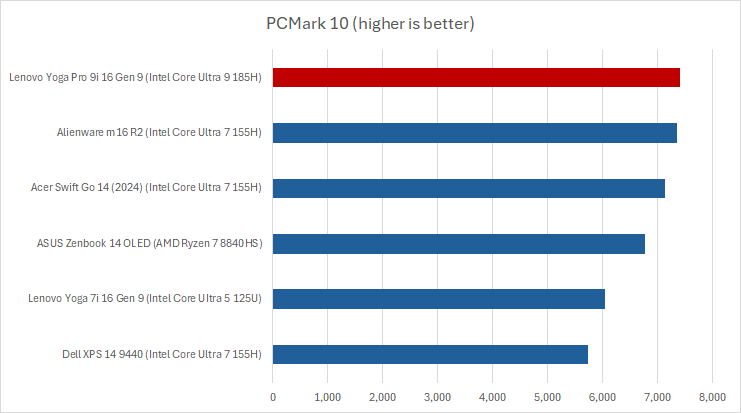
IDG / Ryan Whitwam
PCMark 10 is designed to test a machine across a variety of metrics like web browsing, video chat, and photo editing. Here, we’re looking at the overall score, and the Yoga Pro 9i puts up one of the best scores we’ve seen thanks to that Core Ultra 9 CPU, which has a TDP of 30W.
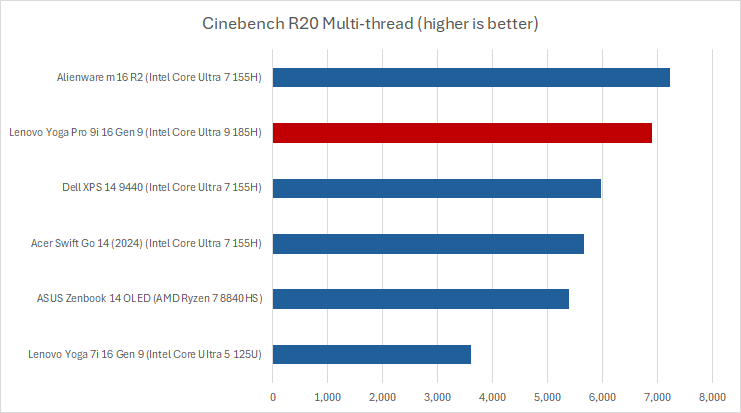
IDG / Ryan Whitwam
Cinebench is a CPU-focused test that shows how a machine handles heavy but brief multi-core workloads. The Lenovo machine does well here, coming in just behind the Alienware m16 R2. While that machine has a lower-specced CPU, its default power profile doesn’t leave as much performance on the table. The Yoga Pro 9i still beats all the other mainstream notebooks we’ve tested lately.
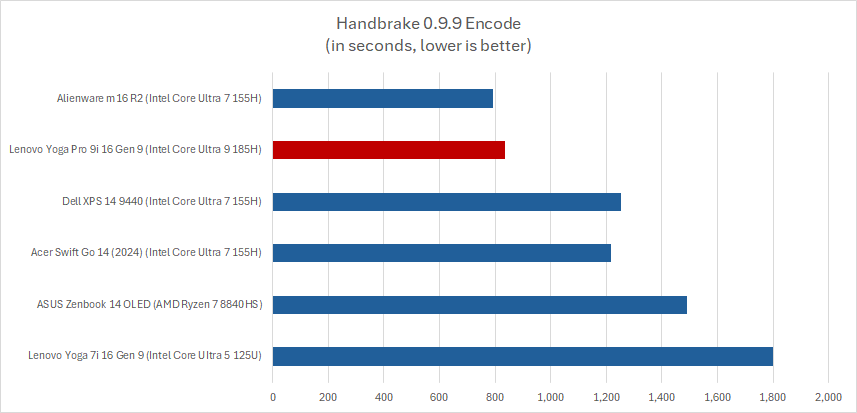
IDG / Ryan Whitwam
The Handbrake test is similar to Cinebench in that it shows how a computer handles multithreaded tasks, but this is a longer-duration test where thermals matter more. Again, the Yoga Pro 9i comes in just behind the performance-tuned Alienware m16 R2. However, it’s a cut above all the other mainstream laptops in our database—it’s about a third faster than the Dell XPS 14, for example.
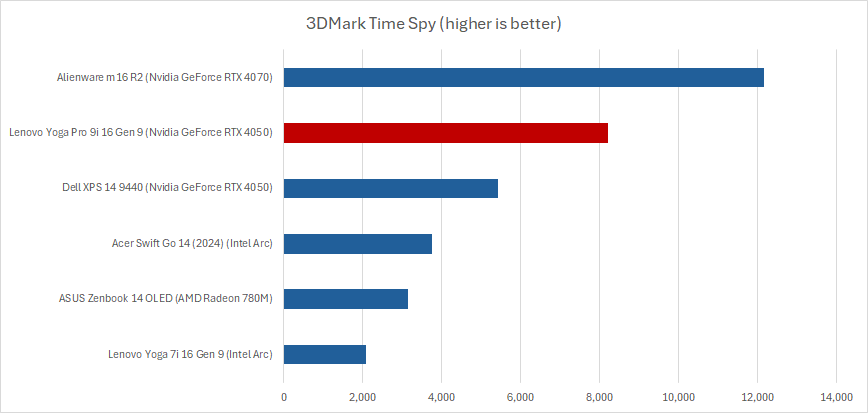
IDG / Ryan Whitwam
While the Lenovo Yoga Pro 9i is not technically a gaming laptop, it’s equipped with a capable RTX 4050 GPU, and the upgraded model has an RTX 4060. In 3D Mark’s Time Spy benchmark, the Yoga leaves other mainstream laptops in the dust. Even the Dell XPS 14 with the same GPU falls well behind the Lenovo machine.
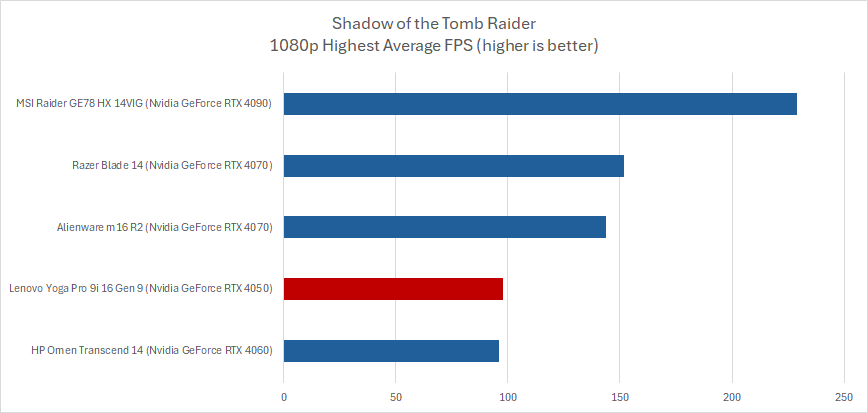
IDG / Ryan Whitwam
To get a better handle on gaming performance, I ran the Yoga Pro 9i through the Shadow of the Tomb Raider benchmark, which is an excellent real-world test of gaming power. Comparing the Yoga Pro 9i to a slate of gaming notebooks, this laptop holds its own. Computers with the RTX 4070 and 4090 are well out in front, but the Lenovo Yoga Pro 9i can surpass even some machines with more powerful RTX 4060 GPUs.
I’ve used the Yoga Pro 9i alongside gaming notebooks, and it’s more than good enough to push some pixels after a long day of office work. Using DLSS upscaling, it’s possible to play games like Baldur’s Gate 3 and Cyberpunk 2077 on the gorgeous 3200×2000 display with good visual fidelity. You won’t be able to crank up advanced graphical features like ray tracing, but most games will still look great on this machine.
In general day-to-day usage, the Lenovo Yoga Pro 9i has never felt sluggish. Apps open fast, the ample RAM keeps multiple windows and a gaggle of browser tabs running, and Windows hasn’t crashed once. Lenovo’s excellent Vantage settings app also makes it easy to control the features and performance of the machine in one place. As for the rest of the software, it’s a standard Windows experience after you ditch the McAfee app and a few other pieces of bloatware in your way.
Lenovo Yoga Pro 9i: Battery life
The Lenovo Yoga Pro 9i has an 84Wh battery, which is on the small size for a 16-inch laptop. Combined with the powerful hardware and high-resolution screen, the battery life is acceptable but not particularly good. Our battery test consists of playing a 4K copy of Tears of Steel on repeat in the Movies & TV app (in airplane mode) until the laptop runs out of juice. The Yoga Pro 9i managed just under nine hours in this test, which is below most mainstream notebooks. However, it runs a little ahead of gaming notebooks.
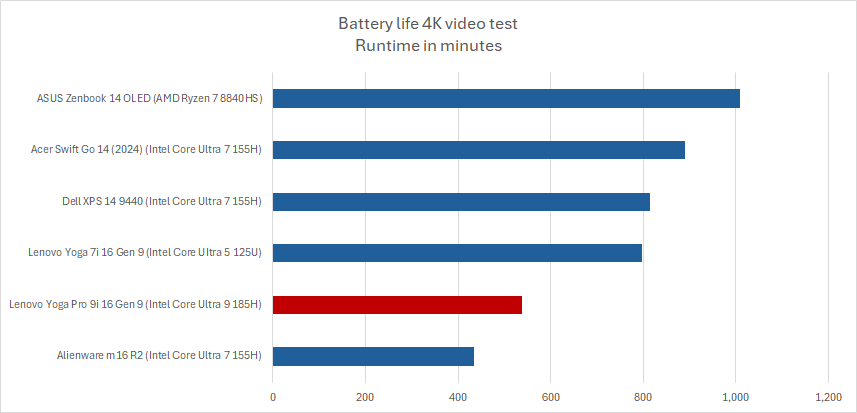
IDG / Ryan Whitwam
We ran this test first in the default 60Hz refresh mode. While the screen looks nice in 165Hz mode, it takes a big bite out of your battery—the laptop loses about an hour in the video benchmark. When there’s no power to plug in, I’d suggest sticking with 60Hz mode. The higher refresh rate will have a bigger impact in general computing compared to video. That said, even at 165Hz, you should be able to make it through a work day with the Lenovo Yoga Pro 9i.
Plenty of laptops are relying entirely on USB-C for charging now, but not this one. Because there’s a dedicated GPU inside this machine, it needs more power than current USB devices can supply. The 170W “Slim Tip” charger keeps the machine running at full speed, and it recharges quickly. However, you can plug a USB-C cable with USB Power Delivery support into one of the two ports to charge the machine at up to 100W. The system will throttle performance when powered over USB-C.
Lenovo Yoga Pro 9i: Conclusion
The Lenovo Yoga Pro 9i is one of the best mainstream Windows laptops on the market right now. The performance is top notch, whether you’re juggling spreadsheets or getting a few frags in before bed. The battery life is passable; it might be nice to have a bit more longevity, but I like the aggressive performance tuning. The build quality is also solid, with a full aluminum housing with no flex or rattle. I would have preferred a fully rotating screen, but the Yoga Pro 9i gets the traditional laptop form factor right. The screen is easy to open with one hand, and it stays where you leave it even if you move the machine around or pound on the keyboard.
Speaking of the keyboard, Lenovo did a good job of making the keys feel spacious even with that full number pad. The tactility is excellent for a laptop, and the keys feel solid at bottom out with almost no mushiness. I’m also a fan of the huge trackpad, which is clad in glass and feels buttery smooth. The audio-video experience is top tier, as well. Even the base model IPS display is excellent compared to similar laptops, and there’s a miniLED upgrade available. The speakers are also good—and not just good for a laptop.
The fantastic hardware brings us to this machine’s biggest con: the price. You’re looking at around $1,500 for the cheapest variant. My test unit clocked in at $1,700, and it doesn’t even have the upgraded miniLED screen. You can easily spend over $2,000 on the Lenovo Yoga Pro 9i with all the trimmings. All the prices feel a bit too high—that’s MacBook Pro money. The model I reviewed has already been on sale as low as $1,500, and that seems about right. The good news is Lenovo shuffles prices frequently, so the Yoga Pro 9i will undoubtedly go on sale again.




