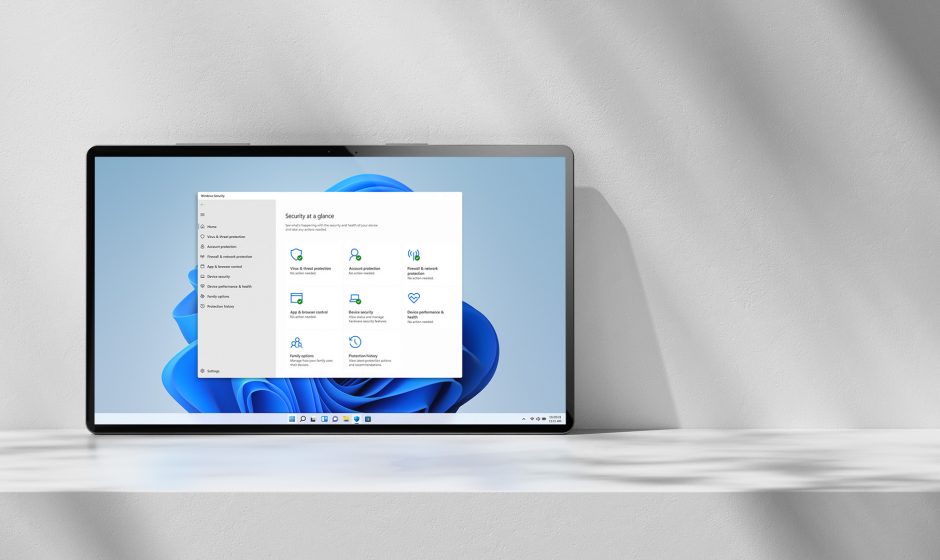An update to Microsoft Defender has deleted a bunch of users’ shortcuts
A recent update to Microsoft Defender has led some Windows users to lose shortcuts to their programs.
The bizarre issue resulted in Windows icons and applications shortcuts being removed from the Taskbar and Start Menu without any warning.
Both Windows 10 and Windows 11 users appear to have been affected, with the antivirus program causing issues for customers across the world.
Microsoft Defender ASR issue
Though apparently just some shortcuts have been affected, and not the actual apps, plenty of users are complaining about the timeliness of the error: Friday 13.
Many of whom have taken to online threads like Reddit and Microsoft’s Tech Community to complain.
One Reddit user explains that the Start menu is also affected: “I can’t open firefox by using the windows key and typing the name i have to go to program files”.
Microsoft issued a statement that reads: “Windows Security and Microsoft Defender for Endpoint customers may have experienced a series of false positive detections for the Attack Surface Reduction (ASR) rule “Block Win32 API calls from Office macro” after updating to security intelligence builds between 1.381.2134.0 and 1.381.2163.0.”
The author continues to explain that the error is “primarily impacting Windows shortcut (.lnk) files”, and that users who have not enabled the “Block Win32 API calls from Office macro” rule should not be affected.
Another user managed to repair the issue, but found that certain icons in the taskbar had become invisible.
The company has issued a remedial fix to its antivirus, however many businesses are still reporting that they have not been catered well for. Some complain that the fix “doesn’t restore Microsoft Office shortcuts which were deployed per-user”, while others have asked for steps to deploy the fix through Intune.
With new comments being added each day, it’s clear that Microsoft needs to do more to fix the ongoing Defender error. TechRadar Pro has asked Microsoft for clarification.