Storage devices are critical, as they enable us to store and manage our data and files systematically. From platter-based HDDs to NAND-based SSDs and compact SD cards, each device fulfills a specific purpose of personal data storage. However, on an enterprise scale, these devices don’t meet expectations. That is why specialized storage devices like RAID or NAS servers are used for creating a centralized data storage & backup location.
Even with a similar intent of storing files, these devices bring varying complexity in terms of functionalities. On one end of the rope are traditional HDDs that use moving parts for reading and writing data. On the other end lie NAND-based or flash-based storage devices like SSDs and SD cards – using complex electronic circuitry and logic for storing data.
But is there a chance of data loss?
Yes, these storage devices are prone to failure or data loss. And this is where these complexities play their part. While HDDs seem relatively easier to work with, SSDs, with their logical gates and complex circuitry, make data recovery a bit difficult.
However, there is nothing to worry about as many data recovery methods are available for retrieving data. However, not all of them work on each other. This is where the need for a common data recovery solution arises. We will talk more about it later in this post.
However, there are some methods to recover lost data that are common among the storage devices that we will discuss in detail.
How to Find Lost Data & Files?
From accidental deletion to unknowingly formatting a storage drive and hardware failure, numerous reasons account for data loss. However, there are methods to find and recover these files.
Note – The methods listed below are compatible with almost every data storage device, such as HDD, SSD, SD Card, and more.
Method 1: Search Thoroughly In the Storage Device
If you have misplaced your files from an external storage device like HDD, SSD, SD card, or more, the first thing to do is to locate your lost or missing files by searching for them. Launch the File Explorer to access the device and use the search feature to find your missing files. You can also search using file type – use an asterisk (*) symbol followed by the file type and press enter. E.g., *jpg.
Sometimes, your files could have become hidden. You can unhide them by expanding the menu bar ribbon.
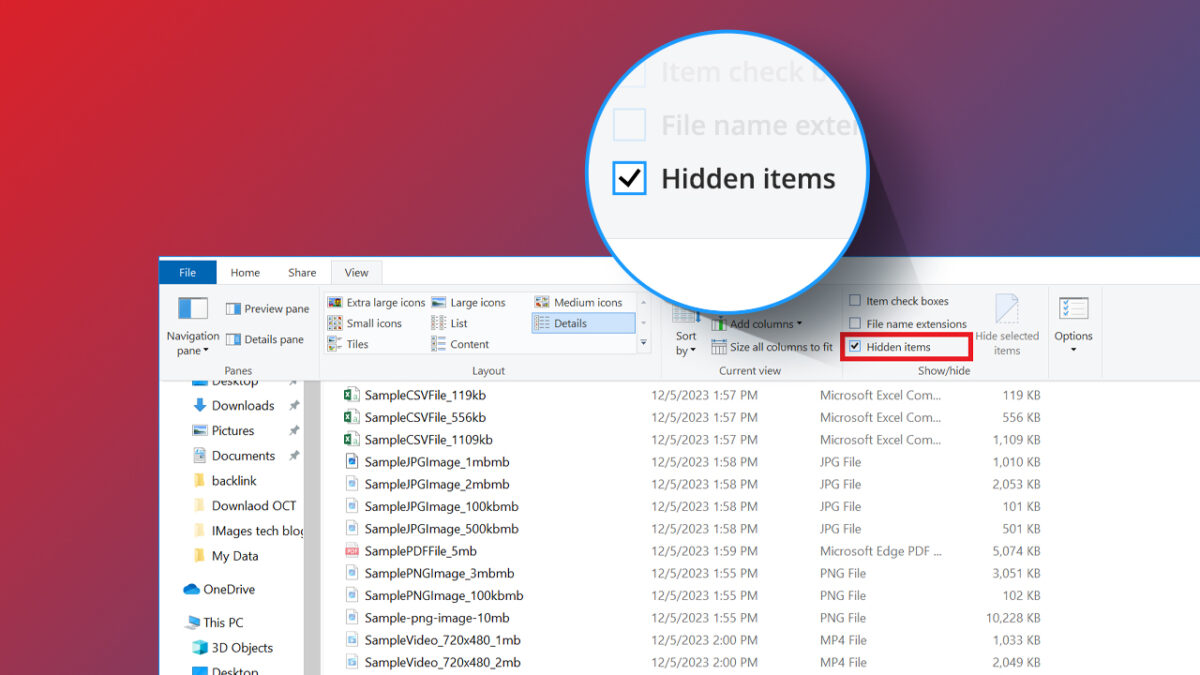
If you have accidentally deleted some files, look for them in the Recycle Bin. But, if you have used the SHIFT + DELETE key combination to delete files, you will not find your files there.
You can also try accessing the hidden recycle bin of an HDD or other storage device to recover lost data.
And if you have accidentally formatted a storage device, stop using it right away and try to restore data using a Stellar data recovery software.
Method 2: Use Cloud/Local Backup
The IT boom led to the development of technologies that addressed our data storage and availability needs in new ways. Cloud storage made storing data on secured servers possible without the need to buy an external storage drive. This also made the stored data easy to access.
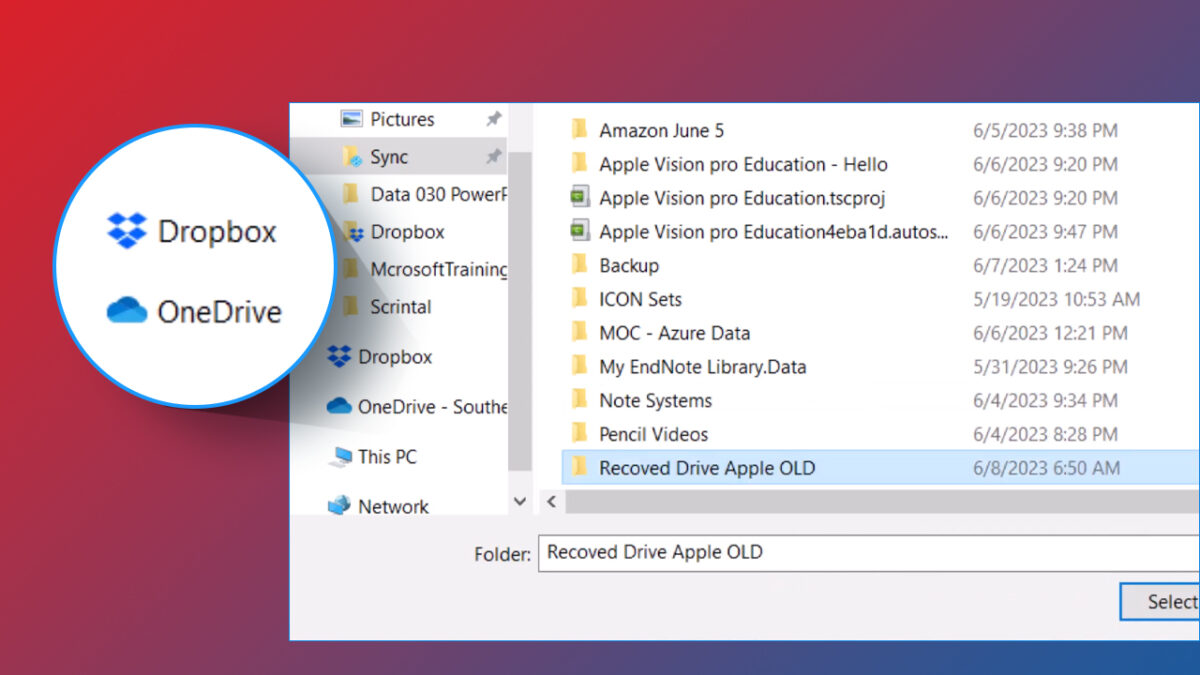
Therefore, if you have created and maintained a cloud backup of your important data & files, use it to recover your lost data and files.
Likewise, if you have created a local backup of your data on an external storage drive, use it to recover your lost files.
Method 3: Recover Lost Data from a RAID or Virtual Machine
As mentioned before, every storage device is built differently. Hence, there are different ways to recover data from them.
While, the above methods are suitable for most of the storage devices, including RAID, NAS and Virtual Machines in a simple file/s loss scenario. However, complex data loss situations such as drive failure, RAID setup failure, etc., need a different approach for recovering data. Hence, if you have a RAID or NAS setup and have lost some important data from there, you will have to employ advanced methods to recover lost files.
If your RAID 0, 5, or 6 or a NAS server is malfunctioning due to various reasons, as discussed previously in this post, you can use a specialized RAID recovery software for recovering data from a broken RAID set.
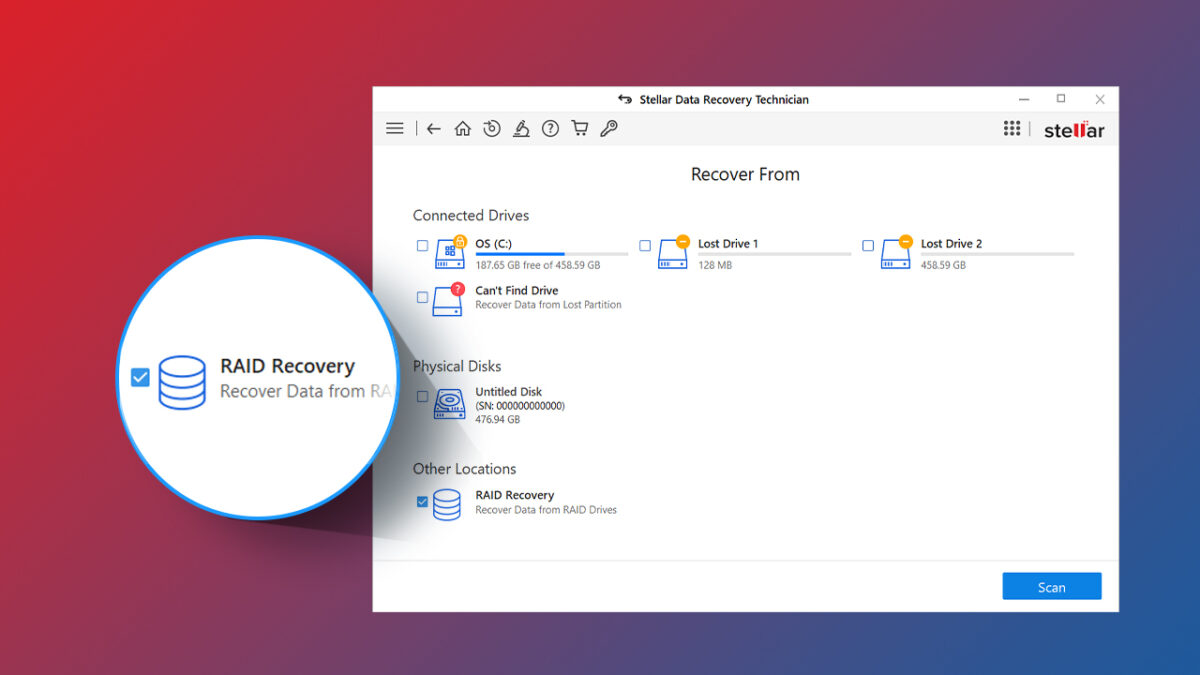
Working with virtual machines allows you to store data and files as VMDK, VHD, and VDI virtual image files. However, if you have unexpectedly lost some of these files, you can use data recovery toolkit, which stands as an all-in-one software that can deal with data loss from various storage devices, from simple HDDs to complex NAS servers and Virtual machines.
Expert Data Recovery Solution for You
Employing the above-mentioned methods should help you find lost data. In severe data loss scenarios, you would rather require professional data recovery software, which is versatile and powerful. For such situations, Stellar Data Recovery is one such great tools that can be used to recover lost, missing, or deleted files.
Key Takeaways, Handy Tips, and Additional Data Recovery Methods
- Data loss is unexpected, and in certain situations, inevitable.
- It can be avoided by staying cautious while deleting or formatting.
- In case of formatting, cease the storage device operation to avoid overwriting.
Along with these, we can also use this list of handy tips to avoid data loss –
- Always create backup copies of your data and important files.
- Use the 3-2-1 data backup strategy.
- Never store important files on USB pen drives, as they are not meant for long-term data storage.
Some additional methods to deal with data loss –
- Log out of the temporary Windows user account
- Check your emails for attachments and lost data
- Enable your old administrator account to access lost data and files
Final Words
We use numerous types of storage devices to cater to our varied data storage needs. From HDDs to flash drives and SSDs to NAS servers and more, these devices help us store our data, diversify our backups, and make them portable. However, these devices are very much susceptible to data loss.
Hence, it becomes critical for us to safeguard our critical data & files from any unforeseen data loss. Unexpectedly losing our data is a result of many reasons, as discussed in this article, leading to data loss. Nevertheless, we should not worry as there are methods that could help us retrieve our lost data and files.




