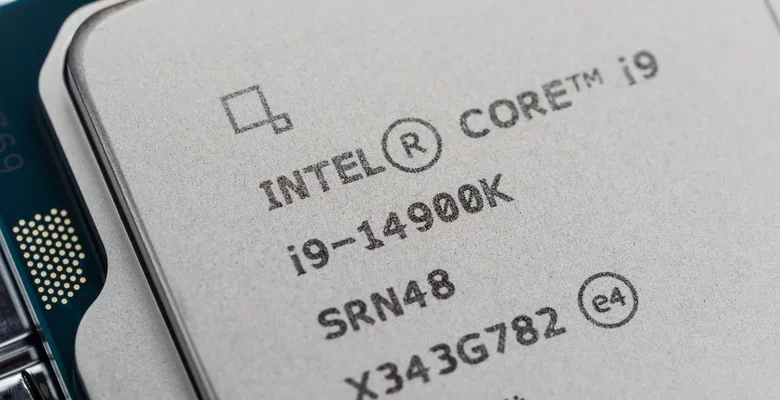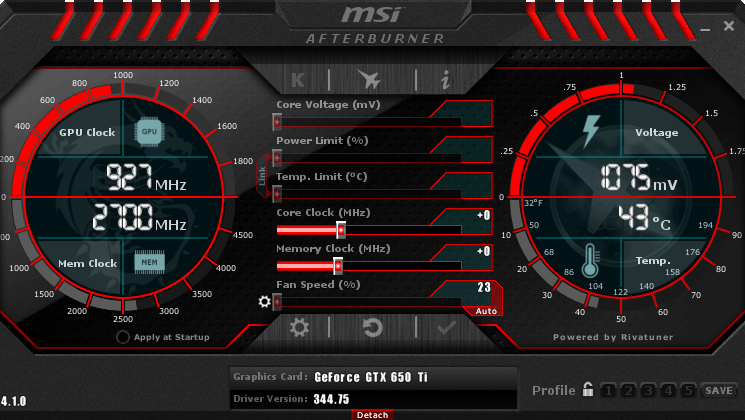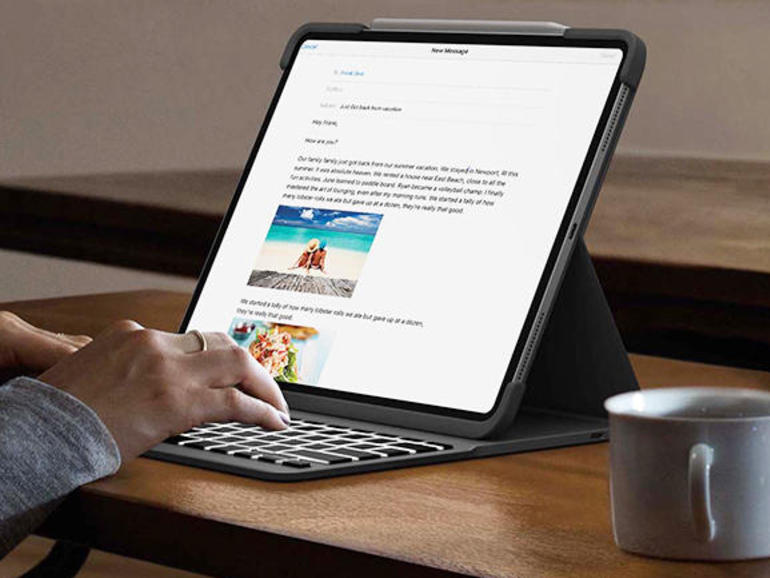HOW TO IDENTIFY WHICH GENERATION YOUR INTEL CPU IS
If you’re looking to buy a new laptop or desktop computer, one of the things you should keep an eye out for is the processor’s generation. The generation tells you the CPU’s iteration and how new and advanced it is. This is crucial information as every CPU generation comes with new improvements and features, so […]