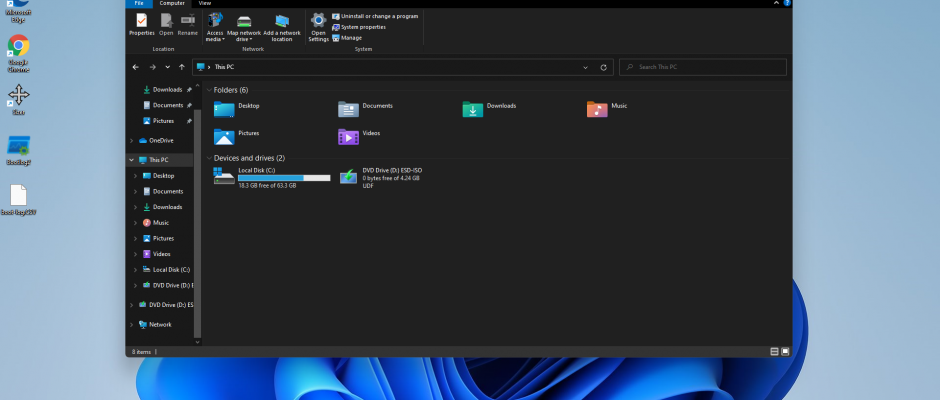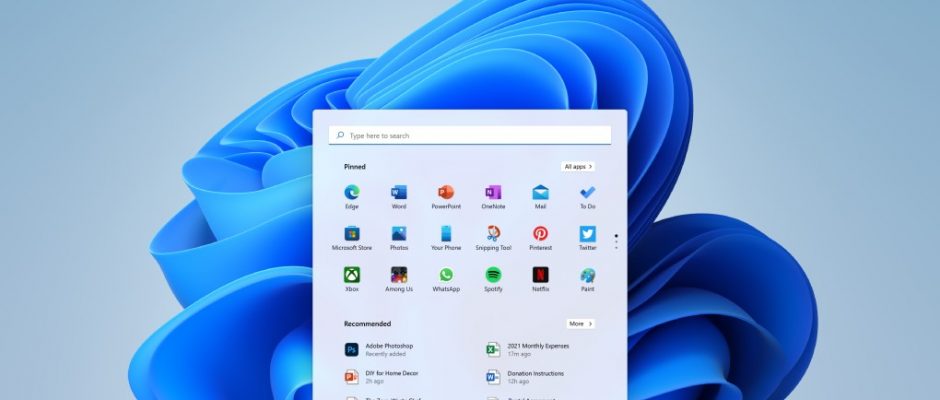DISABLE THIS OPTION AND WATCH YOUR ANDROID SMARTPHONE BECAME FASTER
Over time, even the latest Android smartphones can slow down due to accumulating data and limited storage. While a factory reset is a common fix, a more subtle approach involves disabling Android system animations. This can significantly boost performance by freeing up resources. BOOST YOUR ANDROID BY TURNING OFF ANIMATIONS Turning off animations is a simple but […]