PCs and their components will run for decades, as long as you take care of them properly. We’d all love our devices to last as long as possible, but some of the ways we treat them, intentionally or not, might be pushing them closer to their demise. Getting a handle on these 7 bad habits is a surefire way to keep your PC running for years to come.
7Failing to clear filters regularly
Dust buildup can degrade cooling performance significantly

Most modern PC cases come with dust filters, usually in the form of a light removable mesh. So long as you have your fans set up in a reasonable fashion, they do an excellent job at preventing dust from settling inside your rig and won’t be hindered from delivering adequate airflow. That is, if you clean them regularly.
Failure to clean your dust filters regularly will hinder your cooling performance significantly. More dust means less airflow for important components, leading to higher temperatures overall. High temperatures definitely aren’t a death sentence for components, but it will degrade their longevity. Check and clear your PC’s dust filters bimonthly, or more often if you have furry friends around. Pet hair can build up quickly if you don’t keep tabs on it.

This Asus PC case monitors your dust filter so you don’t have to
This PC case has a killer unique feature.
6Using compressed air incorrectly
Be mindful of what you’re blowing into your rig


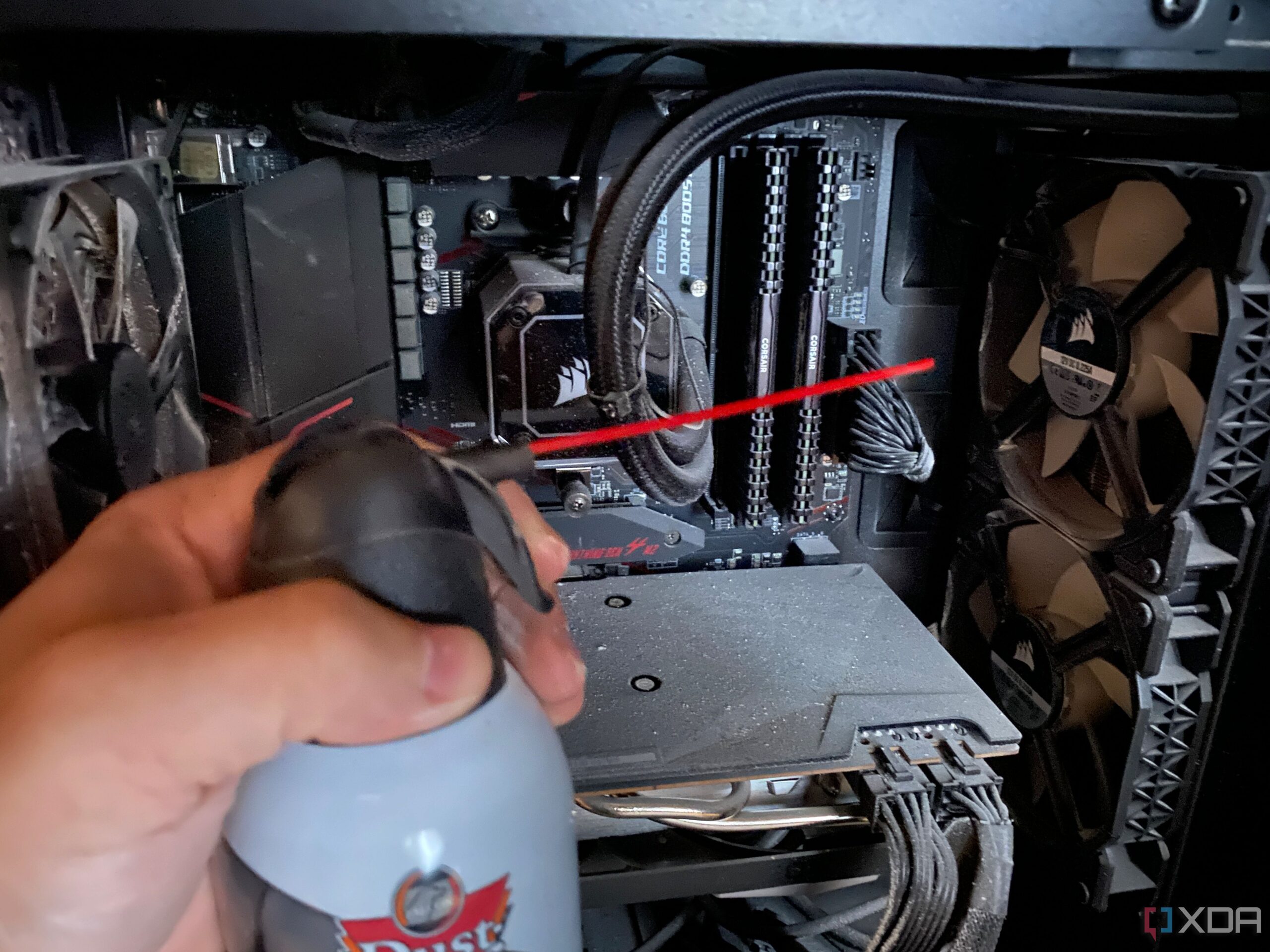




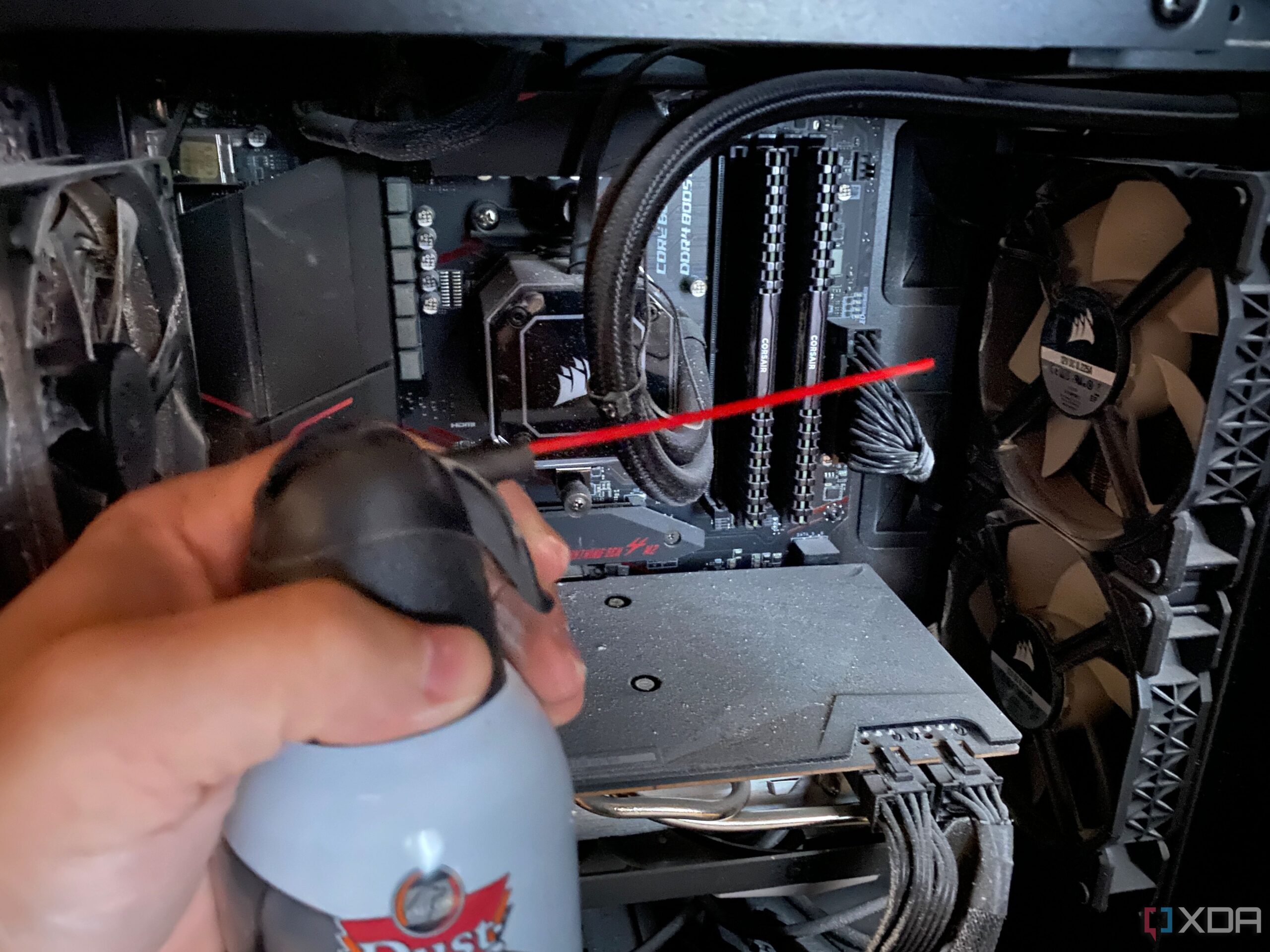


Compressed air, both from a can and from a dedicated compressor, can be very convenient for blowing away dust. I’ve used both in my time for cleaning PCs, but it’s really crucial that you avoid the pitfalls of both methods. With either method, allowing fans to spin freely as you blow air onto them can damage the fan and potentially the motherboard. It’s also just a poor way to get the dust and grime off, so it’s best to hold them in place while cleaning.
Canned air has a small amount of liquid inside, and when turned upside down, that liquid can spray all over your precious rig, potentially damaging it. You can avoid this by keeping the can right side up at all times. This danger also exists with air from a dedicated compressor. Because an air compressor compresses the air in its environment, this means it also takes in the water molecules in the air. Unless you have a system to remove that moisture, I would only use a dedicated compressor to clean non-electronic parts of your system, like the case and its fans.

Dust buildup is bad for your system, so you should regularly clean your PC tower to keep it free of dirt and grime
5Not utilizing a UPS
Protecting against outages and surges is imperative

Source: CyberPower
If you’ve invested any kind of significant cash in your setup, a UPS should be your next purchase. While living in a place that received a lot of heavy storms and extreme weather, I had a few components die on me over the years. I fully regret not making the investment into a proper UPS sooner. Not only could I have saved hundreds in new components, I would’ve been able to save my work before safely shutting down my PC. A UPS is a must-have for anyone who wants to make their stuff last.
4Improper cooling solutions
High temperatures equal higher wear and tear

While the industry is leaning towards high-efficiency, low-temperature components, you still need to give these components a chance to keep themselves cool. Sticking on a stock cooler and calling it a day is just not enough in a lot of cases, and starving your components of air by placing your rig flat on carpet is a surefire way to shorten its lifespan. Using components at the highest operating temperature they can take for long periods of time wears them out quicker, so keep an eye on your temps.

Top 10 ways to reduce the heat in your PC without upgrading your hardware
Reducing your PC temperature is a crucial way to keep performance up and extend its longevity
3Overclocking without proper knowledge
Stick to presets or do your research

Source: Unsplash
Overclocking can be an excellent way to squeeze more performance out of your hardware, but it can also be a great way to lead it to an early grave. Most components have over-current and overheating protection to keep you from smelling that magic smoke, but it’s not impossible to fry things, especially if you turn those features off. Before you go poking around turning up voltages and frequencies, do your research or stick to presets if they’re available to you.

How to overclock your GPU: A beginner’s guide
Overclocking has been going out of style recently, but it’s still a good way to get some extra performance out of your GPU. Here’s how you do it.
2Careless handling
Physical handling makes a big difference

This may be obvious to some of you, but I’ve seen some people handle their devices with such reckless abandon that I feel this is worth a mention. A really easy way to get a visible cringe reaction out of me is by throwing a phone or picking a laptop up by its screen. This doesn’t just apply to mobile devices, either. Cleaning your PC, monitors, or peripherals with improper methods is what I would also consider careless. Be sure to consult with the manufacturer or do a quick web search to ensure you’re not about to do irreparable damage to your device. Also, completely keeping food and drink away from your tech is a good way to avoid creating large paperweights.
1Ignoring OS updates
There’s a danger to putting these off

Operating system updates can break things, there’s no denying that. I’m the first to admit it, I am guilty of delaying Windows updates too, but it’s to our detriment. OS updates often include critical security updates that will protect you against vulnerabilities that can compromise your system. Besides the obvious security risks, having malware on your PC can be cumbersome for performance. Some tasks will take a lot more juice to complete than they otherwise would, leading to more wear and tear. Windows does a pretty decent job of protecting you as long as you don’t go out of your way to do sketchy things, but it can only do that if you keep it updated.
Treat your technology with the respect it deserves
You spend your hard-earned cash on the devices you use, so it’s important to take extra precautions to increase their longevity. We’re all human; preventative maintenance can get away from us, and we can all be a bit clumsy, but if you avoid these 7 sins, your PC should last well beyond any warranty period.




