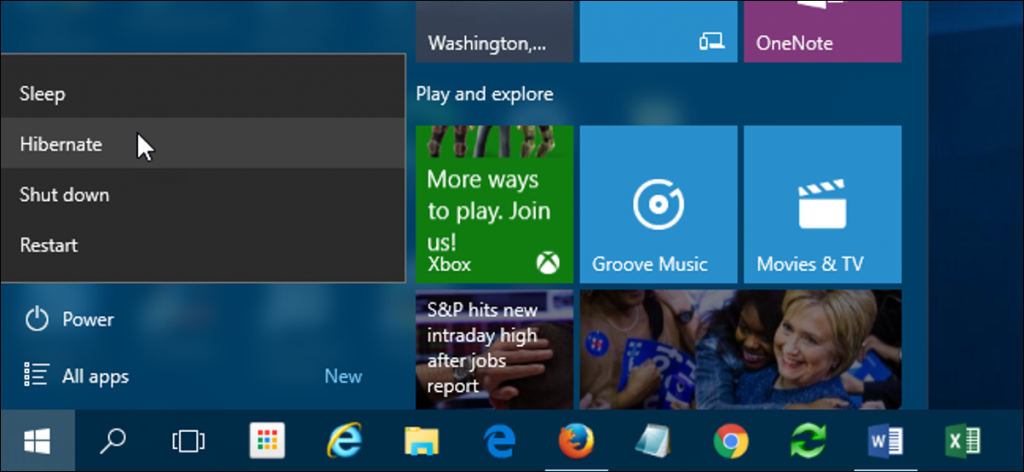
We’ve all heard conflicting information about supposedly smart ways of managing our technology. This extends to everything from the expected lifetime of phones to the charge time of tablets. And then there is the perpetual question of what to do with computers when they are not in use. While some say it is in our best interest to shut down your PC to save energy, others hold that it takes more energy to turn it off than it does to leave it as is. Though both philosophies seem valid, which of these power settings are better for your computer: sleep vs hibernate?
SLEEP MODE VS. HIBERNATE
Two computer modes that require distinguishing are sleep mode and hibernate, which are often used synonymously but are not in fact the same thing. Sleep mode is an energy-saving state that allows activity to resume when fully powered. Hibernate mode is also meant to be power-saving but differs from sleep mode in what is done with your data. Sleep mode stores the documents and files you are operating into the RAM, using a small amount of power in the process. Hibernate mode essentially does the same thing, but saves the information to your hard disk, which allows your computer to be turned off completely and use no energy. When you turn your it back on, your hard drive allows your work to be brought right back to where you left off. Hibernate is mainly meant for laptops and is best used in the event you are not planning to use your computer for a long period but want to keep your work up.
Hybrid Sleep
As its name suggests, hybrid sleep is a mixture of sleep mode and hibernate. When initiated, it not only stores open files and applications within the computer’s memory like sleep mode, it also puts that same data within the hard disk. Instead of cutting the power of the computer, energy usage is reduced so only a small amount is being used. This is a default feature of sleep mode in some cases, typically on desktop computers and is activated when it is put into sleep mode.
Using Sleep Mode
Typically sleep mode is meant to be used during short periods of inactivity in which users won’t be away from their computers for an extended period. Once again, sleep mode is best used for laptops because of their battery, which allows them to last through brief sleeps and overnight ones as well. It should be noted that in the event your computer is left off for too long, it will power down. Luckily for a PC, simply recharging it and restarting it will bring back up the saved data. Make sure that with your desktop you rely on hibernate instead of sleep as this is a much better protection from possible occurrences like power outages that could wipe out your work.
How To Sleep or Hibernate Your Computer
For many of the computers on the market today, sleep mode is automatically pre-set to begin after an extended time of inactivity. For Windows computers, if the devices are able to idle into sleep mode and inactivity continues from there, the computer will automatically be put into hibernation mode. Users can adjust the time it takes for sleep mode to activate going by into the computer’s Control Panel -> Hardware and Sound -> Power Options.
In the same manner, Apple computers will also automatically go into sleep mode when left alone after an extended period of time. This mode can be activated automatically by selecting the Apple menu -> sleep. The settings of sleep mode can be further adjusted by going into the Apple Menu -> System Preferences -> Energy saver. For both Macbooks and Windows laptops, sleep mode can typically be activated by closing the lid on the device. Users can also change settings between sleep and hibernation modes by clicking into the menu button on both Windows and Apple computers.
THE TRUTH REVEALED: SLEEP MODE IS THE WAY TO GO
When sleep mode was first introduced more than a decade ago, energy savings were minimal at best, but still occurred. Given the energy efficiency of computers today, sleep mode is able to save a significant amount of energy. The typical laptop uses 15-60 watts of energy when in use – and just 2 in sleep mode. The typical desktop and monitor uses 80-320 watts when in use, but just 5-10 watts in sleep mode. As a result, shutting down your computer at the end of each day is not required because sleep mode can be just as effective without using a significant amount of energy. It’s just important to make sure you’ve automatically set your computer to go to sleep after a certain period of inactivity.
To be clear, the idea that computers use more energy when being powered off and on again than putting it in sleep mode is complete a myth. While turning it on and off again does cause damage, you would have to sit there and turn it on and off many times successively for hours on end. So unless you’re planning on spending your time doing that, simply turning your computer on and off like you usually do isn’t going to cause harm. If your computer has problems, it’s because of defective parts or bad manufacturing, not shut down and power up.
Do Screensaver Save Energy?
When it comes to saving energy with computers, screensavers no longer have to be utilized. When they initially came out, they had the benefit of prolonging the life of monitors but today, newer screens are built with so much durability and energy efficiency that it doesn’t make sense to use screensavers anymore. They actually cause computers to use more energy when they are left running. The best course to take when you are not using your computer is to activate sleep mode or simply turn your computer off. If you have several family members, especially those with children, make sure all devices are set to their energy-saving modes. Costs can add up with a number of devices. To further increase efficiency and to save on energy, consider unplugging laptops once they are fully charged.
If You Remember to Unplug at Night
For those who do manage to remember to unplug their computers each night, you are not using more energy than you would have by putting your computer to sleep. Instead, the act is a matter of going “above and beyond” the call of duty when it comes to conserving energy. At the same time, individuals should not feel obligated to shut down their computers at night. Because of the energy-efficiency of computers today, shutting down these devices instead of allowing them to keep running in sleep mode is just not as significant a source of energy savings as it once was.

