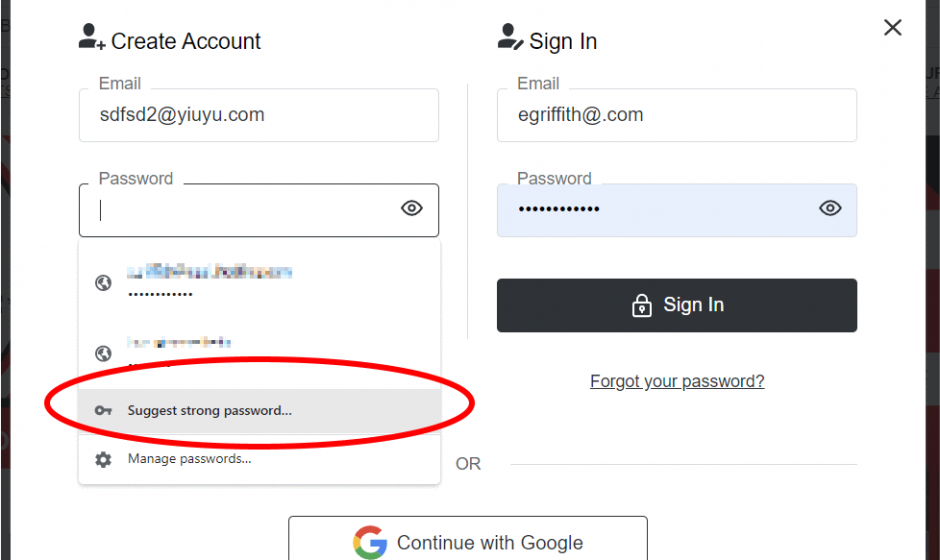Google looks to add a password strength indicator to Chrome
As Google begins its march towards a passwordless future, passwords are still a necessary online security tool to block unwanted access to accounts. Now, the search giant wants to let users know how weak their login credentials are with a password strength indicator.
According to Chromium (via 9to5Google), Google Chrome is setting up a password strength indicator feature when typing a new password in during sign-up and when changing passwords.
While this tool isn’t anything new, with websites and password managers like LastPass and 1Password already using the feature, it will be a handy built-in feature for users to find out if their password is strong enough. Especially seeing how it takes under 1 second for hackers to crack these passwords.
While the feature isn’t available to the public yet, Leopeva64 on Twitter spotted a description of the password strength indicator. It’s set to be available on Mac, Windows, ChromeOS, Linux, Fuchsia, and Lacros. Plus, the ability to enable the feature is already available on the Google Canary build.
Chrome finally having a built-in password strength indicator may not last too long, though. Google announced it will be expanding support for a common passwordless sign-in standard created by the FIDO Alliance and the World Wide Web Consortium. Apple and Microsoft will also be joining the transition from password-only authentication, as a way to protect against phishing attacks and malicious hacking methods.
Google has been pushing for passwordless sign-ins for a while, including on Chromebooks. It’s uncertain when we could see everyone transition to passwordless sign-ins, so it’s a good idea to create a worthy password to ace any password strength indicator.
How to create a strong password
Passwords like “123456,” “qwerty,” or “name1990” don’t cut it anymore. Hackers can use brute force attacks to easily break into accounts with weak passwords, so it’s a good idea to take these tips on board when you’re planning to create a password.
For instance, it’s important to find a connection between your assortment of characters and something you care about, all so you can easily remember something that’s otherwise hard to crack.
Instead of using something generic, take a quote or passage that’s memorable to you but completely random to others, then mix it up to your liking. For instance, take this famed quote from J. R. R. Tolkien:
“One ring to rule them all” – J. R. R. Tolkien
Change “One” into numerical characters and take the first letters from each word and you’ll get this: “1rtrta-J.R.R.T”. Here, you have alphabetical characters, numerals, and symbols all wrapped up in a quote you’ll remember. This is just an example, but a password like this will be harder to bypass than a simple “!” thrown in.