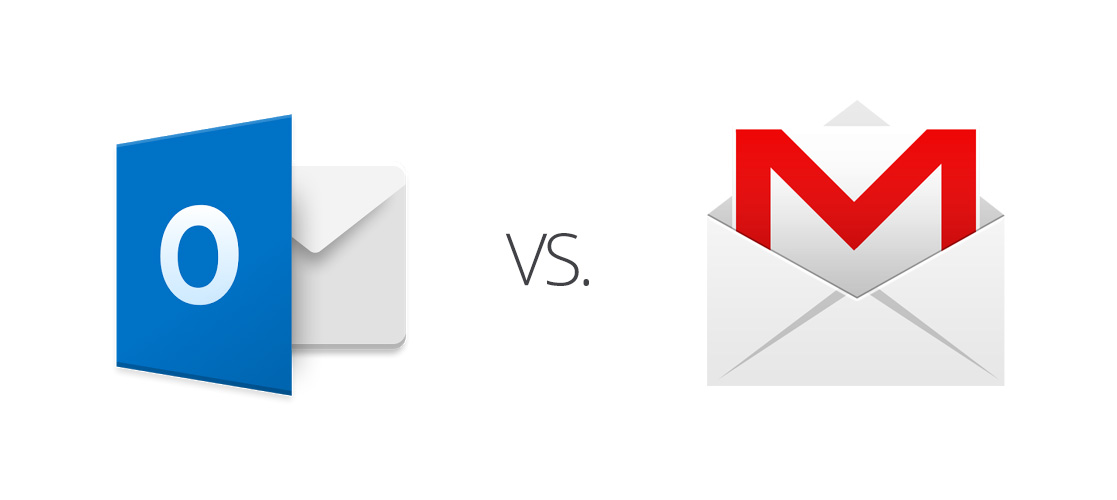Some people will tell you that social media, chat platforms and video conferencing have replaced email as the most important means of communication in the workplace. Don’t believe them. Email remains the lifeblood of business and will do so into the foreseeable future.
When it comes to email, calendar and contacts, Microsoft Outlook has long ruled the roost, but Google’s G Suite combo of Gmail, Google Calendar and Google Contacts is worth a second look.
When it comes to email in the business world, there are two main products to consider: Microsoft Outlook and Google’s Gmail. Outlook has long been the standby in the workplace, but Gmail has been growing in popularity. Each has changed significantly over the years and continues to change. Because of that, you and your company may want to reconsider which you use for work today.
To help you decide which is best for you, I’ve put them both through their paces. I’ve examined their basic interfaces; how you create, read and respond to messages; and the options for managing email. I’ve also compared Outlook’s calendaring functions to Gmail’s companion, Google Calendar, and Outlook’s contacts capabilities to Google Contacts.
Before we begin, a few notes about price. Gmail is part of Google’s licensed G Suite package for businesses, and it’s free for individual use. Microsoft Outlook is available as part of Microsoft Office, which has a variety of different iterations for personal or business use, and is available as either an annual subscription or a one-time purchase. Individuals can use the online version of Outlook for free, but its functionality isn’t as robust as the desktop client’s.
For this review I primarily worked using the desktop version of Outlook for Windows that is part of Microsoft Office 365, and I worked with Gmail in a web browser, naturally. However, it’s a multiplatform world, so I also tested both Gmail’s and Outlook’s mobile apps, the Outlook for Mac desktop client, and the web version of Outlook.