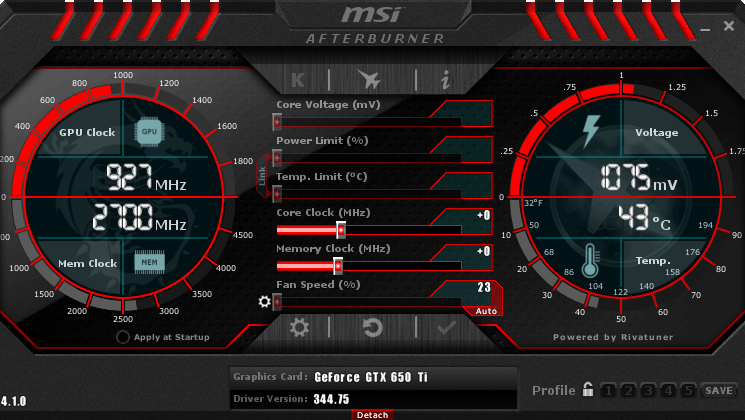Overclocking works by increasing the CPU (Central Processing Unit) of your PC to boost its performance beyond what it was designed for. An overclocked desktop can perform more operations per second by increasing the component’s clock rate. In the computer’s BIOS (Basic Input/Output System), setting a higher clock rate increases the CPU speed and produces a faster, more responsive computer.
What is overclocking?
Overclocking is the term for increasing a component’s CPU (Central Processing Unit or computer hardware) to speed up its performance. Increasing the clock rate causes the component to run at a higher speed and perform more operations per second. Overclocking maximizes the speed and performance of your PC beyond its factory setting.
As increasing the CPU speeds up your computer, the CPU will also produce excess heat. The additional heat produced can cause damage your computer it’s not counteracted with proper cooling and extra care. Keep in mind modern computers and laptops have become so advanced and powerful that overclocking may not even produce noticeable results.
Water-cooling serves as an optimal and efficient cooling option. Water-based coolant absorbs the heat, and then the radiator pumps it out. Once you’ve installed a cooling system, you’ll need to increase the clock rate in the computer’s BIOS (Basic Input/Output System).
Many gaming enthusiasts, for example, want to exceed the factory-set CPU speed to build a highly powerful gaming PC. Overclocking a CPU produces a more responsive computer and runs the hardware as fast as possible. However, not all CPUs can be overclocked. Standard CPUs can have locked multipliers that prevent people from performing CPU alterations to achieve overclocking. Certain CPUs with unlocked multipliers are specifically available for overclocking enthusiasts who want to assemble the fastest performing PC.
Overclocking works differently for all CPUs, but first you’ll want to make sure your system has proper and additional cooling. Standard CPUs manage heat with a factory heat sink and fan. An aftermarket heat sink can further mitigate the excessive heat created by overclocking while an enhanced fan can release the additional heat and increase air flow.
Gradually increase the clock rate (or voltage) while checking the stability of your system and monitoring computer temperatures each time. Reduce it back to a stable level once it has reached an unstable level or maximum heat. Avoid overclocking all at once by a large amount.
Computer CPUs have factory-set maximum speeds and the proper cooling for stable performance. A factory heat sink and fan allow a standard CPU to safely manage the heat produced under normal use. However, overclocking pushes those limitations to speed up the PC. Not all CPUs can be overclocked because of locked multipliers which prevent the modification. Certain CPUs, however, are built for enthusiasts, such as gamers, who want to use overclocking to build the most powerful PC with maximum performance.
To overclock or exceed the standard speed limitations of the CPU, progressively increase the CPU clock rate by small amounts in the computer’s BIOS. The computer’s stability and temperature need to be monitored with each increase. Drastically increasing the CPU speed at one time can permanently damage the CPU. Safe overclocking also requires an additional proper cooling system for handling and releasing the additional amount of heat produced.
Although overclocking can produce a powerful PC, it is important to note that many modern computers and laptops are built with such advanced technologies that they are capable of producing the same enhanced results use as is achieved through overclocking.
Are there any risks to overclocking your machine?
Overclocking, or increasing a component’s CPU (central processing unit) to achieve greater results, increases computing capabilities and speeds up performance, but it can damage a computer without proper care. When you increase a CPU, it produces additional heat, which can cause your computer to fail. Counteract this excess heat with enhanced fans, which mitigate excessive heat, or water cooling, which absorbs heat and pumps it out. Water cooling presents its own risks to consider, including water condensation. Monitor your heat levels as you overclock to avoid damaging the chip and other computing components.
Another risk of overclocking is data loss due to incorrect protocol or an unstable operation. If you decide to overclock your CPU, back up all important data for safe keeping. Overclocking often reduces the lifespan of CPU components and usually voids warranties. If you depend on your computer and don’t have a budget for new hardware, overclocking probably isn’t the best decision.
Despite its risks, overclocking can pay dividends in the right situation. Gaming enthusiasts are particularly interested in the idea of boosting their CPU capabilities for high-bandwidth titles. Most CPUs have lock multipliers that prevent overclocking, but specialized chips have unlocked multiples that allow this process.
Gaming PCs are built with extremely powerful processors. The cutting-edge tower design of the IdeaCentre Y Series desktops and Erazer X Series machines provide digital gamers with the ultimate gaming experiences. Gamers can use the OneKey Overclocking feature in X Series PCs to boost processor performance by simply clicking a button or customizing settings.
Along with advanced overclocking capabilities, Erazer PCs enhance gaming experiences with Dolby Advanced Audio’s eight-channel audio sensation, as well as plenty of storage and memory for maximized multi-tasking, large amounts of data and fast boot times. Some models also feature expandable room for more storage space and extreme gaming hardware without sacrificing power.