The app was first introduced by Google in 2016 and today competes with other virtual assistants, such as Microsoft Cortana, Apple Siri, and Amazon Alexa. Google Assistant is the default virtual assistant preinstalled on many Android smartphones. In addition to helping throughout the day to make your life easier, the Google Assistant app provides advanced capabilities on popular smart speakers like Google Home and smart displays.
Google Assistant is a voice-activated software application that performs smartphone-, computer-, and device-related tasks in response to direct verbal commands. Designed to act as your personal assistant, Google Assistant uses machine learning to analyze your past behavior and predict what you need (even before you know you need it!), like offering up relevant info on recent web searches, or real-time traffic updates from GPS location data for your daily commute.
How is Google Assistant Used?
Google Assistant and other virtual assistant programs like it are changing the way you manage daily activities, control your personal environment, and find information when and where you need it. Installed on a smartphone, smart speaker, or smart display (to name just a few options), Google Assistant can do anything from sending email messages, ordering your favorite pizza, and retrieving local weather forecasts to connecting with IoT devices that control home thermostats.
What Can Google Assistant Do?
From making hands-free calls to searching the web, Google Assistant’s native functions are extensive. If you already use Google apps such as Gmail, Google Photos, or Google Duo, then Google Assistant will reference the data on these programs to send messages, find pictures, and initiate video calls for seamless integration across the suite of Google products.
To activate Google Assistant, the app continuously listens for the key activation phrase, “OK Google.” Once it hears those words, the app attempts to complete whatever request or command it hears and, depending on the type of device it’s installed on, can respond to ask for further clarification like, “You want me to find your smartphone. Is that right?”
Make Life Easier with Google Assistant
The extended capabilities of Google Assistant grow seemingly every day, as new third-party services and devices are built to work with it. Changing the room temperature, locking your front door, ordering groceries — it’s all possible from anywhere when you power your online services or home automation systems with a virtual agent as robust as Google Assistant
Some of the many things you can do with Google Assistant, including automated tasks predicted by your unique day-to-day behavior:
- Search your email for the tracking info on an order you placed
- Make an online reservation
- Move an appointment on your calendar
- Order food from nearby restaurants
- Set a reminder to finally knock out that “Honey Do” list
- Remember where you parked
- Get the weather forecast
- Be on time – always choose the fastest way to work
- Quickly find the sales presentation that’s buried somewhere on Google Drive
- Identify that song that’s been stuck in your head all day
- Call a friend, create a new contact, or send a text
- Locate your lost phone
- Connect with smart devices to integrate with your home or wearable tech
- And so much more!


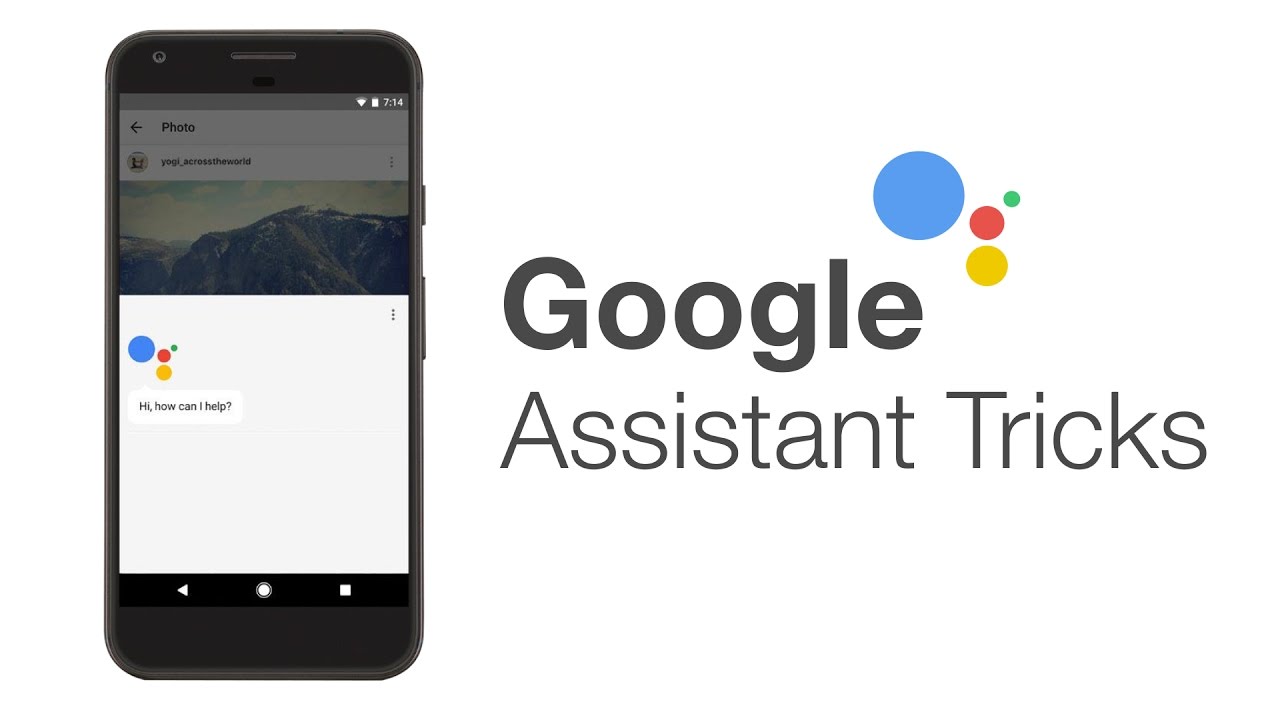


behavioral interview questions 11 Jul 2020
https://waterfallmagazine.com
If you wish for to grow your experience only keep
visiting this website and be updated with the latest
information posted here.