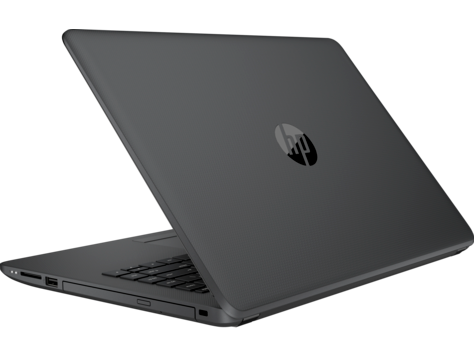
Are you looking for an office laptop with a good price and a good look, the HP 240 G8 is the perfect product that should be on your list. This new HP laptop has too many bright advantages and let’s find out in the detailed review HP 240 G8 right below.
Complete overall HP 240 G8 becomes luxurious
The first element that I want to share in this article is the overall design. To be honest, HP has perfected the look of the HP 240 G8 very well when it comes to the luxurious silver coat. In addition to silver, the matte black, gray or gold color are the tones used by HP on product generations spanning many different segments.
Not too fussy and complicated, HP simply rounded the corners of the machine, curved two parts of the back and bottom surface, but because of that, the overall of the HP 240 G8 is more harmonious, easy to hold and fine. more subtle. The back of the device also has only the HP logo located in the center, although it is used for many generations, but I think this style does not make the device obsolete.
More than that, one of the points I like about the HP product lines is weight and thickness. Weighing only 1.47 kg and 19.9 mm thick, the HP 240 G8 will not take up too much space when packing it in a backpack or bag. The device is still light, so you can bring it out to quickly handle the job in the best way.
The HP 240 G8 is very light to hold in the hand
The HP 240 G8 is very light to hold in the hand.
Talking about connectivity, you can rest assured, HP has fully equipped different ports on the HP 240 G8 to serve many tasks and tasks. On the left side you will see, the HP 240 G8 has a lock port, USB Type-C, SD card slot and notification light. On the right side, the machine has a power port, RJ45, HDMI, 2 USB ports and 3.5mm audio jack.
HP 240 G8 display will make you satisfied
HP 240 G8 owns a 14-inch screen with Full HD resolution and is equipped with an IPS LCD panel for a wide viewing angle. With the above parameters, I am completely satisfied when considering the price of the laptop and this configuration level is enough to bring a stable image experience to the user.
During nearly a week of experience, in addition to working on Chrome, playing games, I also use Photoshop, Lightroom to design thumbnails, posters for daily work. And to be honest, the colors displayed on the screen are good, and they are both vivid and bright, but also without any blue or yellow hue.
The screen brightness is 250 nits – this parameter is not high, so when you use it outdoors, the display panel will be a bit dark. In return, the device is integrated with Anti Glare technology, so the external experience is also significantly improved.
HP 240 G8 keyboard and touchpad
Talking about the experience of using the keyboard, in addition to Lenovo, HP is the second company that I appreciate the ability to perfect the keyboard of the laptop. Do not say far away because right here in this HP 240 G8, the keys are both airy, and provide a smooth operation experience and fast response speed, helping me to quickly handle my work in time. Best.
Keyboard of HP 240 G8.
Convenience and comfort are there, but the weakness on this keyboard is that there is no built-in backlight. Therefore you will have a little difficulty using the device in low light environments. It’s fine because the laptop belongs to the low-cost segment, if it integrates the backlight and cuts down on visibility, the experience will not be interesting anymore.
Besides the keyboard with fast response speed, the touchpad of the HP 240 G8 also made me satisfied during the experience. Although the device is in the low-end segment, the touchpad handles very smoothly and there is no jerky phenomenon when dragging the mouse on the screen. At the same time, HP also integrates left and right mouse into physical keys right on the touchpad to help you control the operation better.
Does the HP 240 G8 provide long battery life?
Certainly, with the office laptop line, the battery life factor is a lot of readers interested in, right. And with the HP 240 G8 here, do not know that, how long will the battery last? To answer the above question, I used BatteryMon software to combine practical experience.
Measure the battery life of the HP 240 G8 with BatteryMon.
After nearly an hour of sitting, BatteryMon gave the HP 240 G8’s battery life of more than 2 and a half hours. Compared with the actual experience, we find that the HP 240 G8 can use longer than the above results if you use light tasks like PowerPoint, Word or Excel.
The performance of HP 240 G8 is enough to handle office tasks smoothly
Maybe you focus on design but configuration is also one of the factors that cannot be ignored when learning a laptop. So how is the HP 240 G8 configured? Let’s take a look at the hardware specs for a bit:
- 14 inch screen, Full HD, IPS LCD panel.
- CPU: Intel Core i3-1005G1 Ice Lake.
- RAM: 4 GB DDR4 (2 slots).
- Hard drive: 256 GB NVMe PCIe SSD.
- Integrated graphics card: Intel UHD Graphics.
Configuration of HP 240 G8.
Looking at the above hardware specifications, we evaluate that the HP 240 G8 can handle office tasks well and fog some heavy applications. But wait, let me show you the performance score of HP 240 G8 through Geekbench 5 before:
- CPU measurement: single core reached 808 points, multi-core reached 1,698 points.
- Performance measurement: The HP 240 G8 average score is 4,374 points.
Measure CPU and performance of HP 240 G8 via Geekbench 5.
Nearly 4,500 performance points measured by Geekbench 5 – an ideal number for a low-end laptop, the HP 240 G8 has been showing itself to be one of the laptops worth money in its price range. And to verify, I have used the laptop for hours, every day and continuously for about 1 week. Admittedly, the laptop handles office applications very well, especially Photoshop and Word. Even, I can use Photoshop while using more than 5 Chrome tabs and have not seen the lag phenomenon occur.
Try heavier software, I have downloaded Photoshop and Lightroom to experience. In addition to the plus point is the beautiful screen, the HP 240 G8 attracts when it is possible to control the two applications above of Adobe. But remember this is a low-end laptop, so do not open too many heavy tasks that affect the life of the machine.
The HP 240 G8 can handle heavy-duty applications.
Besides, I also downloaded both League of Legends and FIFA Online 4 to play. However, the experience of these 2 games is just for fun and the performance is not strong compared to higher-end devices. So you should not set up a high configuration or bring your laptop to rate, lest lose and the feed will be reported by the team.
Next, I used Crystal Diskmark software to measure the read and write speed of a 256 GB NVMe PCIe SSD. The results are as follows:
- Read speed: 2,220 MB / s.
- Write speed: 935 MB / s.
Measure read and write speed of 256 GB SSD.
And finally, I tested the CPU temperature of the HP 240 G8 through AIDA64 combining practical experience. In a period of nearly 1 hour of testing, AIDA64 displayed a CPU temperature of 70 degrees Celsius when using 5 Chrome tabs, Photoshop and Messenger PC application.
Measure CPU temperature using AIDA64.
What about reality? When I touch the heatsink of the device it is really hot, but the palm rest, keyboard and surrounding edges are not hot. So your experience will not be affected and you can be assured of working for many hours.
Sound on HP 240 G8 is vivid
You may not know, the HP 240 G8’s speaker position is not located on the bottom as we often see, but HP is placed right in the upper part of the keyboard. And when it comes to sound quality, I believe you will be satisfied with the built-in Stereo speakers technology.
Speaker design on HP 240 G8.
Stereo speakers are not new but the quality is still appreciated thanks to the combination of many sound sources, thereby helping you to clearly feel the location of the sound. With this technology, users will be immersed in true and vivid music when watching movies, listening to music or playing games.
summary
HP 240 G8 – although not a high-end laptop, but the ’em it’ deserves to be on your pick list in the price range. Not only is this well done on the outside, this HP laptop also has good performance in handling business applications. Best of all, when you buy genuine HP 240 G8 at Mobile World, you will be given Office H&S2019 forever.

