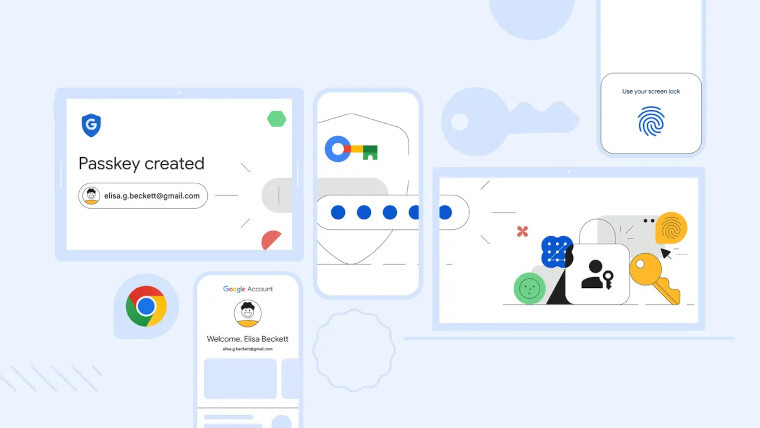Google has announced that it’s rolling out updates to Google Chrome on Windows, macOS, Linux, Android, and ChromeOS that will allow you to save passkeys to Google Password Manager. Before this update, you could only save passkeys to Google Password Manager on Android. While you could use them to log in to websites on other devices, you still need to scan a QR code from your Android device, creating inconveniences.
When you save a passkey from one of your devices, it will now automatically sync across all of your devices. When using passkeys, you can use a variety of authentication methods including face, fingerprint, PIN, and more.
With its announcement, Google also said it would be introducing a new Google Password Manager PIN. The PIN acts as an extra layer of security to make sure your passkeys are end-to-end encrypted and can’t be accessed by anyone but yourself, including Google.
It’s important to remember your PIN as you’ll need to know it when using passkeys on a new device. If you do forget, then you can also use the screen lock on your Android phone.
Passkeys are being pushed heavily by big tech companies with companies like Google, Amazon, PayPal, and WhatsApp already supporting the technology. With that said, everyone has been using passwords since the beginning of the web and they’re not likely to go anywhere soon, heck, Google still refers to it as the Google Password Manager, not passkey manager, highlighting the dominance of passwords over passkeys.
Still, it is nice to see that Google is expanding support for passkeys as this gives people more choice about how they want to secure their accounts.