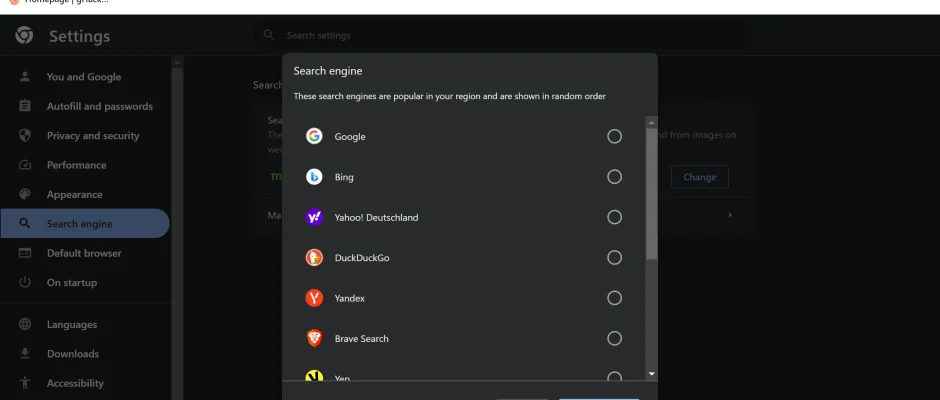Google Chrome to get “choose your search engine” prompt
Google Chrome users will soon get a “choose your search engine prompt” when they start the desktop web browser. This prompt allows them to select a search engine out of several popular ones in the user’s region. The change is not global but will roll out in early 2024 to Chrome users from the European […]