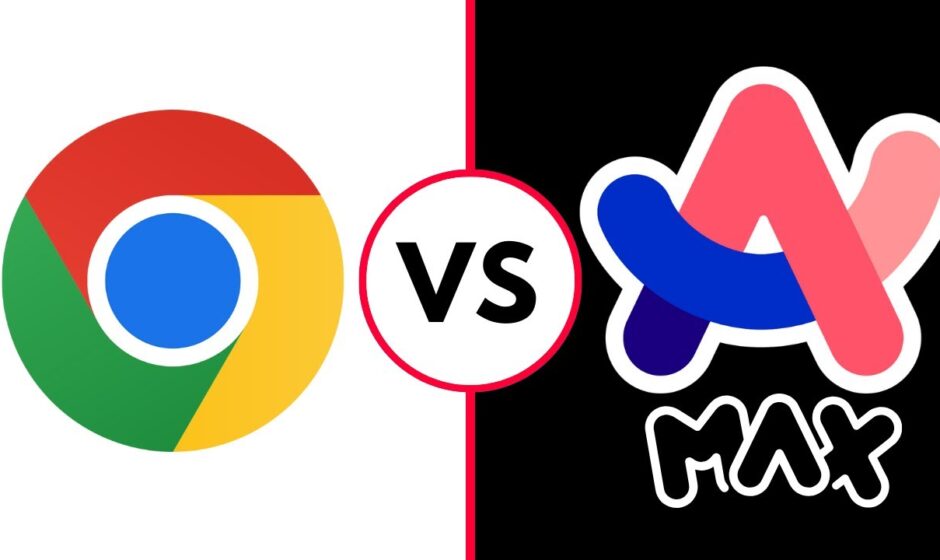Arc brings a breath of fresh air to the web browser space. But is it good enough to be your primary browser?
KEY TAKEAWAYS
- Arc browser lags behind Chrome in cross-platform availability, limiting availability on Windows and mobile platforms.
- Arc offers robust theming features, while Chrome has a simple UI. Arc’s tab management includes unique features like profiles and collaborative spaces.
- Arc features like Arc Max, Boost, and Easel enhance the browsing experience. However, Chrome leads in mobile apps and overall performance.
Arc is the newest entrant in the web browser space. With a robust theming engine, capable tab management, and features like Arc Max, Boost, Easel, and more, Arc aims to replace your primary web browser on your computer. So how does it fare against everyone’s favorite, Google Chrome? Let’s compare Arc to Google Chrome on several factors and pick an ideal companion for browsing the web on your desktop and laptop.
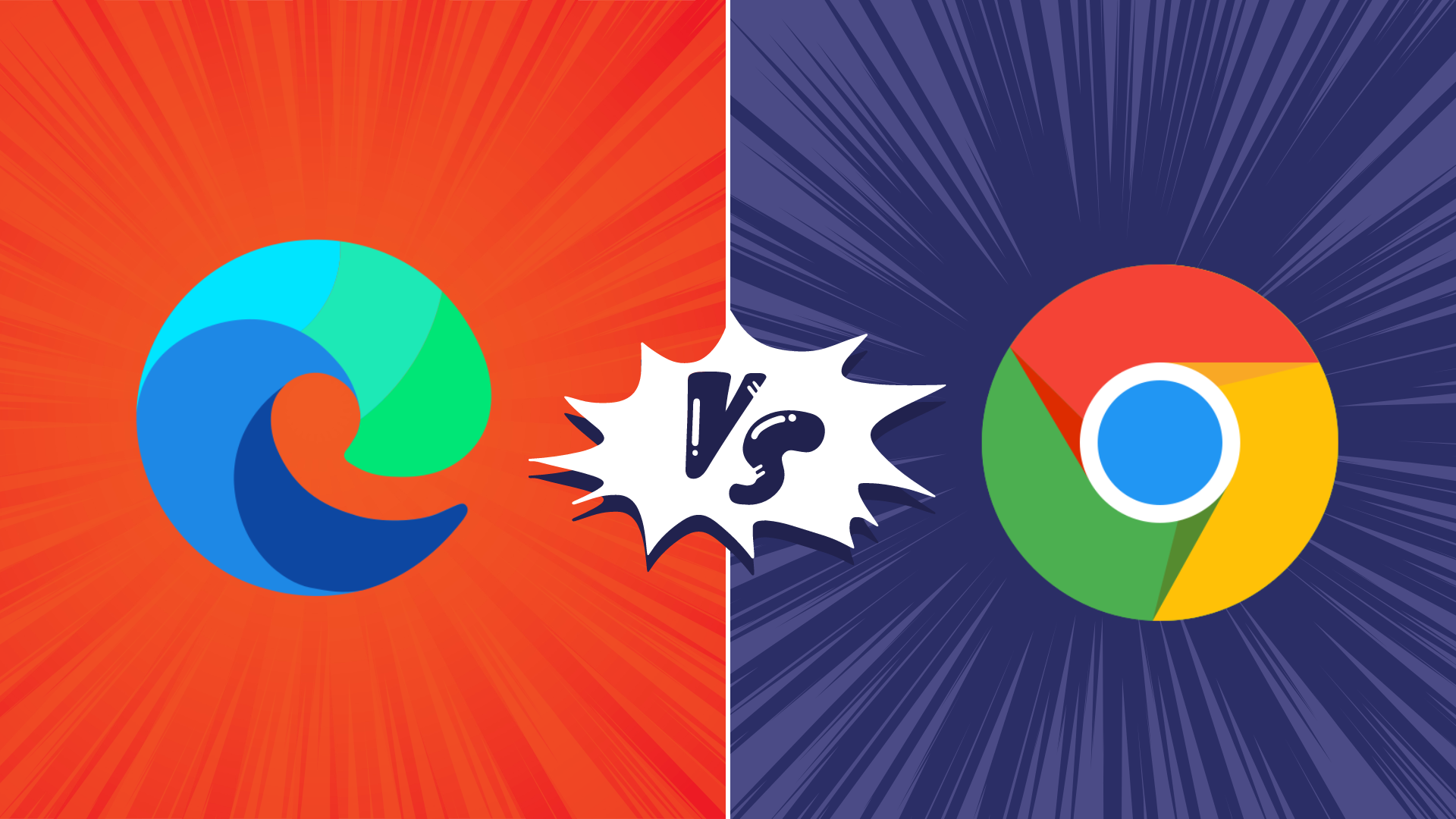
RELATED
Google Chrome vs Microsoft Edge: Which browser is better?
Both Google Chrome and Microsoft Edge are feature-packed, but which one is superior?
Cross-platform availability
Let’s start with cross-platform availability. Google Chrome wins hands down here. It’s accessible on Windows, Mac, iPhone, Android, Linux, and ChromeOS.
Arc browser was first launched on Mac. The company recently made it available on Windows, too. The mobile version is limited to the iOS platform only. If you switch between multiple devices frequently, think twice about your needs before considering the Arc browser.
User interface and themes
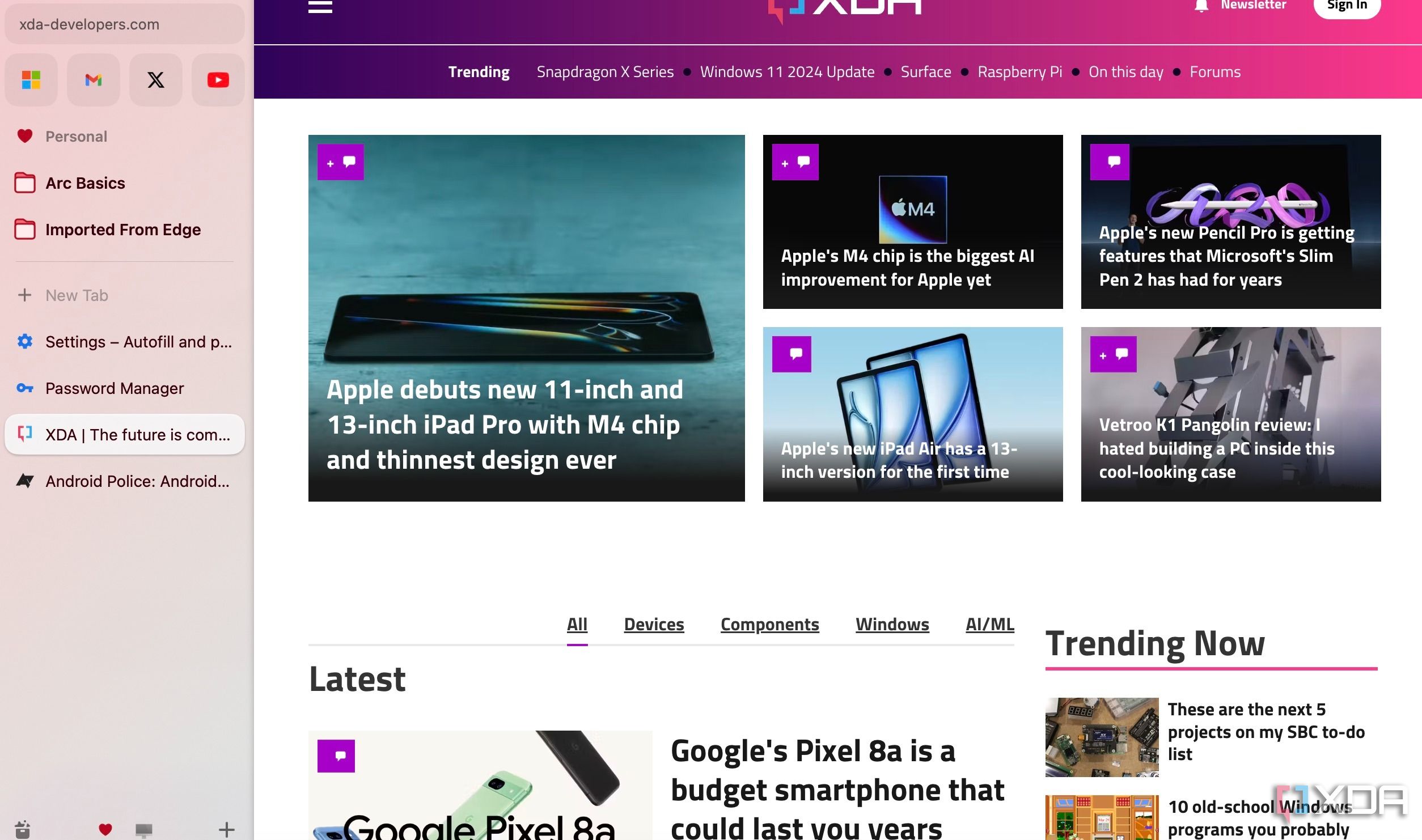
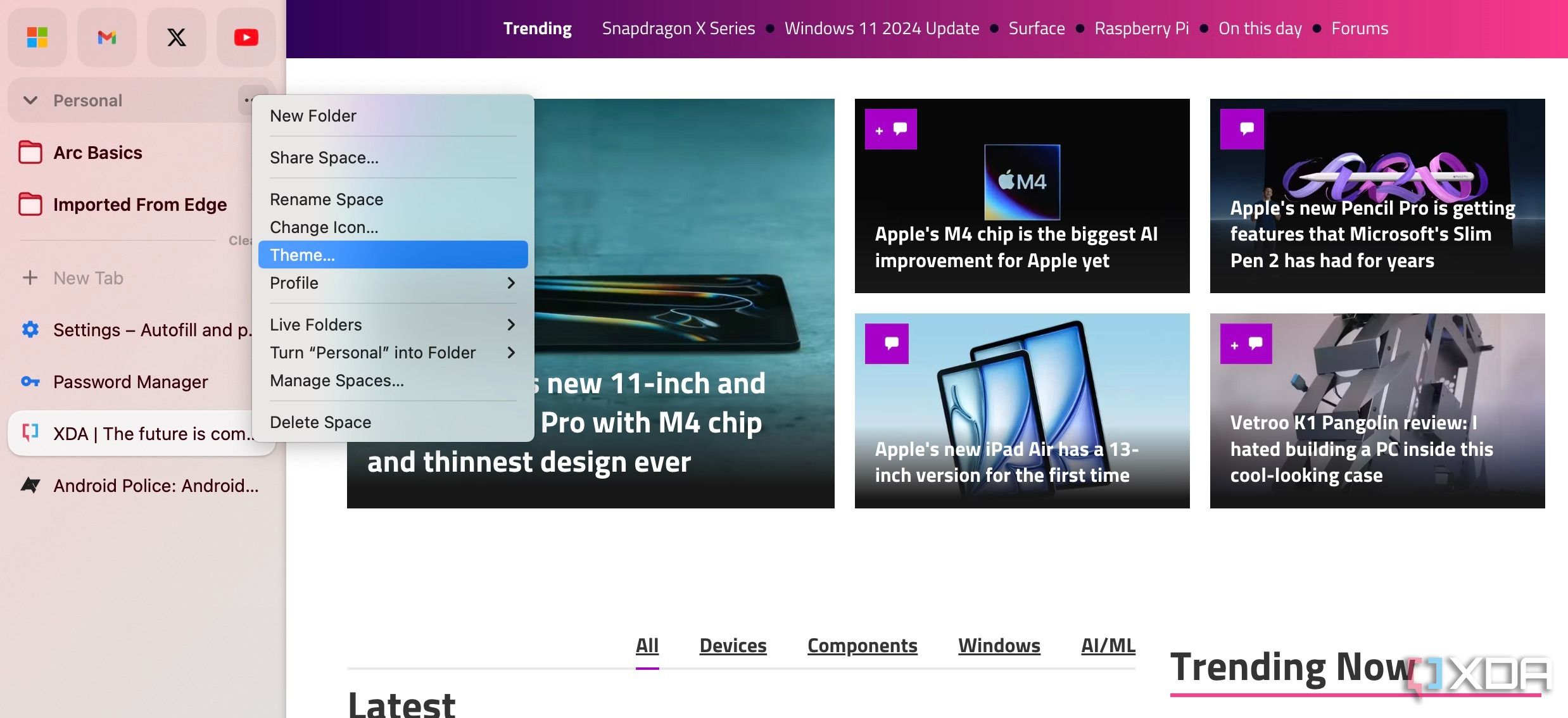
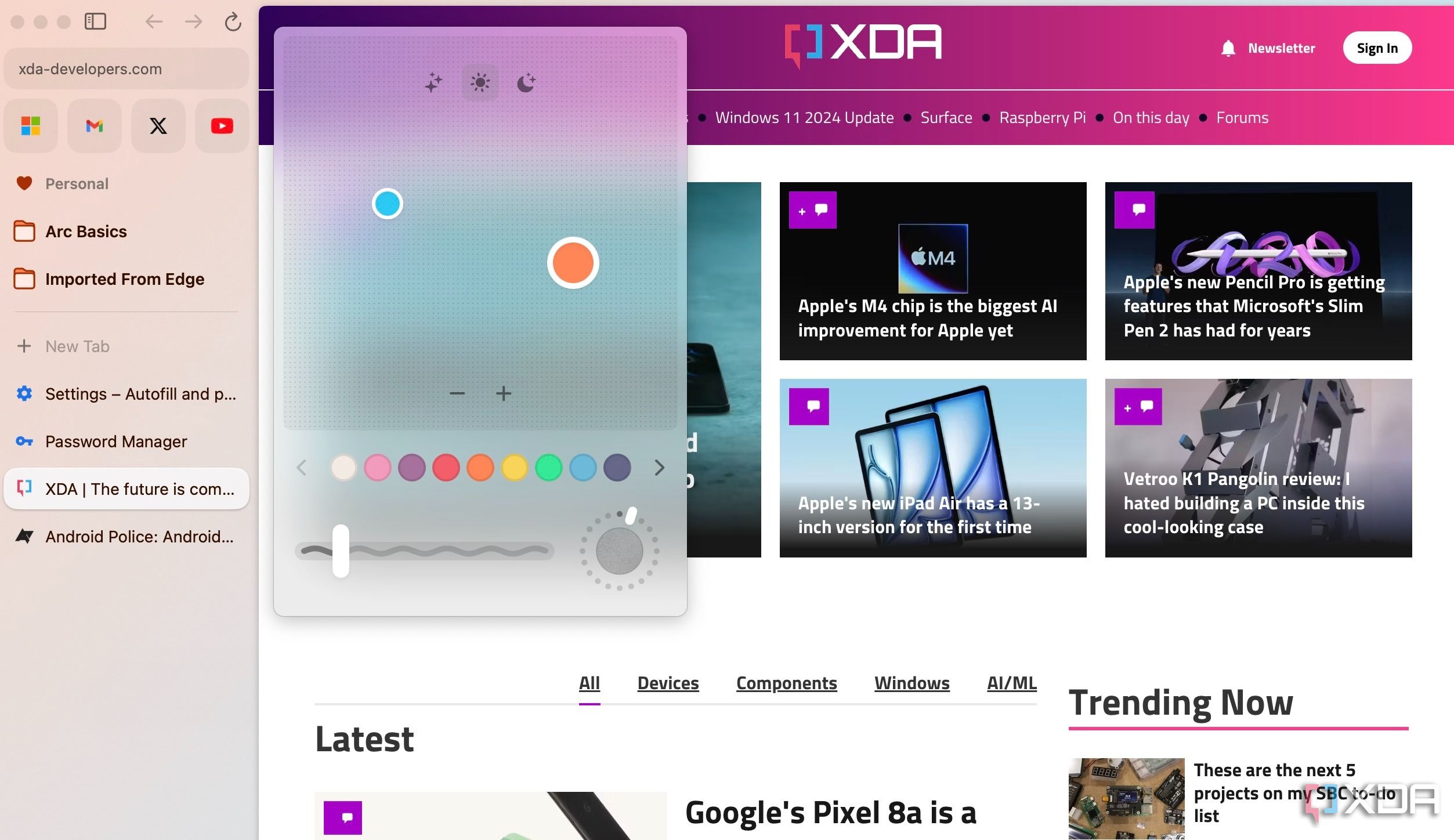
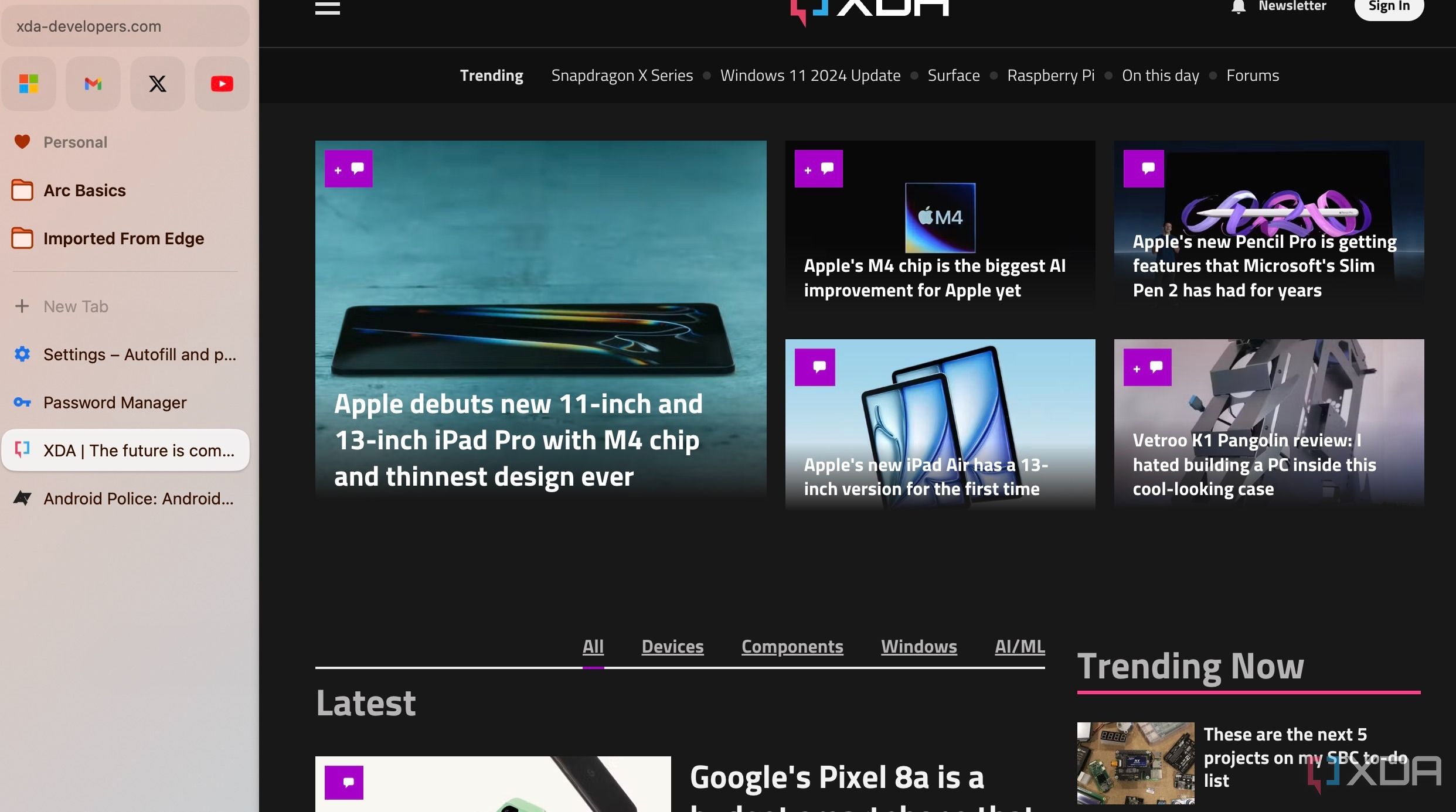
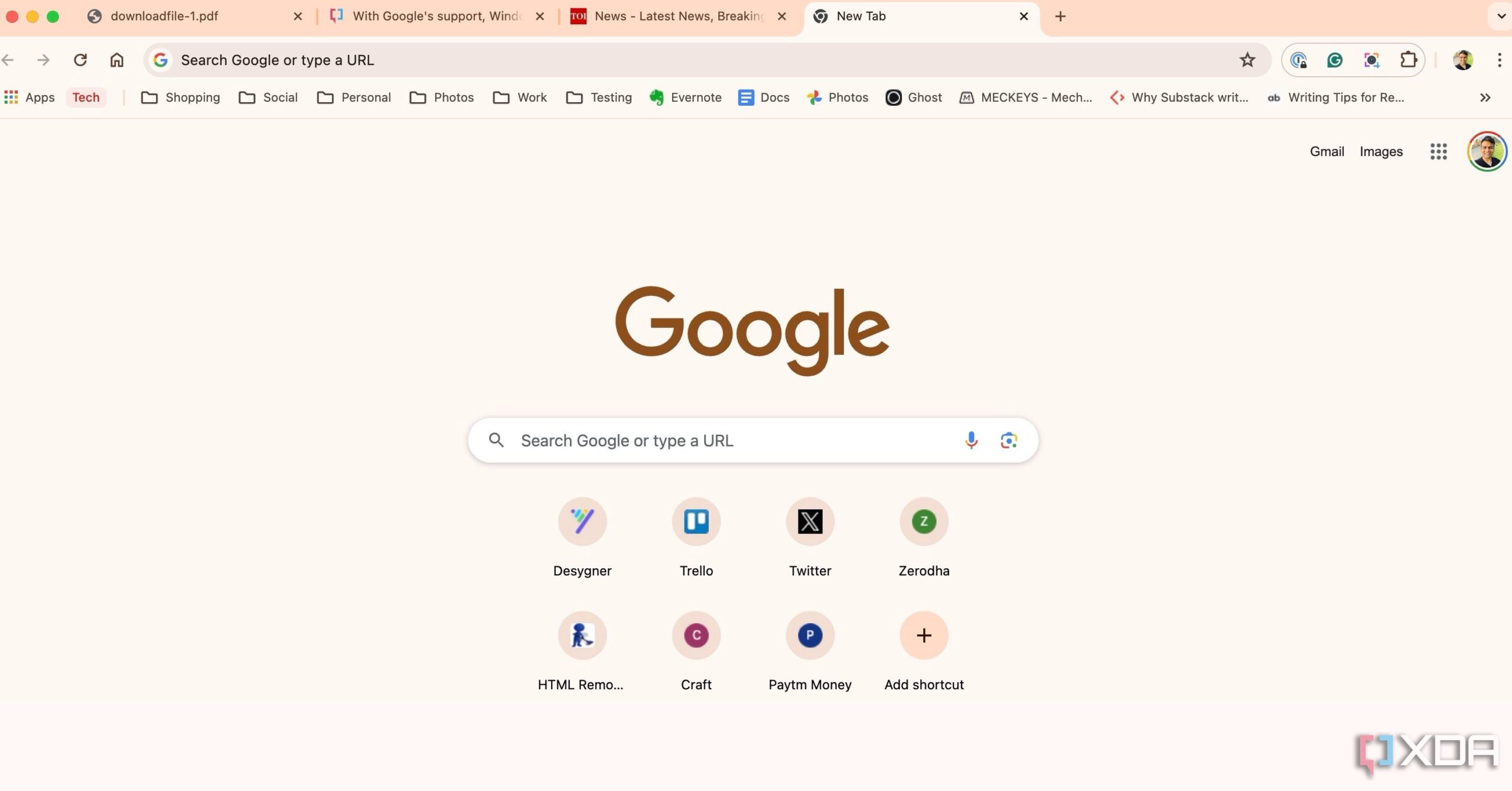
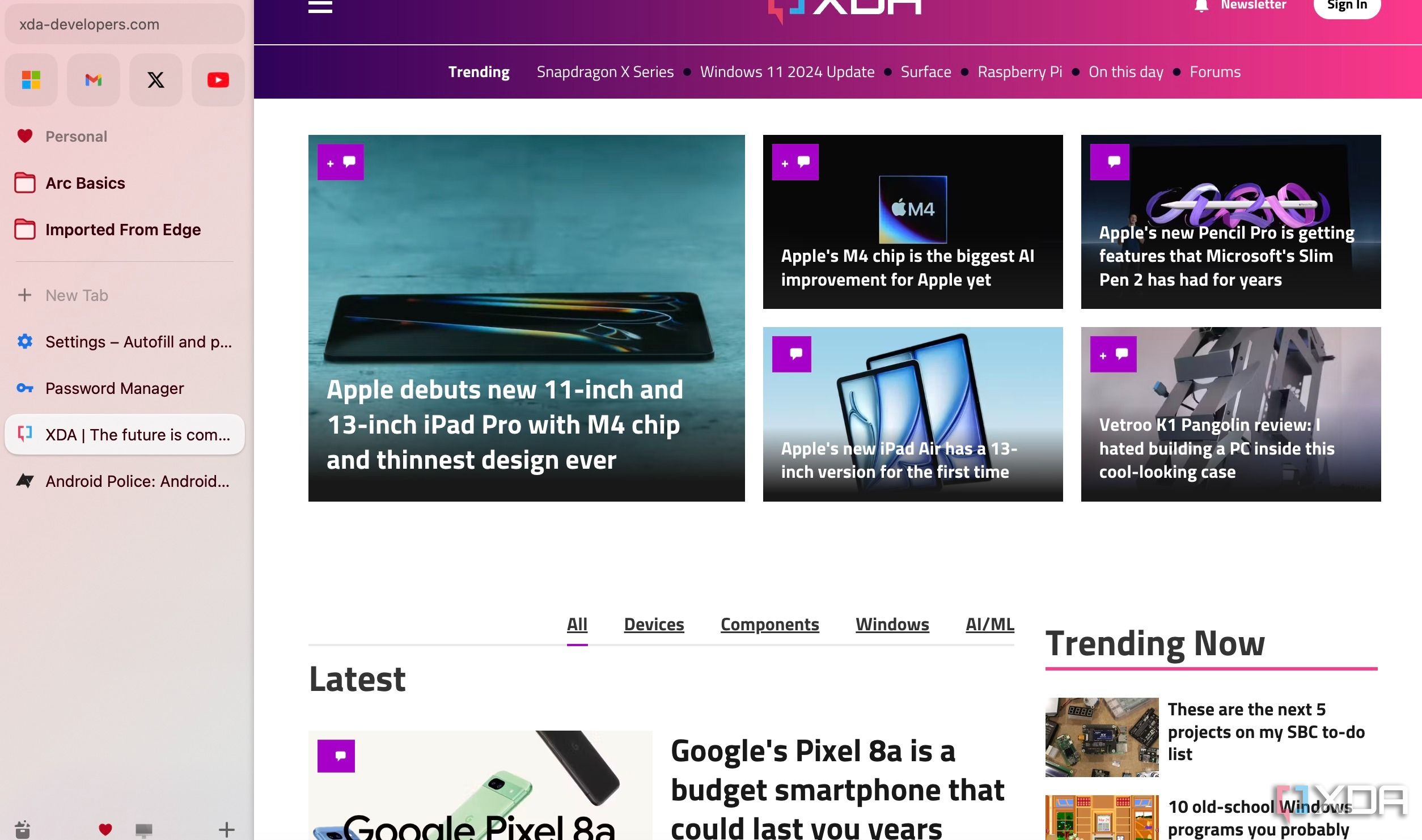
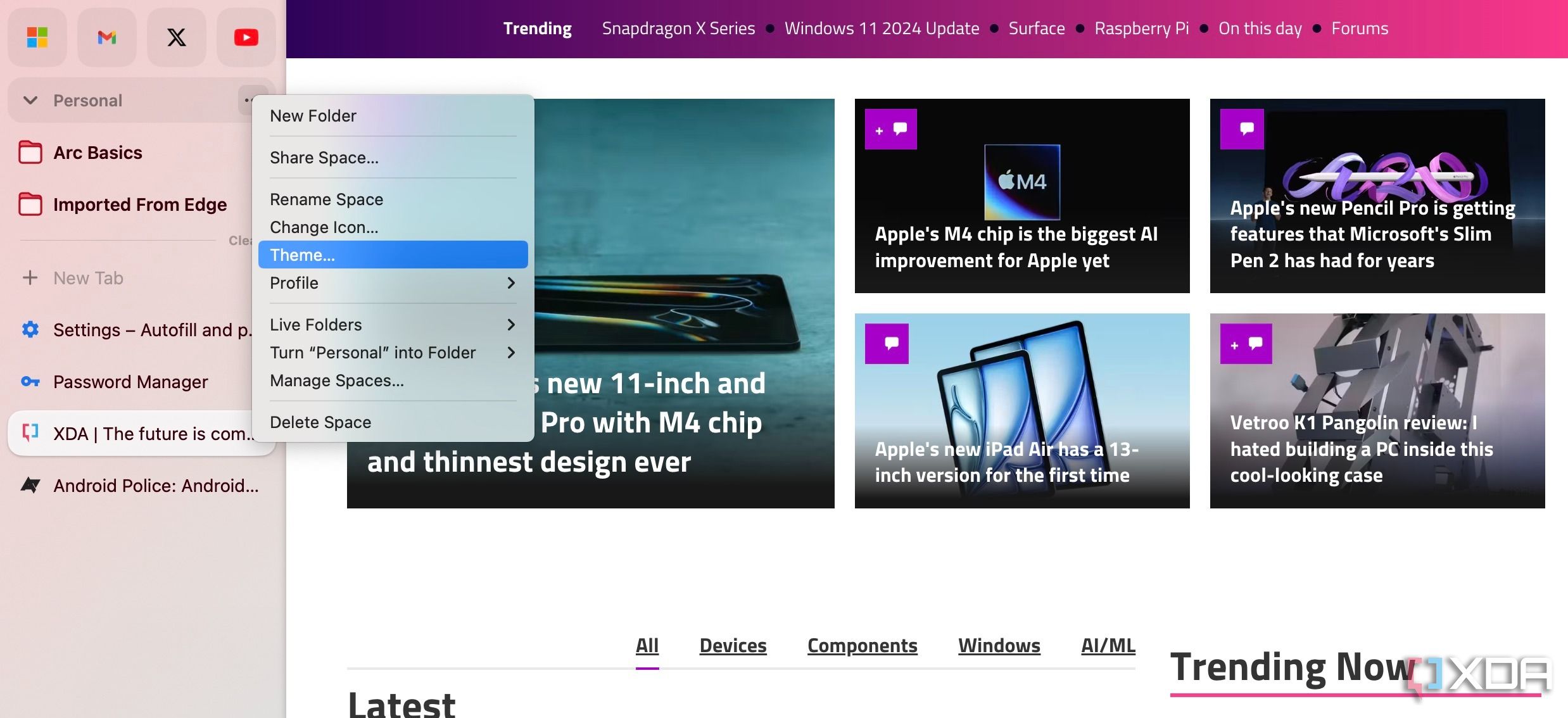
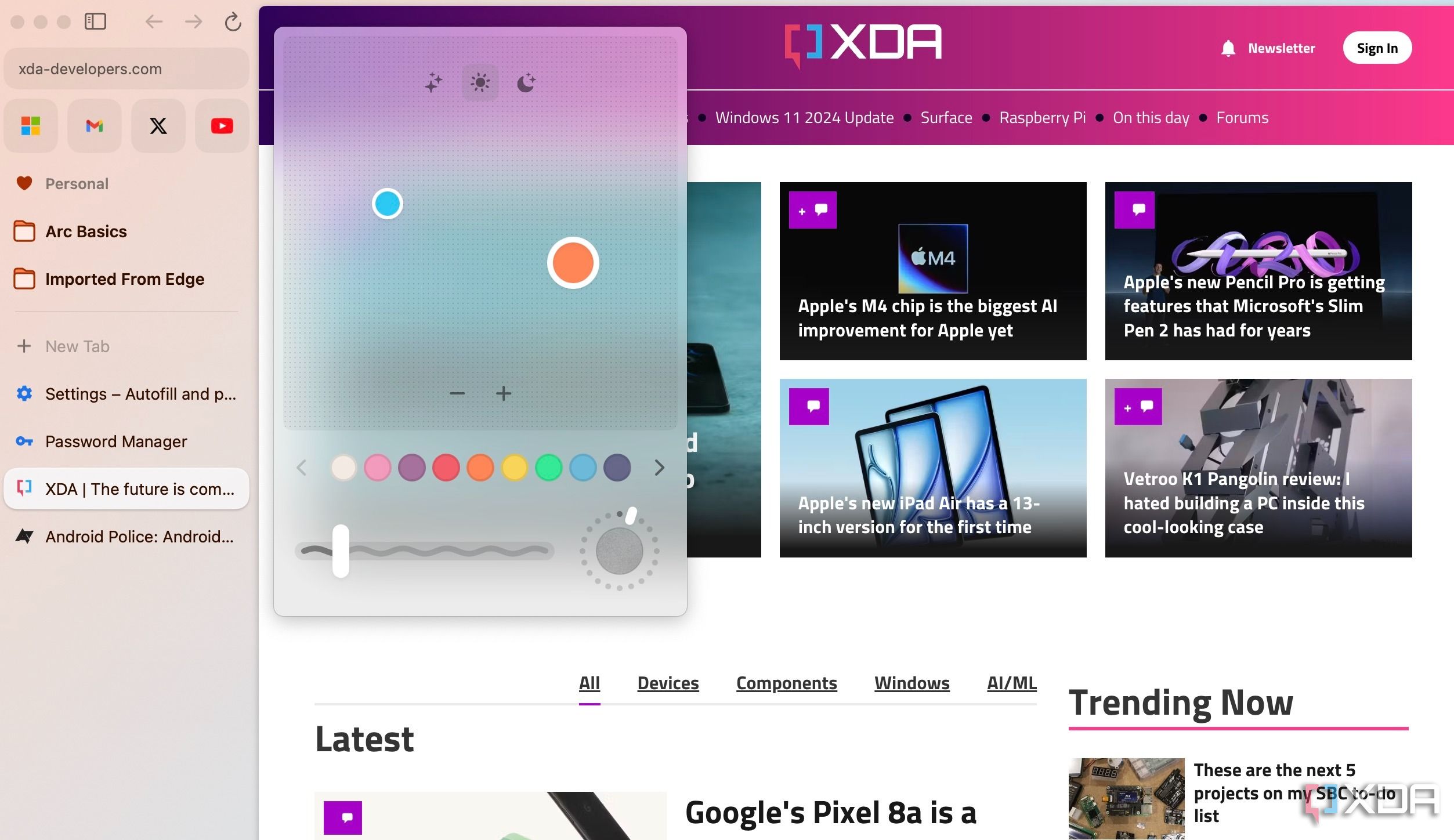
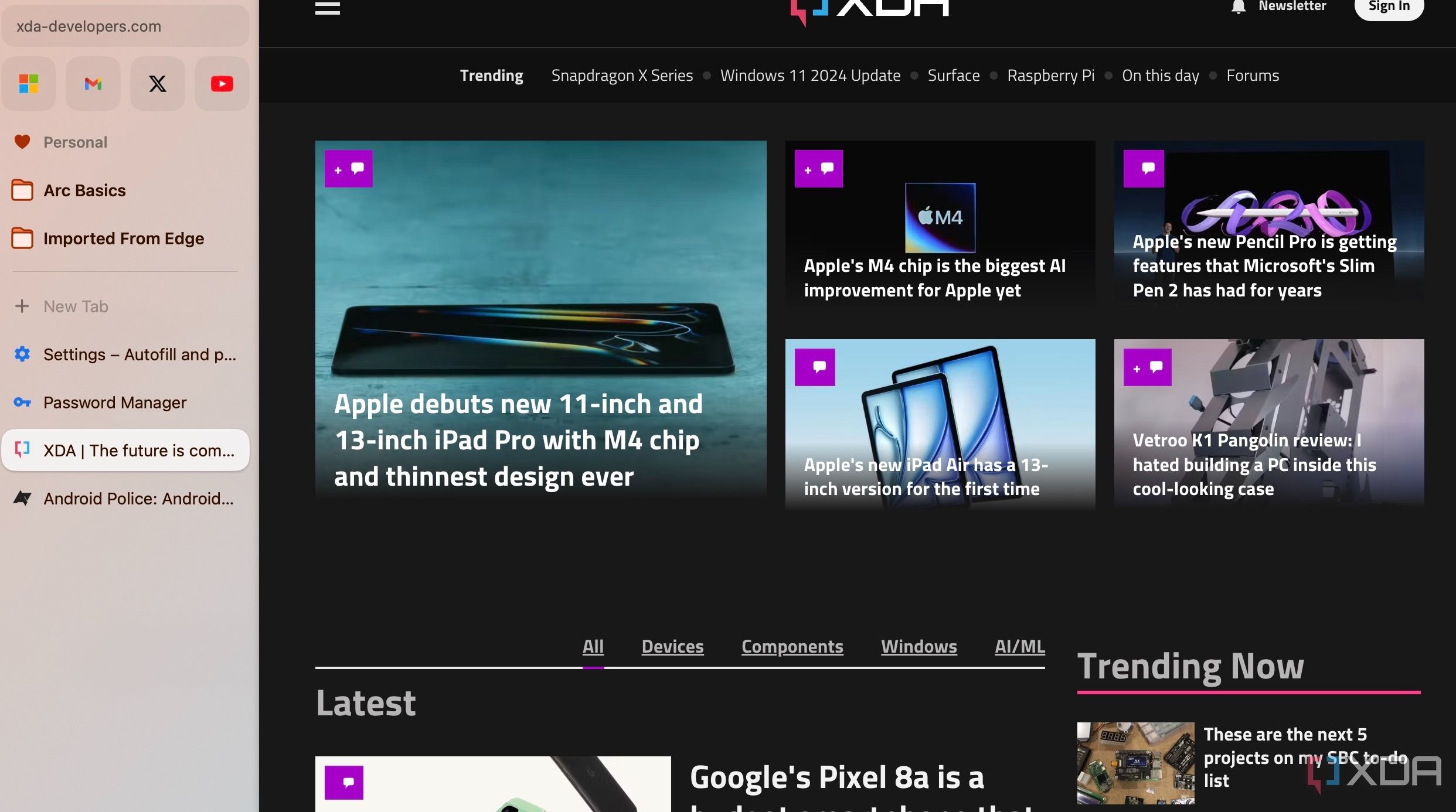
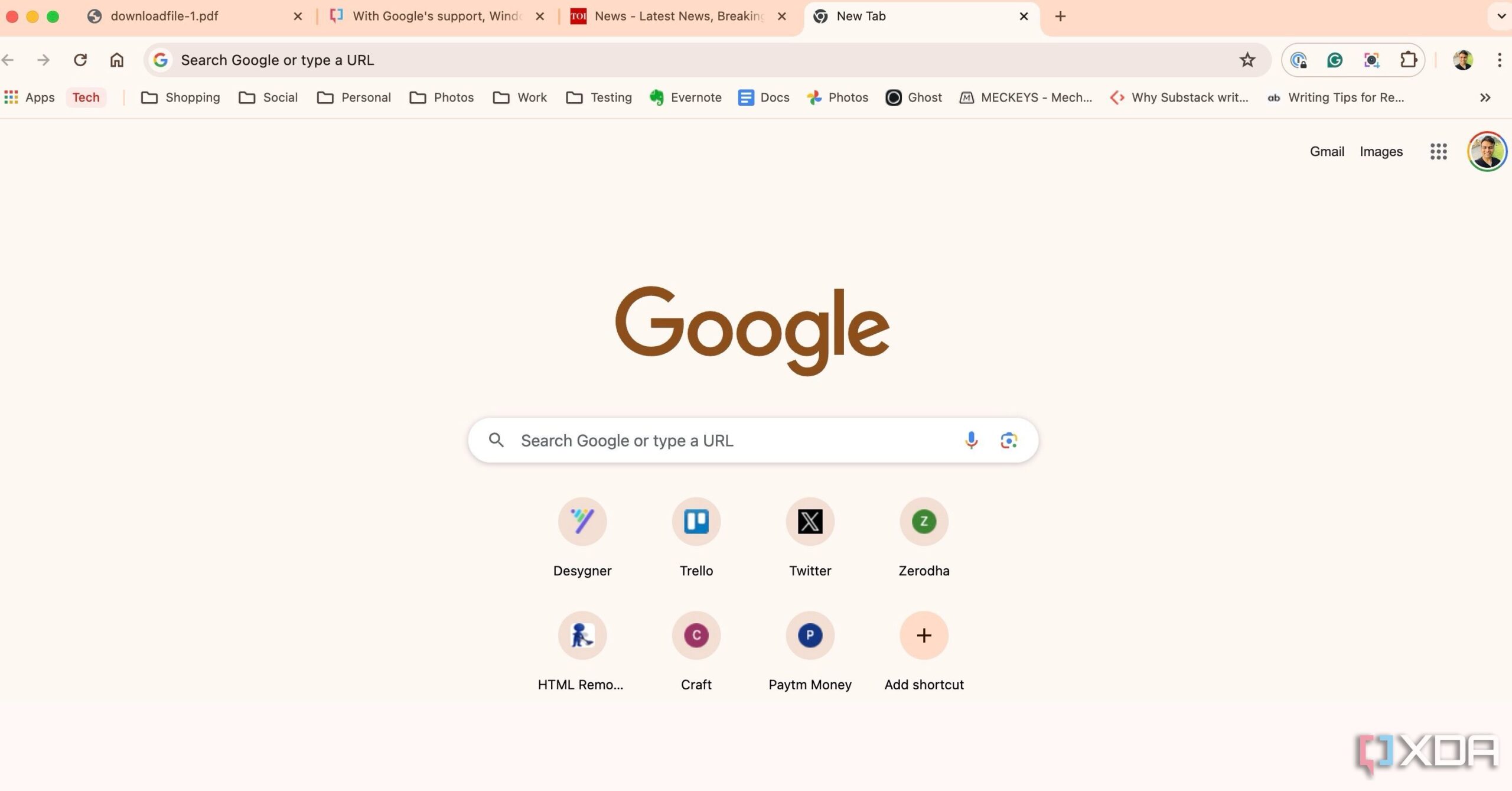
Although Chrome recently received a Material You makeover, the default theming engine doesn’t come anywhere close to Arc. With Arc, you can simply click the three-dot menu beside a profile and select Theme to open a robust editor to change the esthetics.
You can choose from different color options, tweak intensity, and even play with noise levels. Arc takes the entire experience to another level with an option to add another color to the mix. It’s entirely up to you to create a gradient theme of your choice. Several UI elements are inconsistent, though. For example, Arc has a completely different interface for the Passwords and Advanced Settings menu.
Regarding ease of use, Google Chrome UI is quite simple, easy to understand, and adopt. Arc uses a sidebar that houses your address bar, app shortcuts, folders, and tabs, which may be confusing at first glance and take some time to get used to.
Tab management
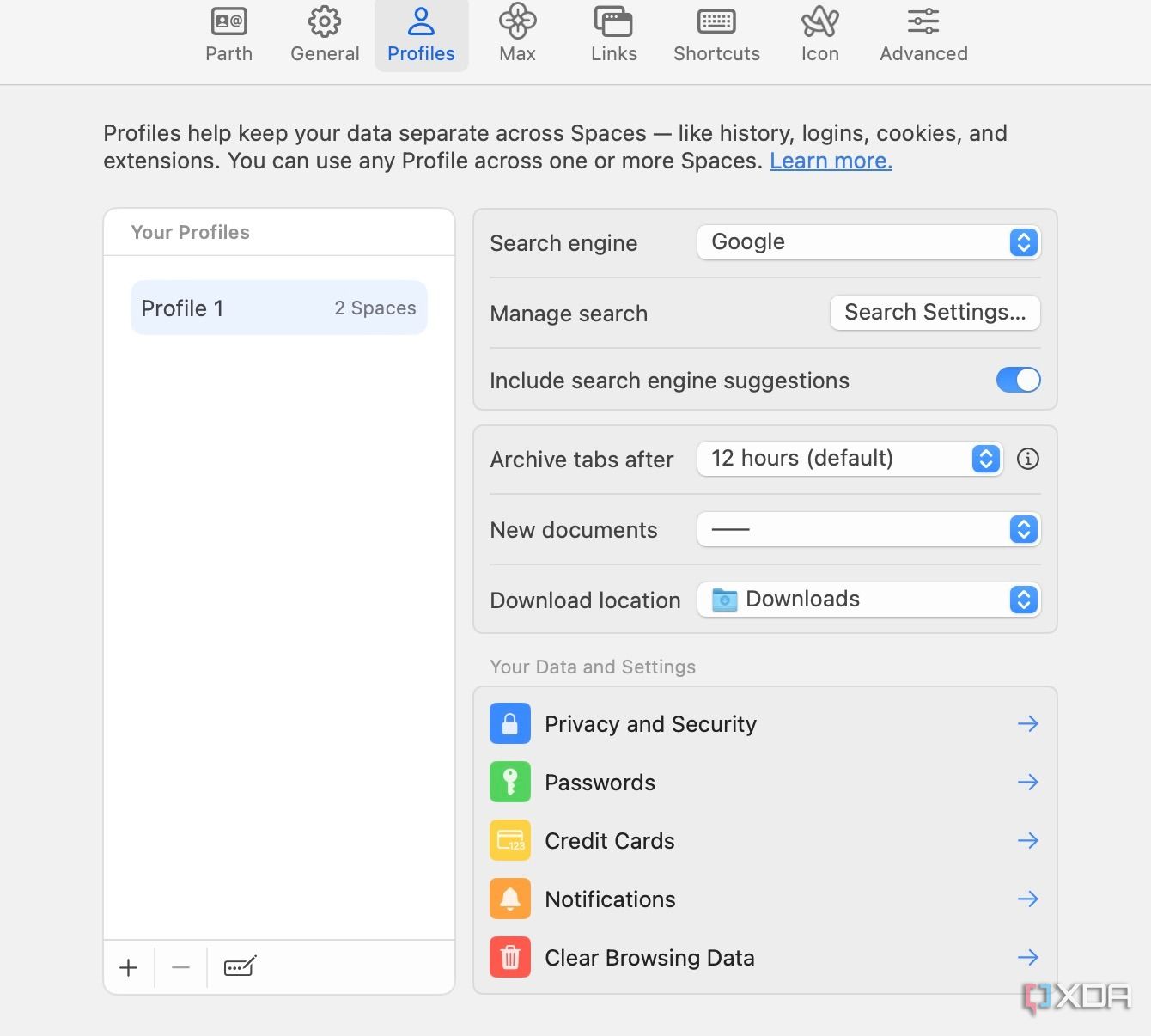
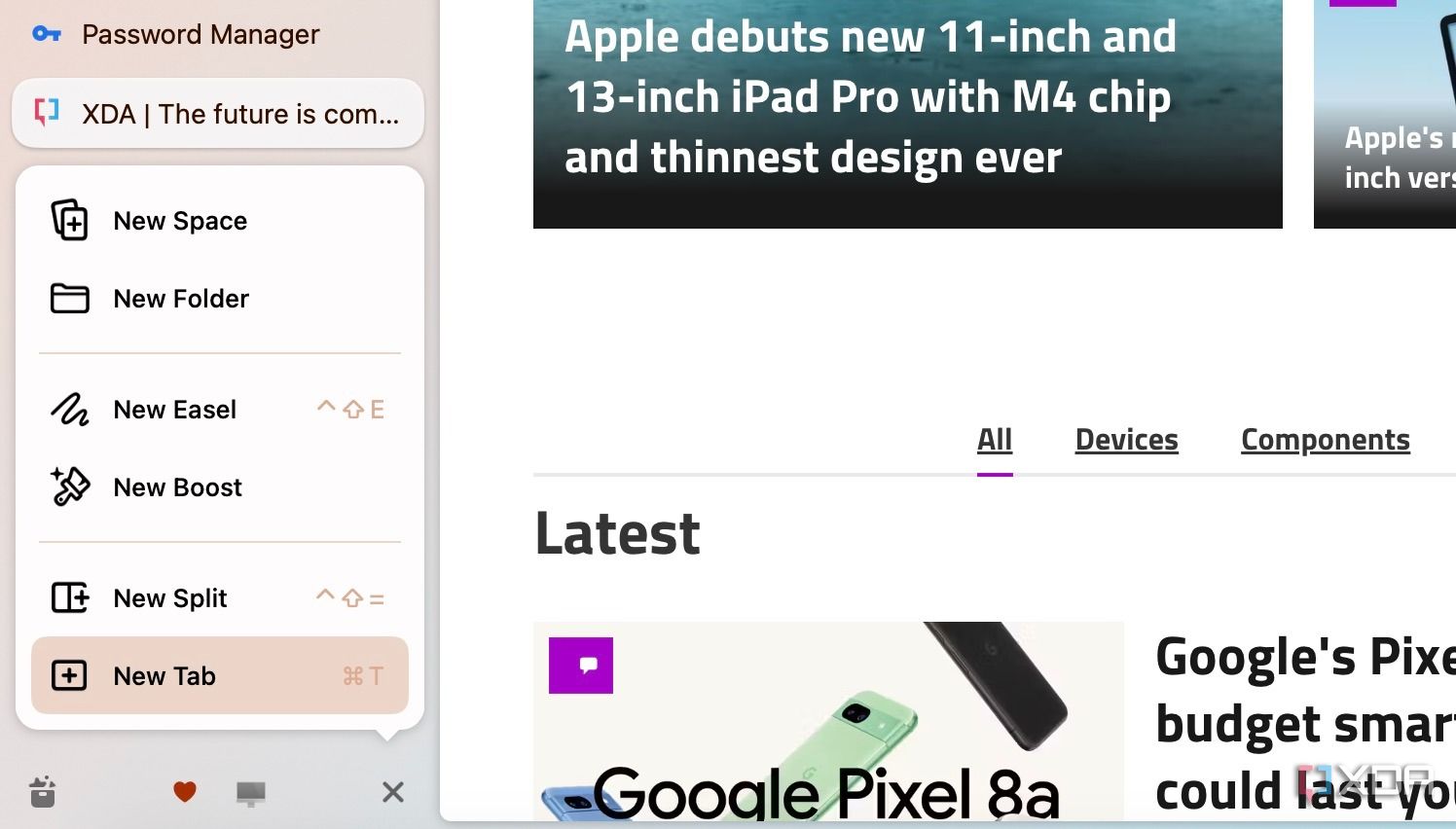
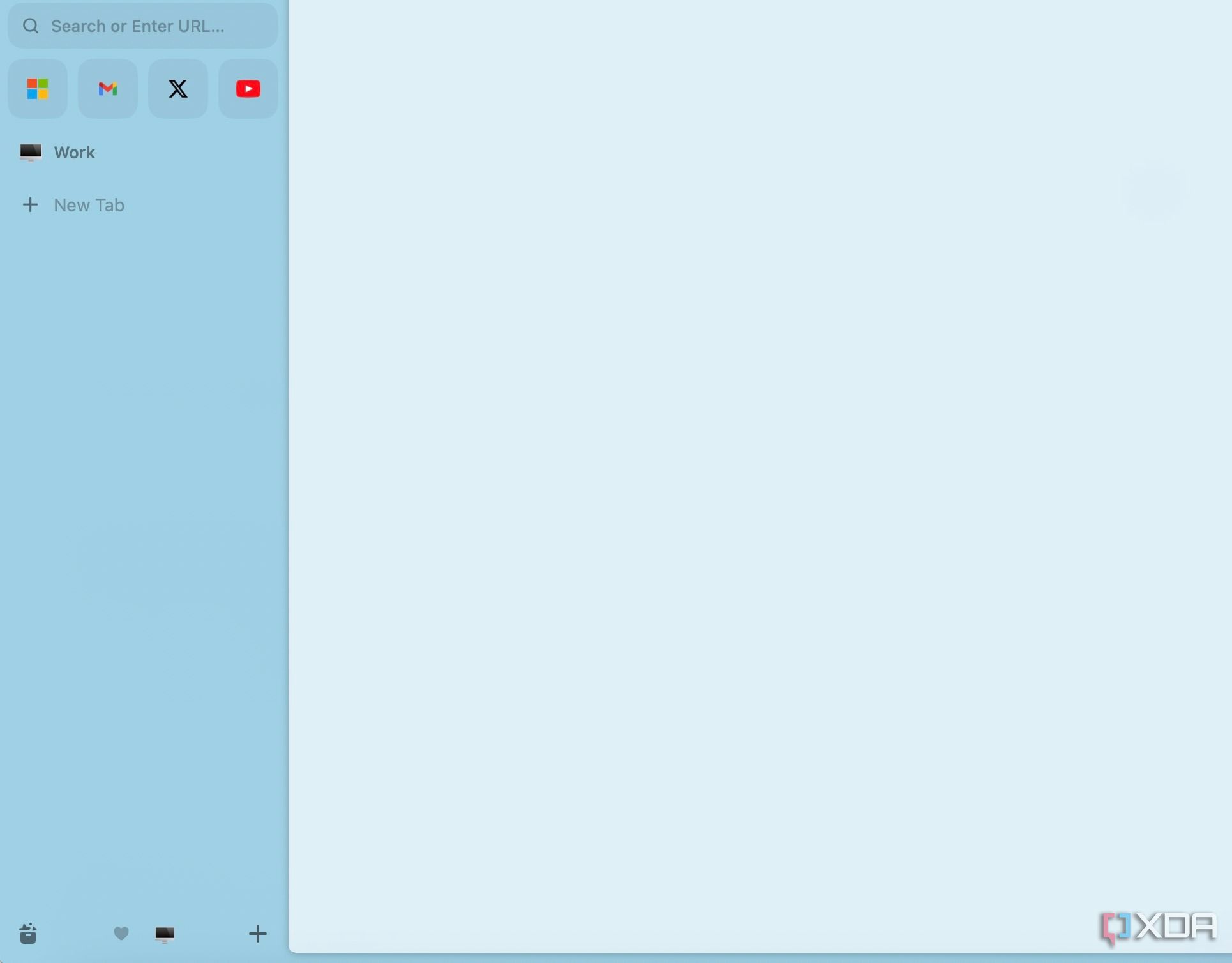
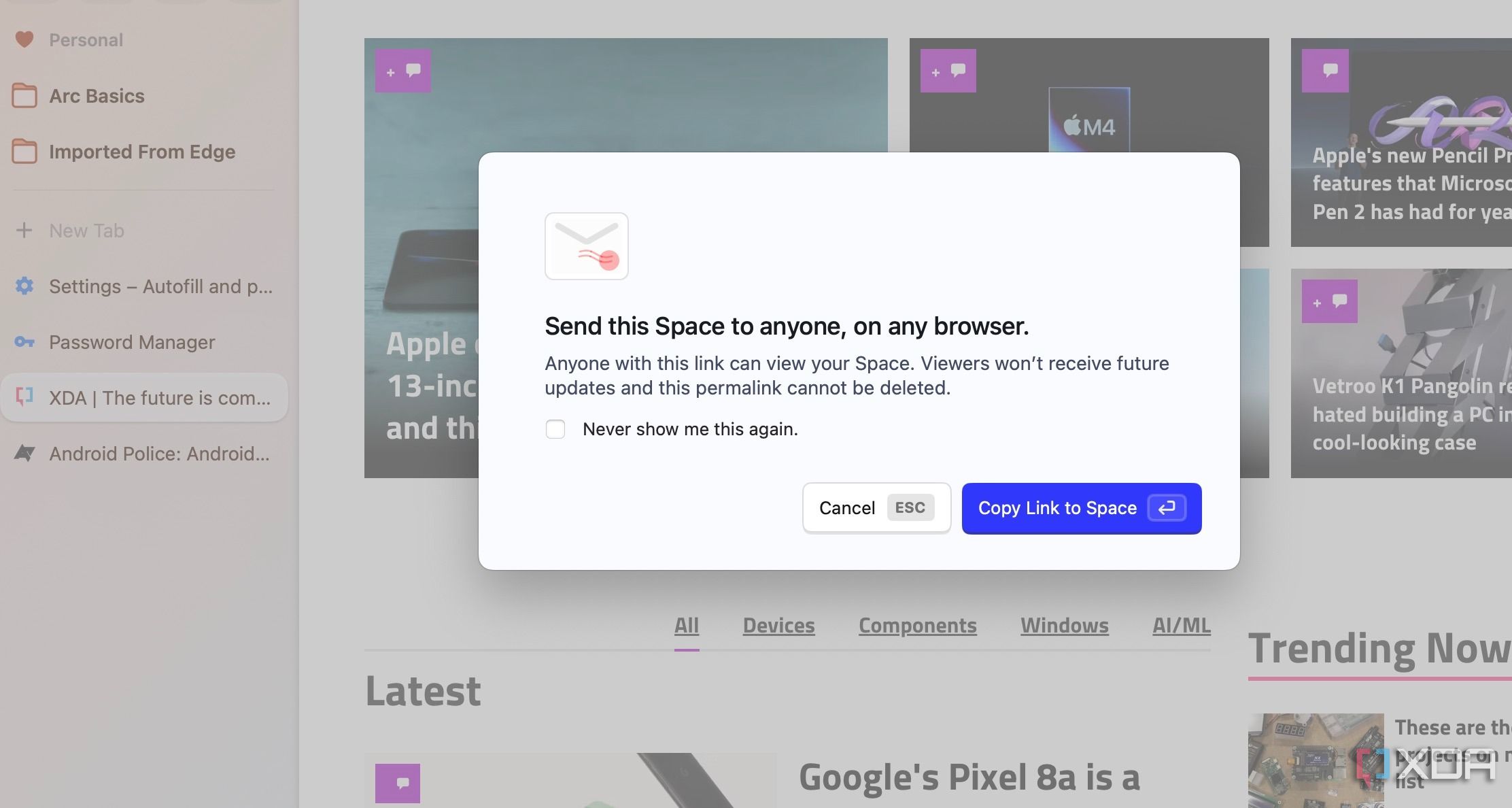
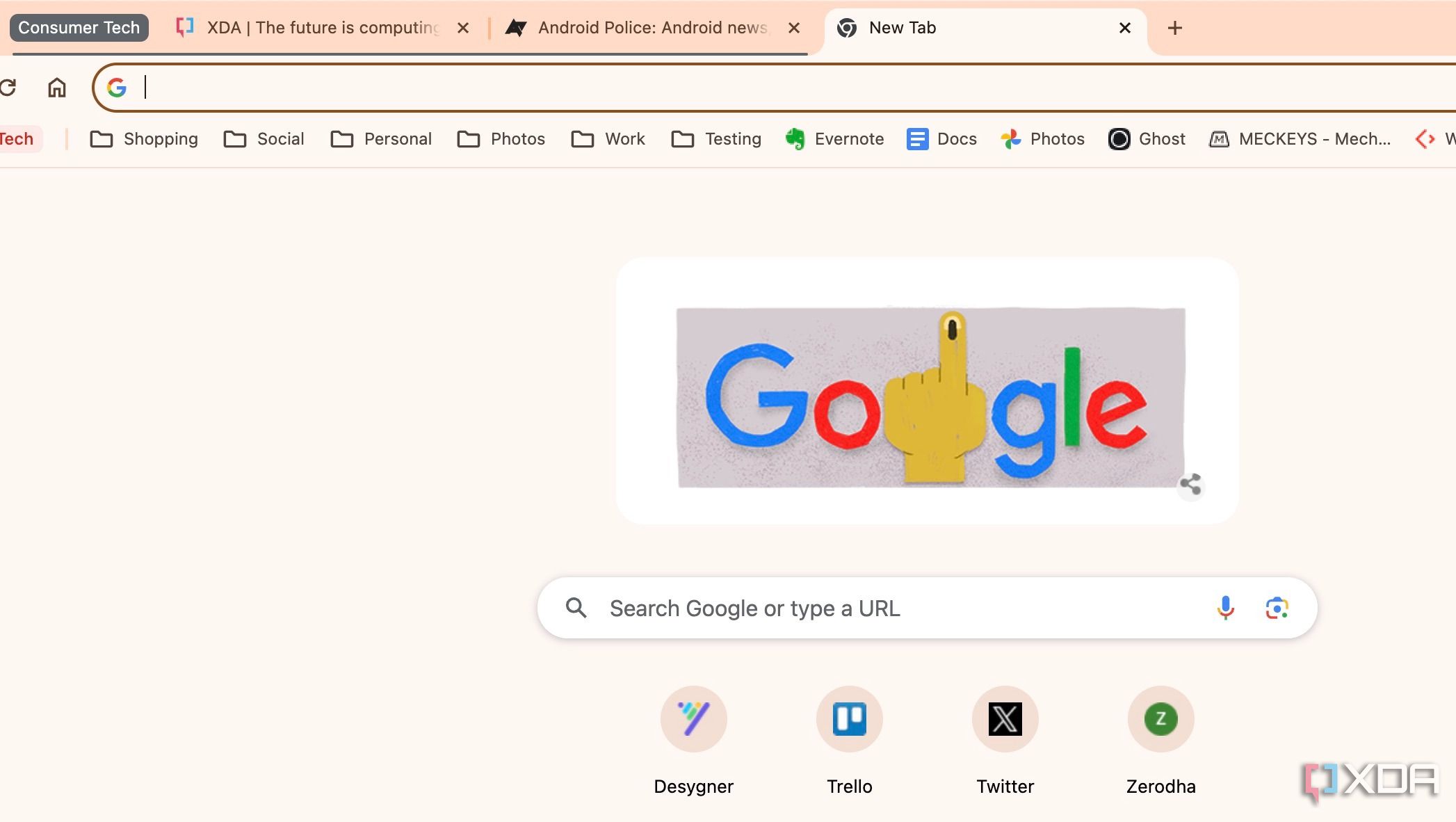
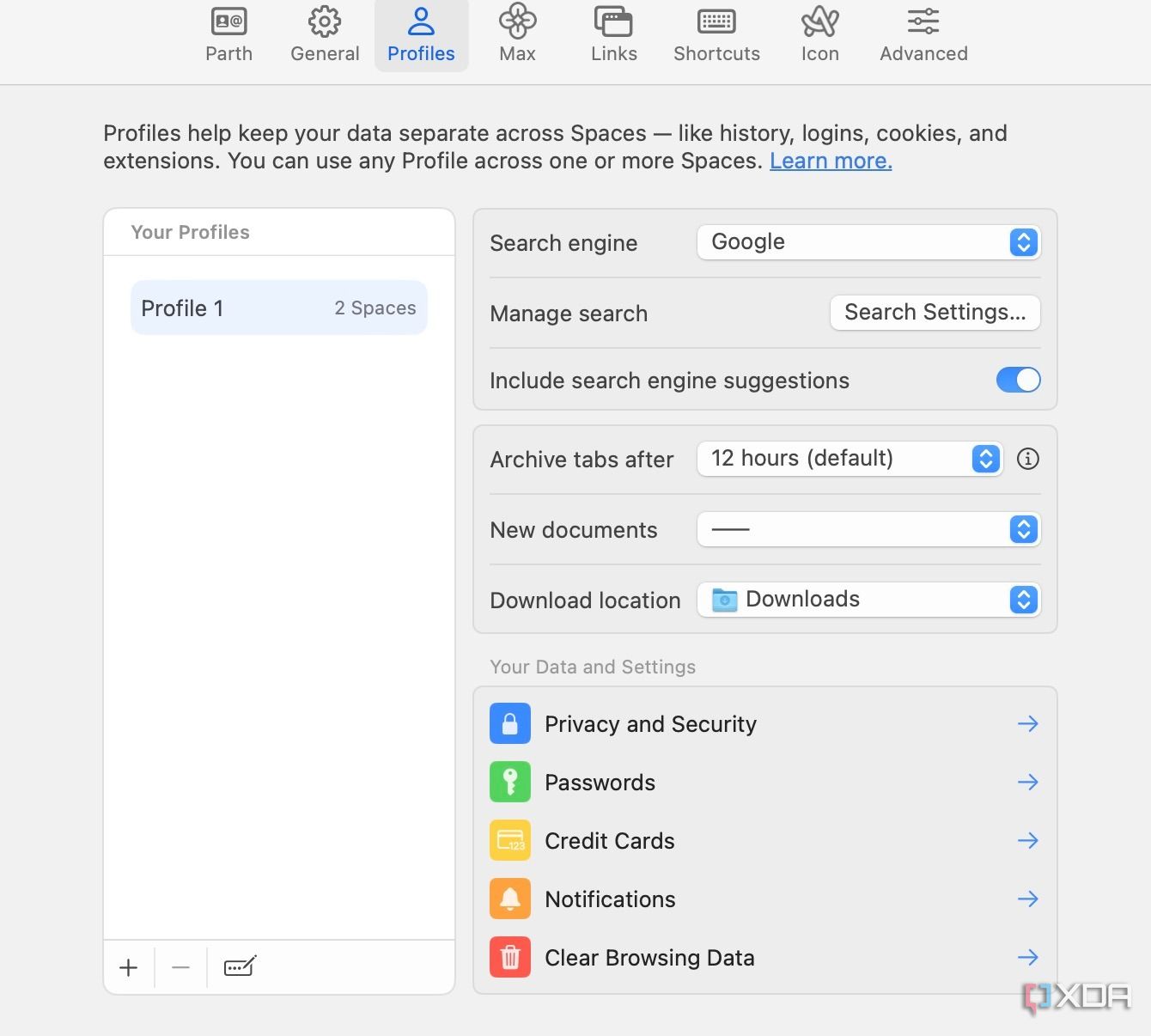
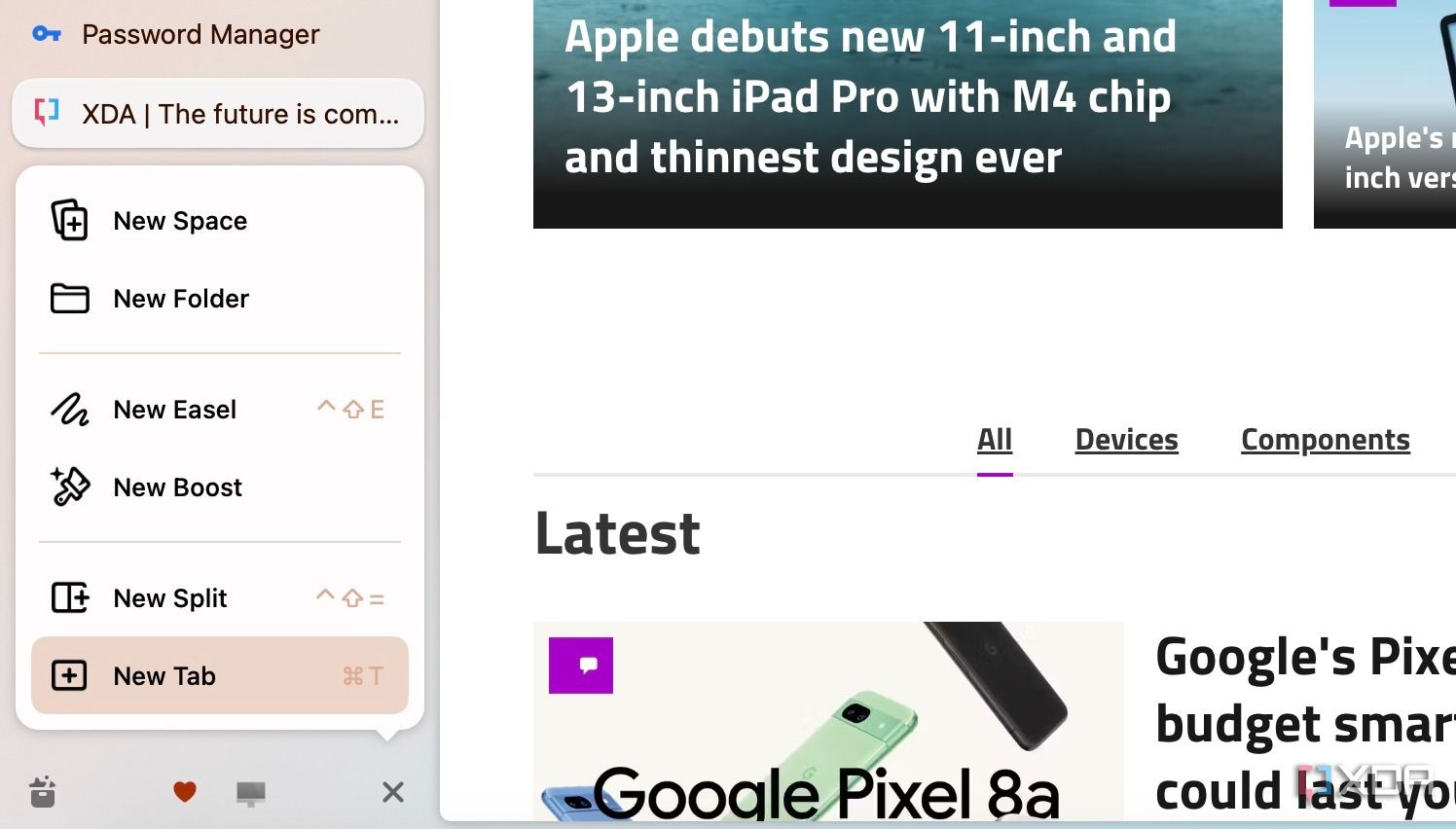
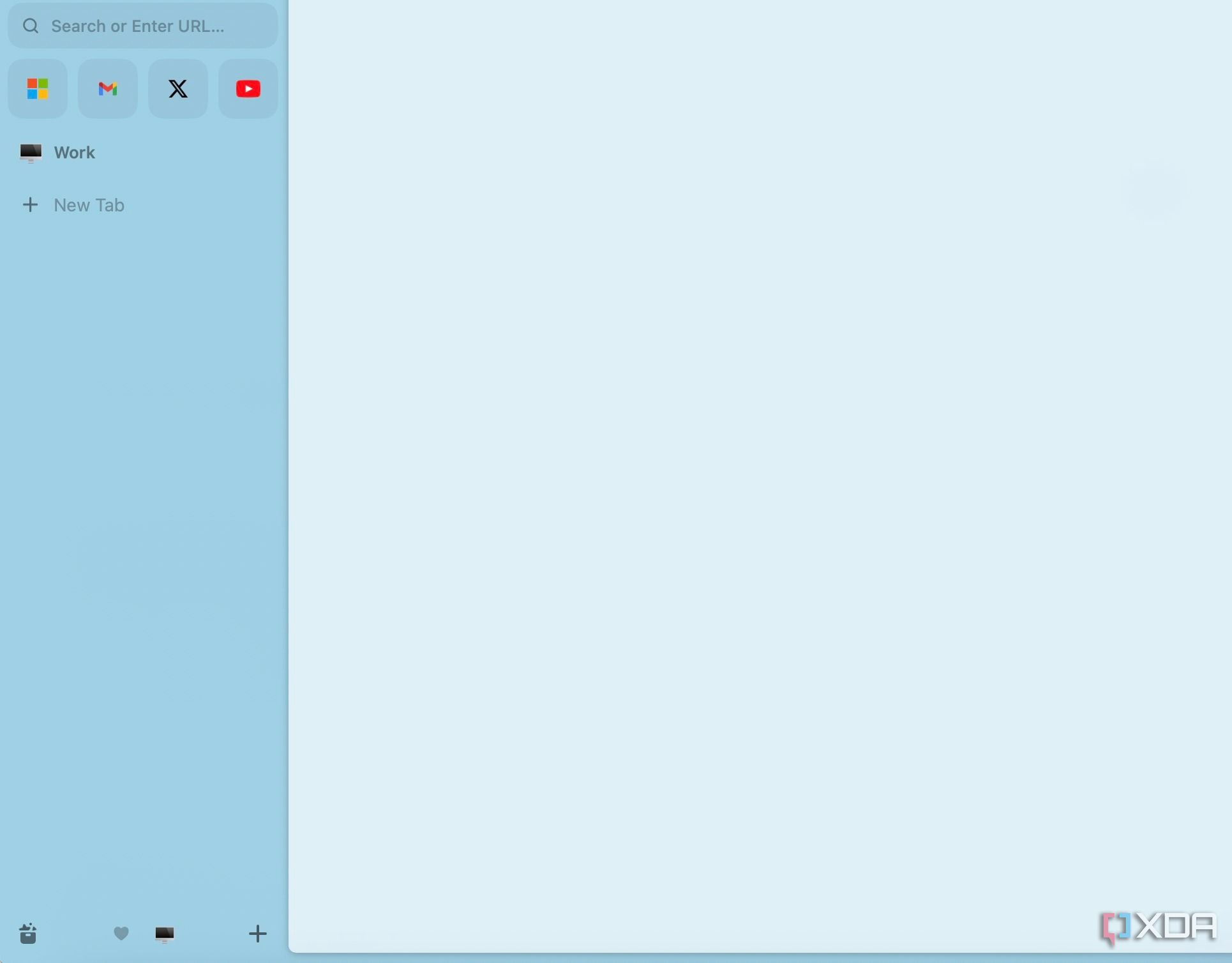
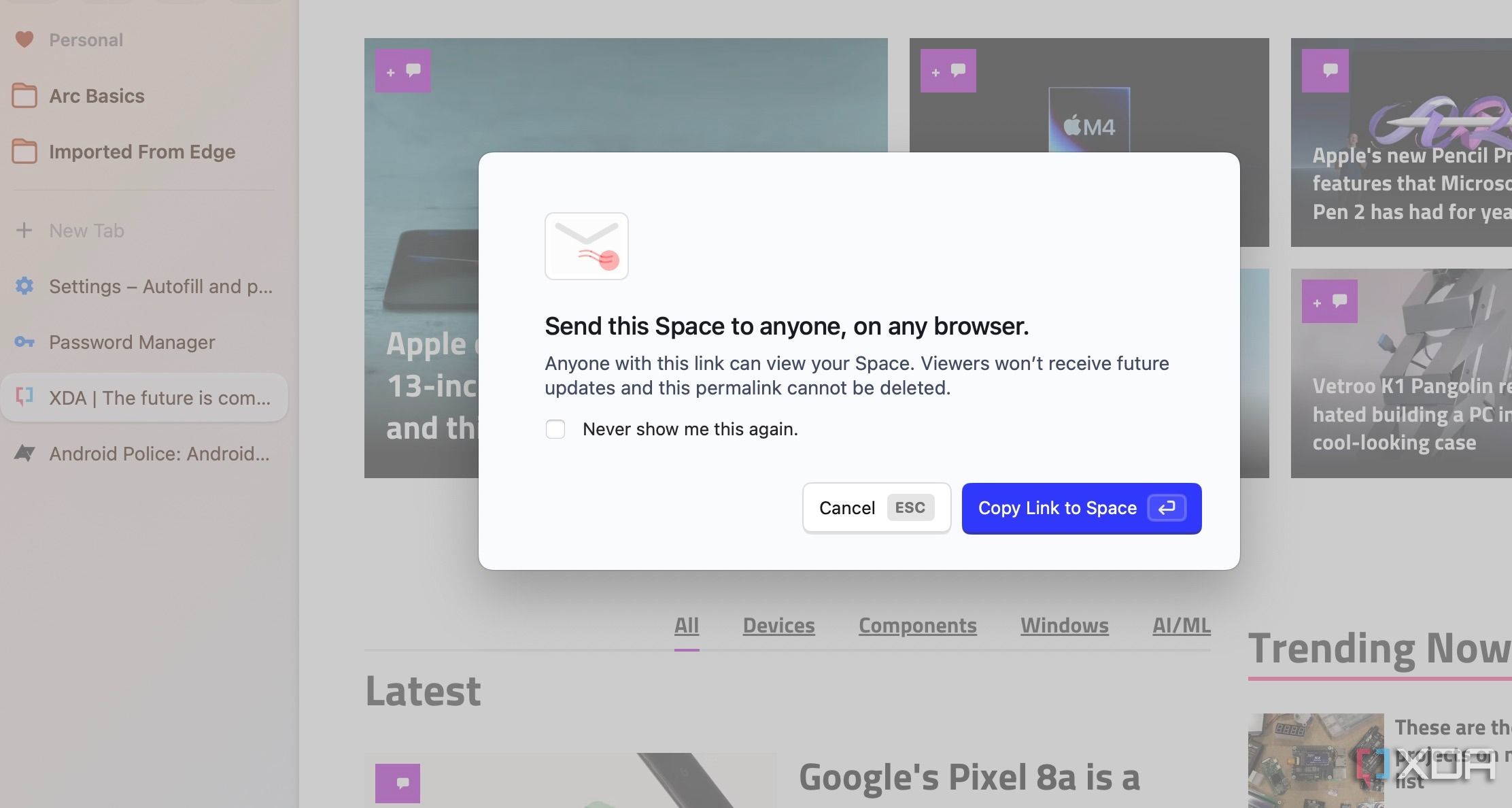
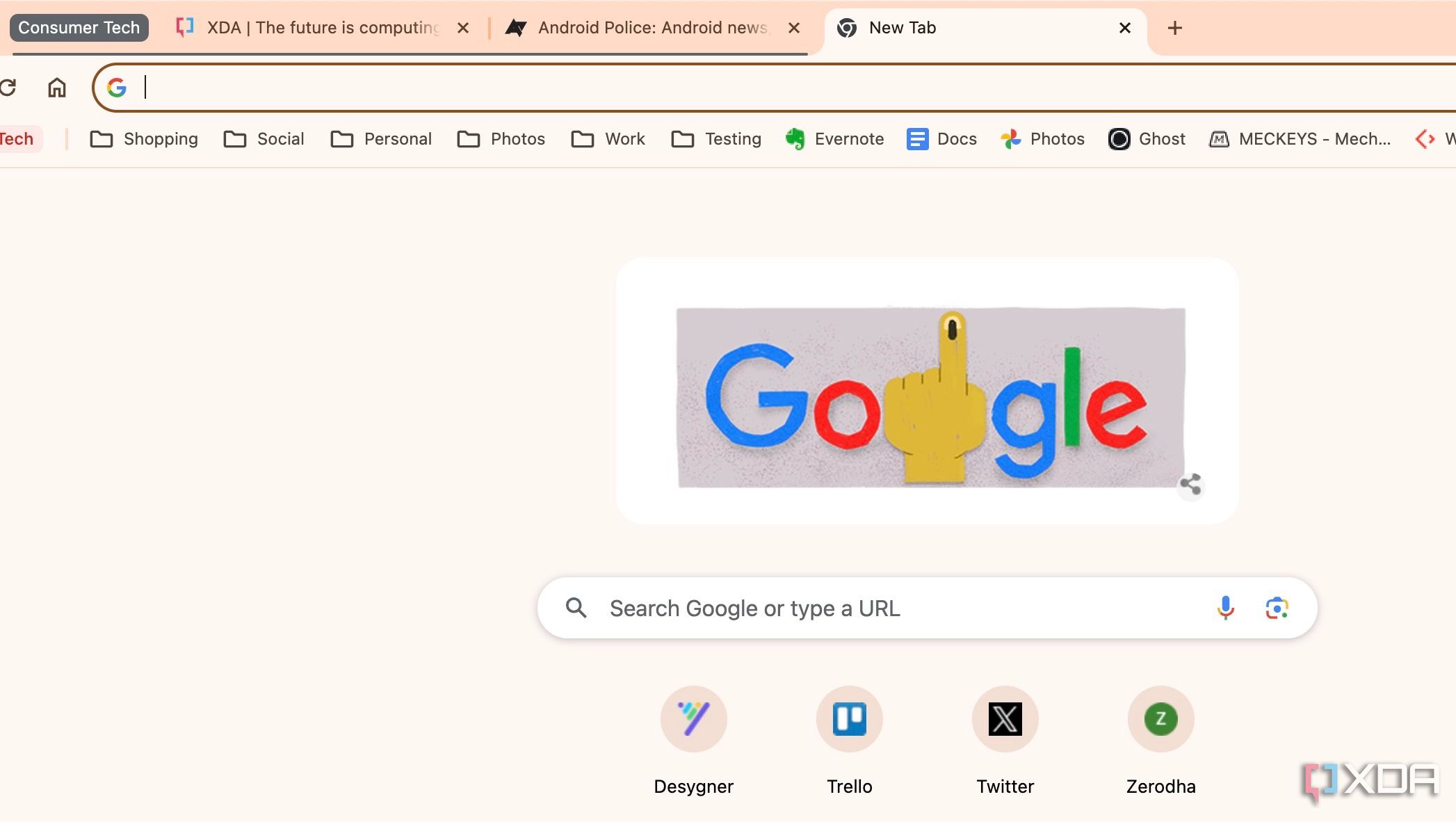
Tab management plays a crucial role when you have multiple tabs open at once for specific purposes. Both Chrome and Arc let you pin tabs at the top. Chrome is even a step ahead with tab groups. You can nest relevant tabs under a single group and assign a name and shade of color.
Chrome supports multiple profiles and allows for guest browsing. Arc has an expanded and slightly different approach here. Arc lets you create different profiles to keep your personal data separate, such as history, cookies, logins, and extensions. Within a profile, you can also create different spaces to have separate sidebars for projects, social, work, and otherwise. You can assign a different theme or icon, and even share a collaborative space with others. Anyone with your space link can view your tabs within their preferred browser, which is a really convenient way to share information. Arc definitely has a flexible approach to managing your tabs. But again, it does require a learning curve.
Arc vs. Chrome: Features
There are stark differences between Arc and Google Chrome’s features. Arc offers several unique features to differentiate itself from Chrome and its rivals. Here are some of the most noteworthy ones.
Arc Max
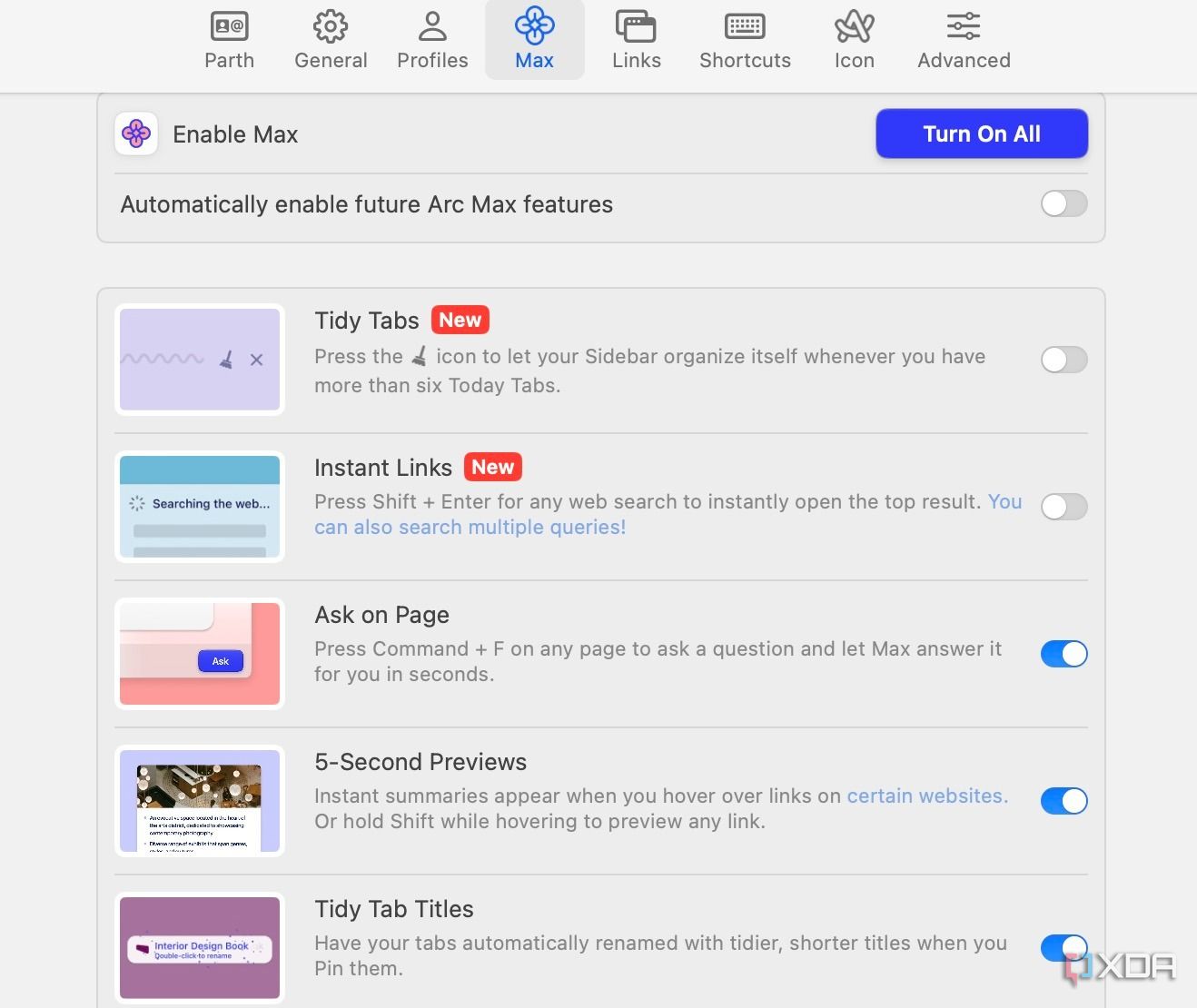
Arc Max combines several small AI add-ons to enhance your web browsing experience. You can use Tidy Tabs to organize the sidebar for you automatically, generate a 5-second preview of a web page, and integrate ChatGPT into search suggestions. Ask on Page is another thoughtful tool to ask a question and let Max find an answer for you in no time. You can tweak Arc Max features from Arc Settings.
Google doesn’t offer such AI features with Chrome. But considering the company’s aggressive push with Gemini, we wouldn’t be surprised to see some similar AI add-ons for Chrome in the coming months.
Arc Integrations
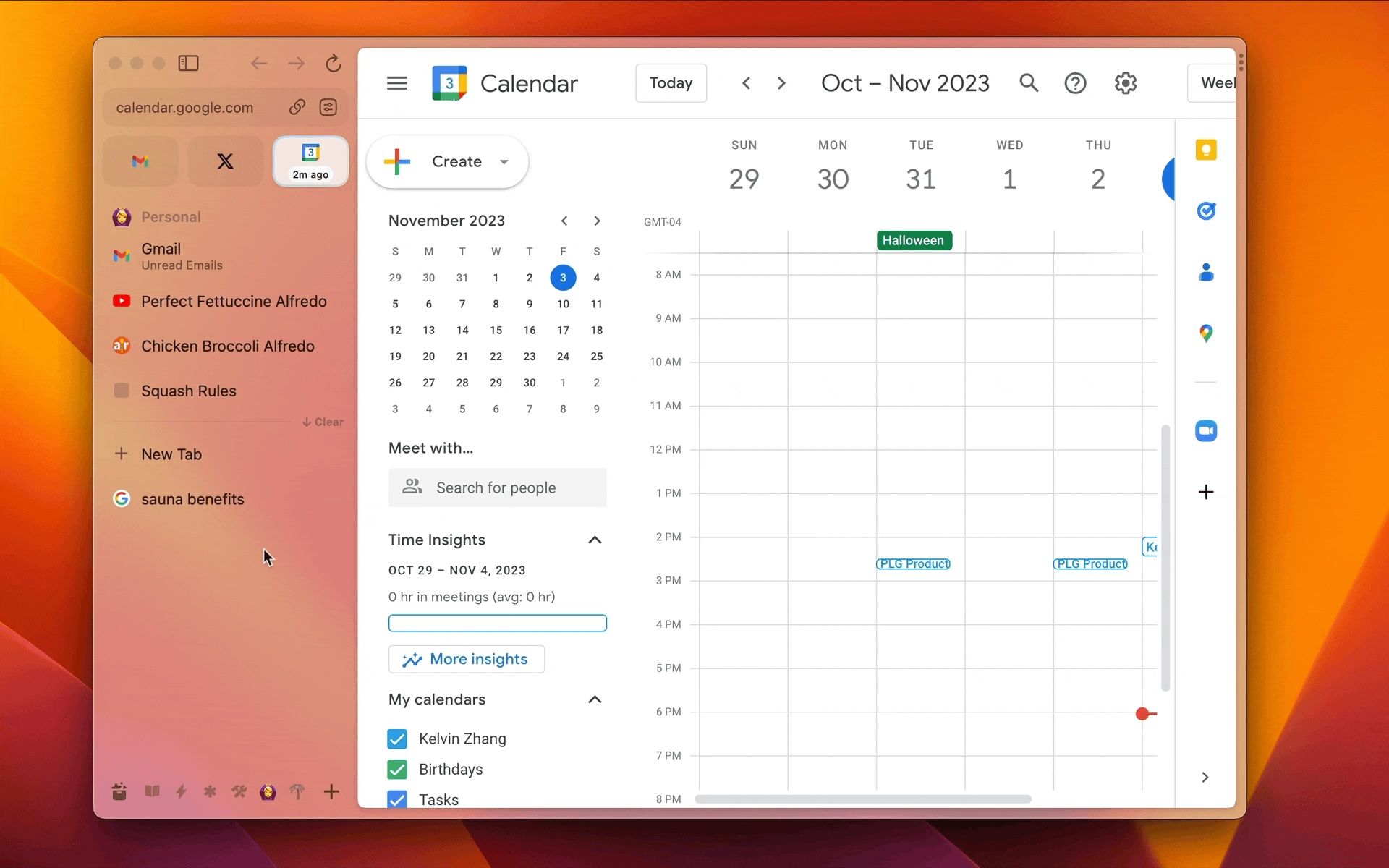
Source: Arc
Arc also supports integration with third-party apps, such as Google Calendar, Notion Calendar, Gmail, Outlook Mail, X, YouTube, and more. You can check out the entire list here. For example, you can pin or favorite Google Calendar tab in Arc and hover over to glance at your meeting schedule for the day. When you have an upcoming meeting in a few minutes, you will also see a big Join button appear for your convenience.
Arc Boost
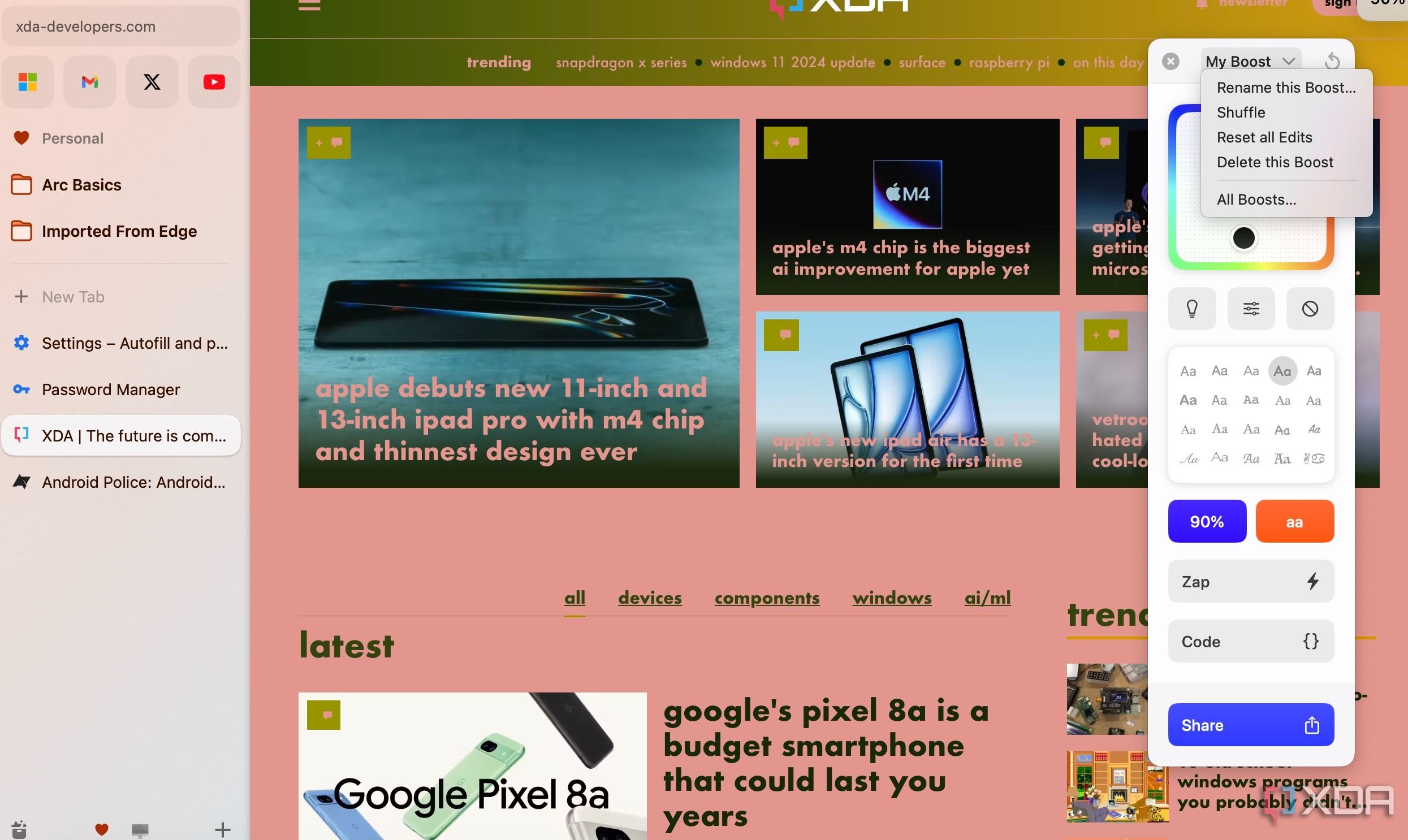
Unlike the name suggests, Arc Boost isn’t related to performance. Arc Boost lets you modify how your favorite websites look. Find the Boost option under the address bar and open the editor to actually change the website’s appearance. You can change font type, size, color, contrast, brightness, and more.
You can also visit the Boost Gallery to see how others are using the customization tool. You can see a boost adjustment made on some of the most popular websites, like Twitter, Gmail, YouTube, and others.
Arc Easel
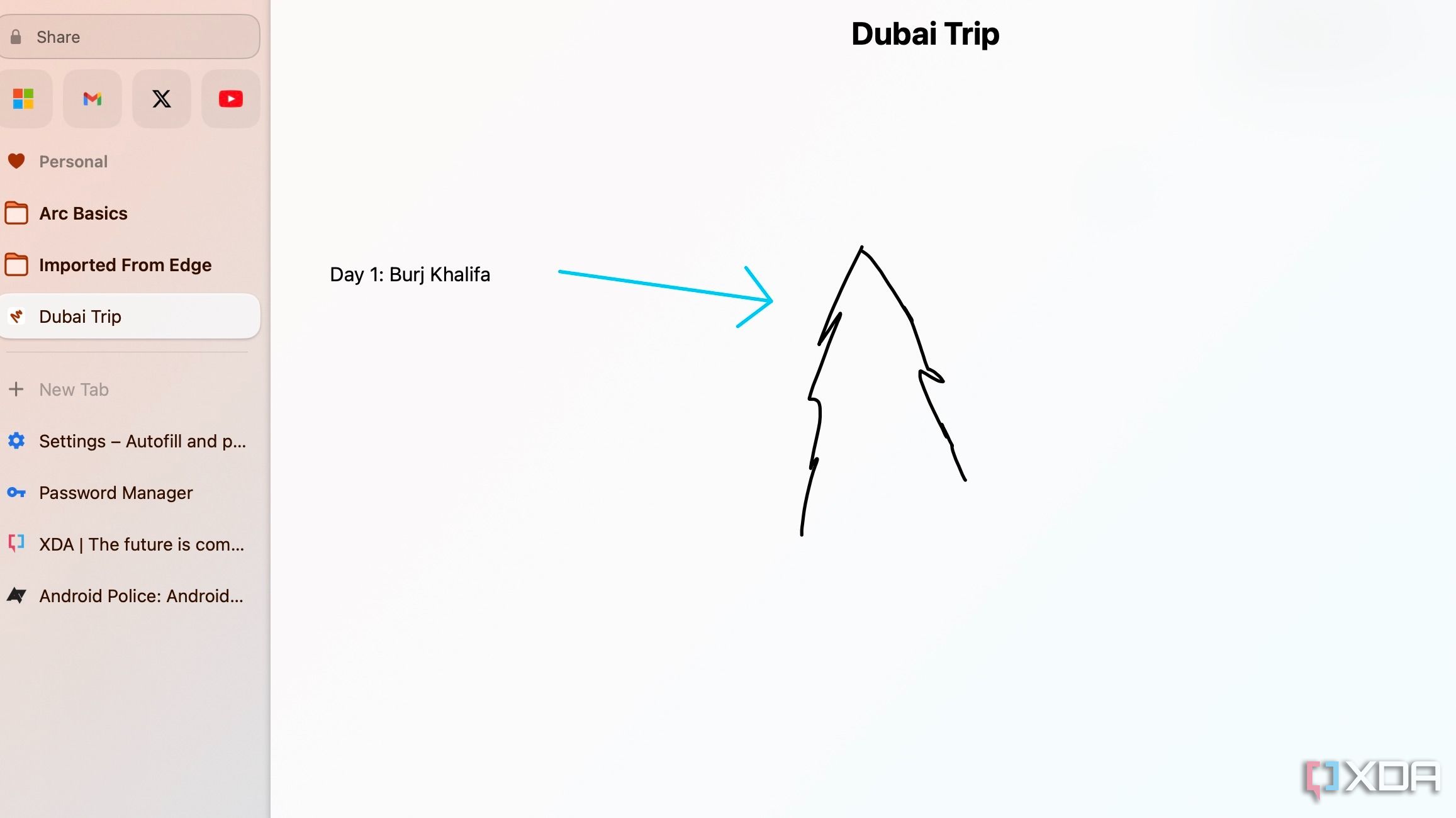
Arc Easel is basically a built-in whiteboard that allows you to brainstorm ideas efficiently. For example, if you are planning your summer trip, use Arc Easel to map out the entire itinerary. You can use text, arrows, shapes, pen designs, and other media tools in Arc Easel.
Arc also supports split view so that you can view two web pages side-by-side. You can also keep Arc Easel open in one window and refer to a website in another window simultaneously.
Reading mode
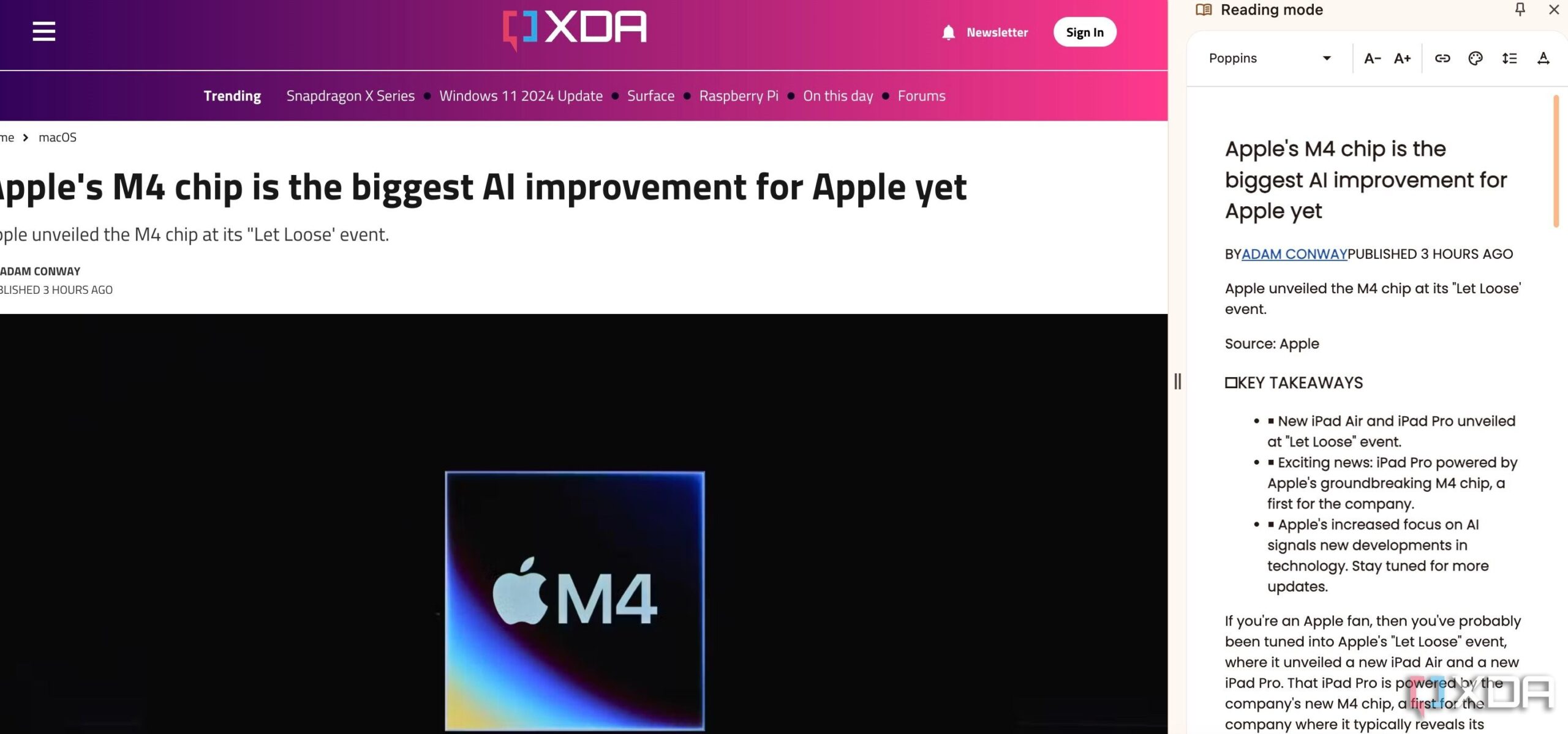
Arc doesn’t actually have a reader mode built into it. Google Chrome has an adequate reader mode which handles the clutter. It enables a sidebar with a text-only preview. There you can change font size, type, tweak background color, spacing, and more.
Address bar features
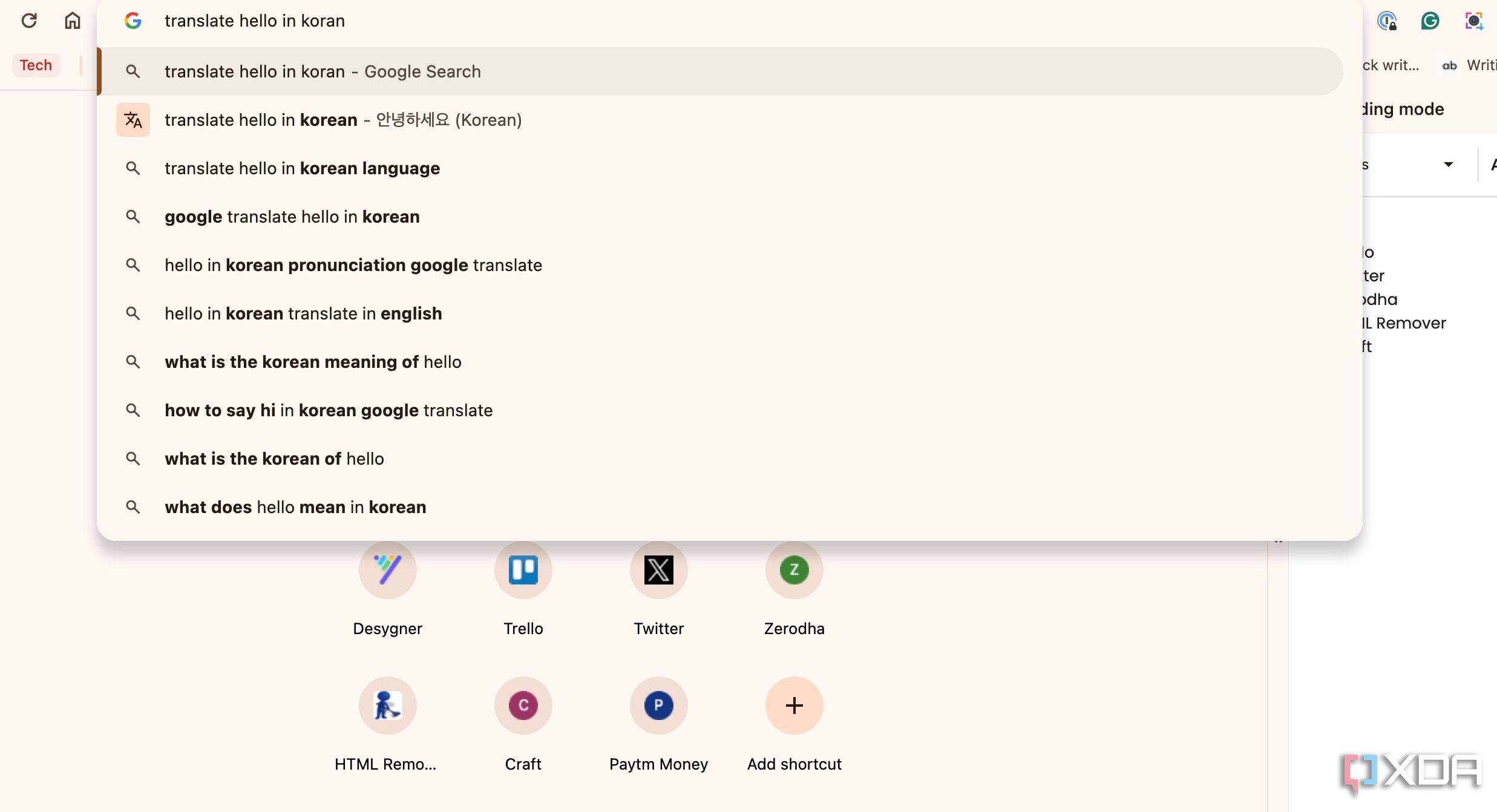
Google Chrome has a capable address bar with small utilities built-in. You can convert currency, perform math formulas, and even translate words and sentences in no time. You can simply type Hello in Korean and review the resulting suggestion.
Performance and RAM usage
Both Chrome and Arc are Chromium-based, and you won’t find any major difference in page loading times. Arc also supports the Chrome Web Store, meaning you won’t miss any of your favorite extensions while switching to it.
Do note that when you enable add-ons like Arc Boost, Max, and create spaces, it does take a hit on RAM usage. We found Arc consuming more memory than Chrome does in similar conditions.
Security and privacy
Since Arc is also built on Chromium, most security features are the same on both browsers. They include built-in protection against blocking dangerous sites, downloads, and extensions. Arc also comes with the uBlock Origin extension by default. The company has disabled several Chromium features for security purposes. You can head to the company’s official page to learn more.
Arc vs. Chrome: Quick word on mobile apps
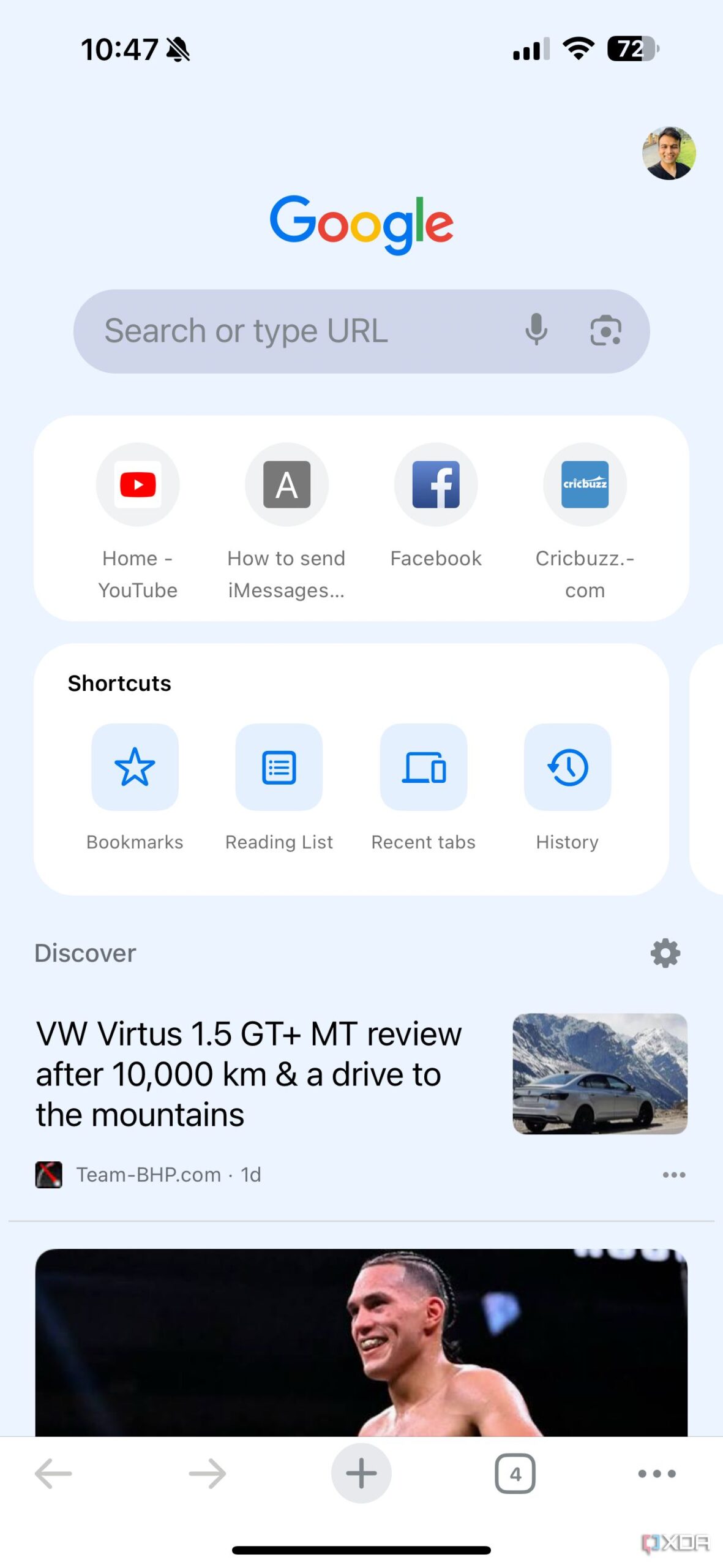
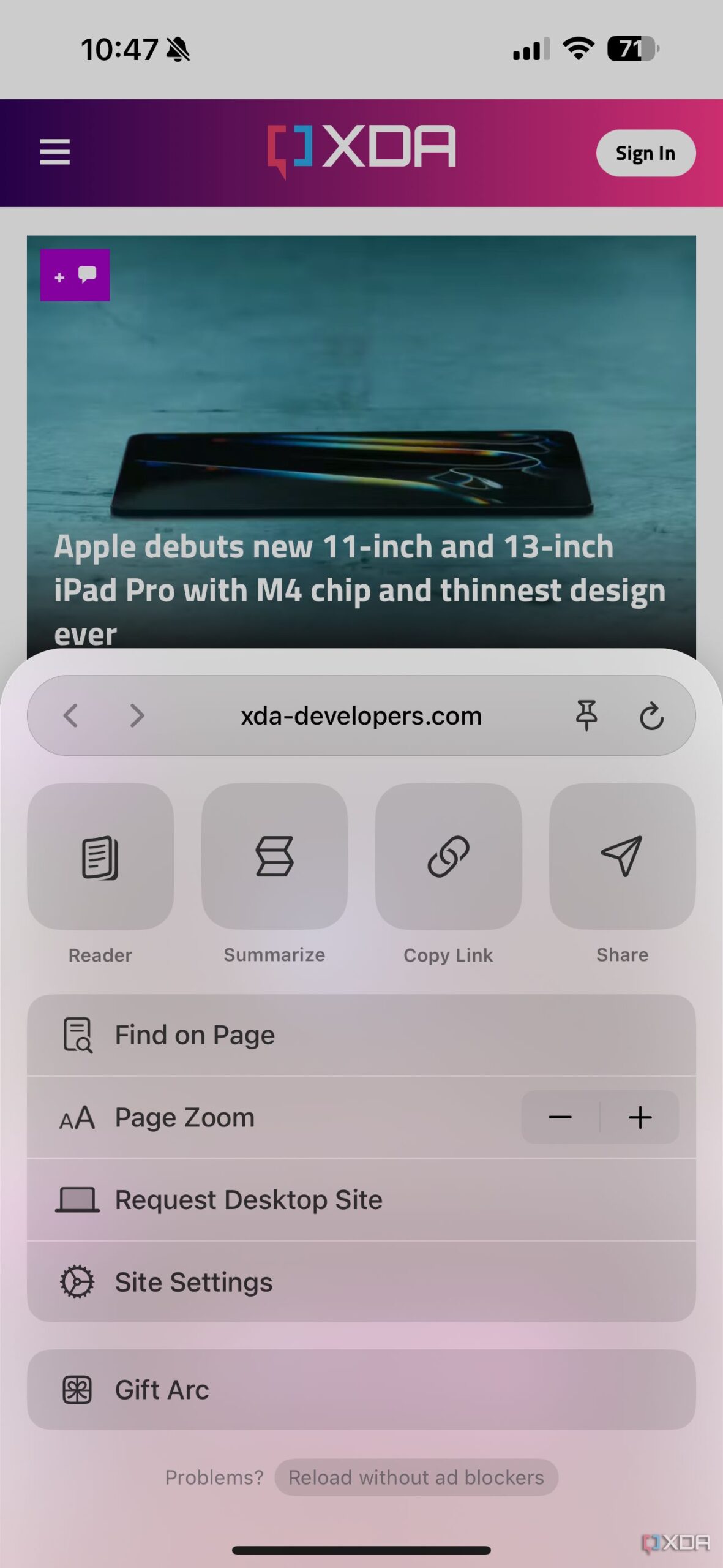
Understandably, Chrome has the upper hand when it comes to mobile apps. Chrome has feature-rich apps for iOS and Android with widgets, password management, a Discover menu, tab groups, and more. However, Arc Search on iOS still feels like a work in progress. It misses out on many of its desktop features.
Surf the web in style
As you can see from the comparison above, Arc isn’t just another Chromium browser with a couple of extra features. The company offers many thoughtful add-ons, unique space management, and more, all bundled into a very eye-catching package. However, its limited availability and watered-down mobile app may discourage some Chrome users from switching to Arc.
Do you want to switch from Chrome to Arc due to performance issues? Before you ditch Chrome, check our dedicated guide to speed up Chrome in seconds.