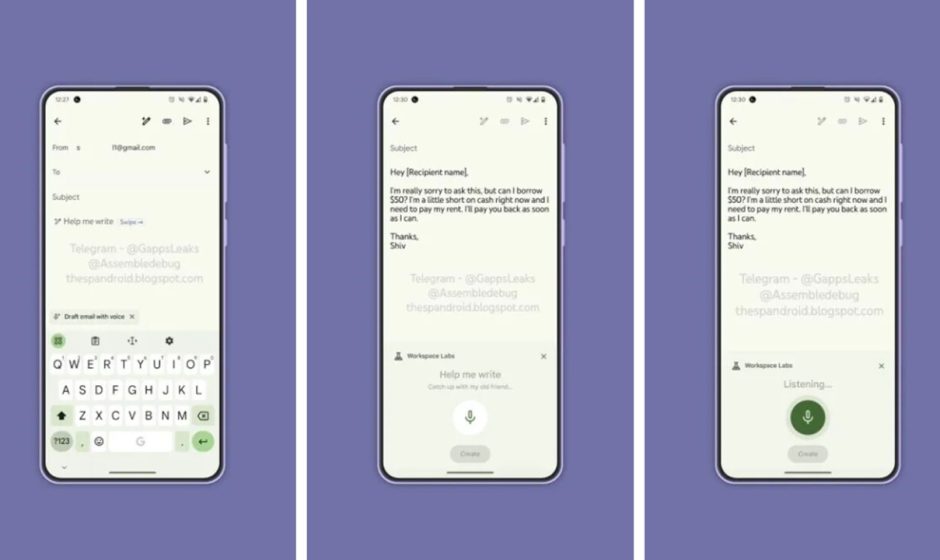Google is expanding the AI capabilities of its Gmail app with a new “Draft Email with Voice” feature. Spotted in beta by TheSpAndroid, the feature allows users to verbally prompt the app’s AI to help them draft emails.
The email app’s existing “Help Me Write” feature uses AI to suggest email text based on your prompts. According to an upcoming Gmail feature, users will see a microphone button when composing a new email or replying in the Gmail app.
Tapping it launches a voice interface where the user can record a short prompt describing what they want to communicate in the email. For example, a prompt could be “Schedule a meeting with John for next Friday at 3 PM to discuss the project”.
Once the recording is finished, tapping “Create” utilizes Gmail’s AI and natural language processing to comprehend the prompt and generate a draft email. It will include customary email elements like the recipient, subject line, and a written-out body covering the key details mentioned in the prompt.
The draft can then be edited as needed before sending. If the user exits the voice interface, a button appears in the email composition screen, allowing easy access to the feature.
The tests confirmed the presence of this feature in version 2023.12.31.599526178, fueling speculation that it is coming soon. Google is likely testing the functionality and AI capabilities with a limited release before a wider rollout. However, it is important to note that Google has not officially announced the Voice AI Drafting feature.
To use Help Me Write on your device, you need to sign up for Google Workspace Labs. If you joined the program recently, it may take a while for the feature to appear in your mobile app. In case you miseed it, Google’s AI writing assistant is also available on Google Docs.
Recently, Google also added native translation support to the Gmail mobile app and the ability to set work locations for specific times of the day.