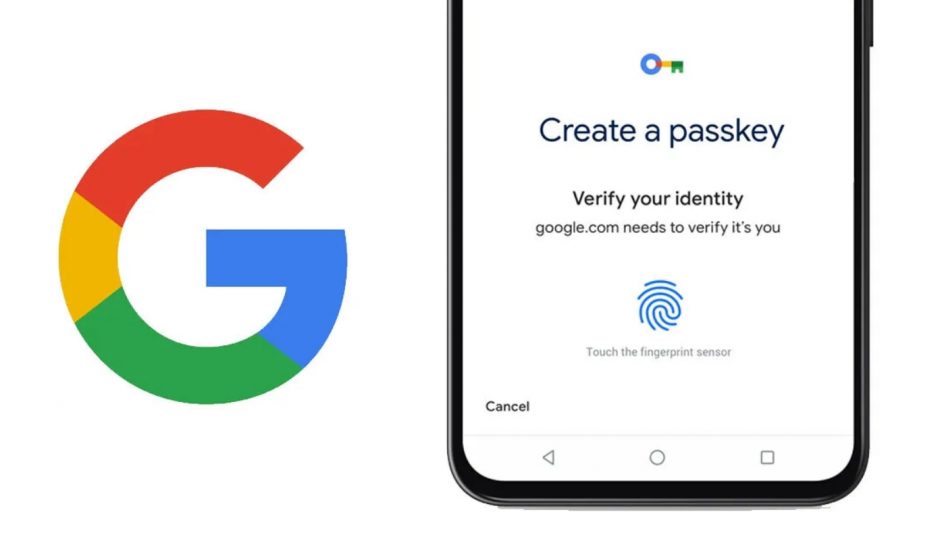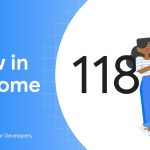Google is retiring passwords and encouraging users to try passkeys
What you need to know
- Google starts showing prompts to create and use passkeys to streamline the way you sign in to your personal account.
- You’ll also see a new option to “skip password when possible” in your account settings page.
- Users will still be able to sign in with a password and can opt out of passkeys for the time being.
Google recently launched an open beta for passkeys on Workspace accounts. Starting today, the company is gently nudging users to try passkeys when signing in to their personal accounts.
This means that passkeys will be the default method for logging in to your personal Google account, and you will be prompted to create and use passkeys the next time you sign in. Alongside that prompt, the ability to “skip password when possible” will be visible in your account settings page in the form of a new toggle.
Google notes in a blog post announcing the move that passkeys “are 40% faster than passwords.” Developed by the FIDO Alliance (with members including Google, Apple, and Microsoft), passkeys are a new way to log in to websites and apps without using passwords. They rely on your device’s authentication, like your fingerprint, face ID, or PIN.
The Mountain View-based company officially introduced support for Google sign-ins through passkeys in May of this year, though it was only optional at the time. Still, it was a step in the right direction toward making passwords a thing of the past.
Passkeys are also more secure because they can’t be phished or stolen, given that they are based on public key cryptographic protocols. This prevents any password data from being transmitted over the internet. Plus, they’re easier to use because you don’t have to remember them.
That said, passkeys are still a new technology, so passwords may stay for a little while longer. That’s why Google is giving users the option to use passwords and opt-out of passkeys by turning off the “skip password when possible” option in your account settings.
Of course, it’s going to take some time for passkeys to completely replace passwords. Nonetheless, they’re quickly gaining support from major websites and apps, including Uber and eBay, according to Google. In the future, WhatsApp will add support for passkeys as well.
However, there are some restrictions. For one, Google Chrome, Edge, Opera, and Safari are the only web browsers that support passkeys. So if you’re using other browsers, you’ll have to rely on alternative login methods. And while passkeys can be created on devices running Windows, macOS, Android, iOS, and Google’s Chrome OS, Linux is not yet supported.