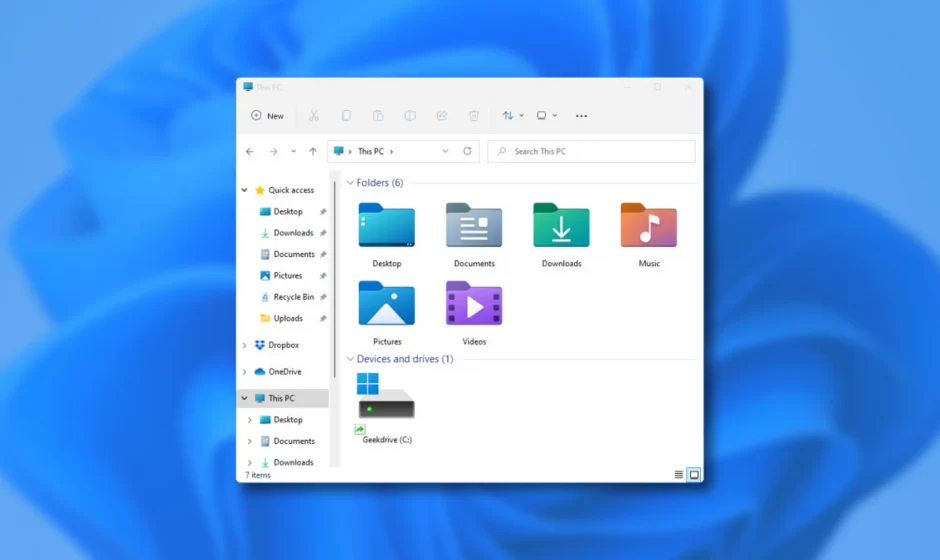Microsoft is prepping to remove some of its folder options from its Windows File Explorer program. While the motive for their deprecation is that they are said to be rarely used, many power users will likely disagree with Microsoft’s decision.
“We are removing a handful of old settings under Folder Options in File Explorer as part of an effort to clean up the number of settings for File Explorer,” a statement by Microsoft reads. “Many of these are legacy settings that have been around for ages and are not being regularly used by people on Windows 11.”
The folder settings that will no longer appear under Folder Options in File Explorer are as follows:
- Hide Folder Merge conflict.
- Always show icons, never thumbnails.
- Display file icon on thumbnails.
- Display file type information on Folder tips.
- Hide protected OS files.
- Show drive letters.
- Show popup description for Folder and Desktop items.
- Show encrypted or compressed NTFS files in color.
- Use sharing wizard.
Microsoft stresses that these settings can still be accessed via registry keys, so they can be used, only it will get much harder to do so.
Software developers tend to add features to their programs, but sometimes to make their user interfaces a little less clunky and cease testing features that few people use, they remove certain capabilities. This is hardly a big problem for the vast majority of people since some features become obsolete, whereas some other get duplicated.
But things like ‘show drive letters’ and ‘display file icon on thumbnails’ are not items that are used rarely, especially if they are not on by default. In fact, not showing the type of file with an icon could be used as a conduit for virus and trojan exploits.
Another aspect regarding certain capabilities that are used by 1% of advanced users is that they removal is not going to simplify the operating system or reduce its size on the disk significantly. Meanwhile, this will make the lives of the small portion of advanced users who appreciate maintaining control harder.