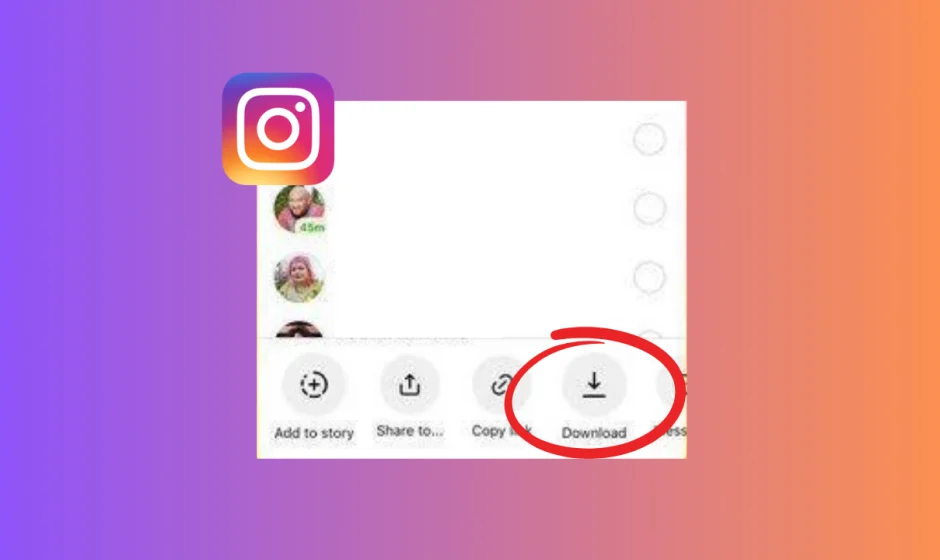Get ready to see more Instagram logos showing up in TikTok clips. Instagram announced that it is rolling out a new feature allowing users to download publicly posted Reels. This feature was initially rolled out to U.S. users in June and is now available to all users worldwide.
The new feature will make it easier for users to save their favorite Reels offline and share them with others, especially those who are not Instagram users.
To download a Reel:
- Open the Reel you want to download and tap the “Share” icon.
- Tap the new “Download” button. The Reel will be downloaded to your device’s camera roll.
- Make sure your app is updated to the latest build.
Publicly posted Reels will be downloadable by default. However, creators can switch off the download option if they prefer. To do this, go to your Reels settings and toggle the “Allow people to download your Reels” switch to the off position. Instagram is currently also testing a feature for users to filter spam followers.
This new feature is sure to be popular with Instagram users, making it easier to enjoy and share Reels with others. Now I can share Reels with my grandparents, who aren’t on Instagram but use WhatsApp, and watching videos via links doesn’t feel right for some reason. It could also help to boost exposure potential for Reels creators, as their content will be more likely to be seen by a wider audience.